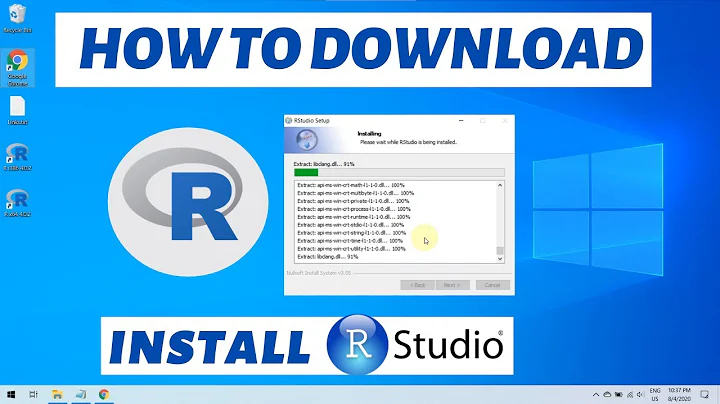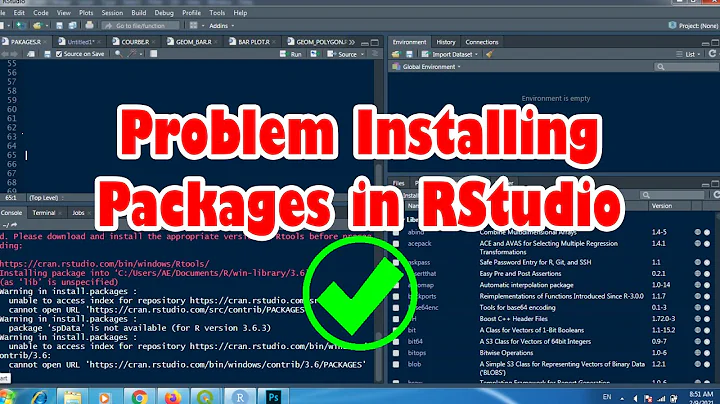How to select a CRAN mirror in R
Solution 1
You should either get a window with a list of repositories or a text menu with some options. But if that is not appearing, you can always specify the mirror from where to download the packages yourself by using repos parameter. By doing that, R will not ask you anymore about the repository. Example:
install.packages('RMySQL', repos='http://cran.us.r-project.org')
Here you have a list of mirrors for R.
Solution 2
Here is what I do, which is basically straight from the example(Startup) page:
## Default repo
local({r <- getOption("repos")
r["CRAN"] <- "http://cran.r-project.org"
options(repos=r)
})
which is in ~/.Rprofile.
Edit: As it is now 2018, we can add that for the last few years the URL "https://cloud.r-project.org" has been preferable as it reflects a) https access and b) an "always-near-you" CDN.
Solution 3
I'm a fan of:
chooseCRANmirror()
Which will print the list of mirrors in the output (no worrying a popup window since you are running it from the terminal) and then you enter the number you want.
Solution 4
I use the ~/.Rprofile solution suggested by Dirk, but I just wanted to point out that
chooseCRANmirror(graphics=FALSE)
seems to be the sensible thing to do instead of
chooseCRANmirror(81)
, which may work, but which involves the magic number 81 (or maybe this is subtle way to promote tourism to 81 = UK (Bristol) :-) )
Solution 5
Repository selection screen cannot be shown on your system (OS X), since OS X no longer includes X11. R tries to show you the prompt through X11. Install X11 from http://xquartz.macosforge.org/landing/. Then run the install command. The repo selection prompt will be shown.
Related videos on Youtube
Jim Johnson
Updated on March 07, 2020Comments
-
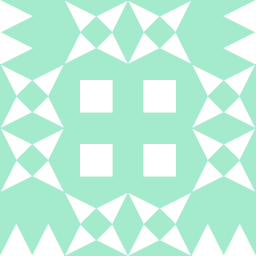 Jim Johnson almost 3 years
Jim Johnson almost 3 yearsI'm trying to install a package through the R prompt by doing the following:
install.packages('RMySQL')But the output is as follows:
--- Please select a CRAN mirror for use in this session ---And nothing else! I can't find a solution to this very basic problem. What am I supposed to type in order to select a CRAN mirror?
EDIT:
OS: Mac-OS X 10.6.8 R Version: 2.15.0
-
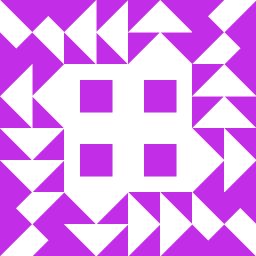 pyCthon over 10 yearsit should come up with a list of numbers from 1 - 100 coresponding to the mirror , try typing 84 and hit enter
pyCthon over 10 yearsit should come up with a list of numbers from 1 - 100 coresponding to the mirror , try typing 84 and hit enter -
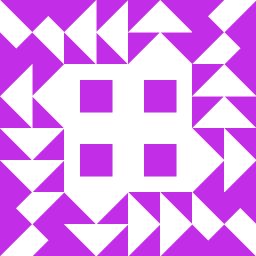 pyCthon over 10 yearsalso add what OS you are using , and which version of R
pyCthon over 10 yearsalso add what OS you are using , and which version of R -
sayhey69 over 10 yearsEither a window should pop up with selections or a list of selections should appear in the console. Did you check for a separate window with choices? How are you running R?
-
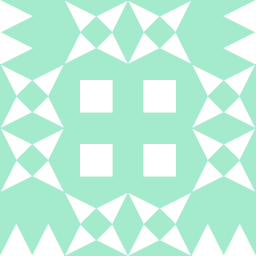 Jim Johnson over 10 years@pyCthon I typed 84, but nothing is returned.
Jim Johnson over 10 years@pyCthon I typed 84, but nothing is returned. -
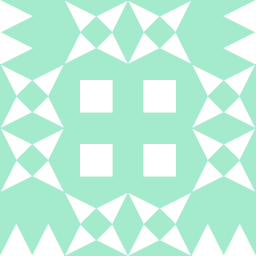 Jim Johnson over 10 years@sayhey69 I'm simply running R by calling the prompt from my terminal. I just type in r, and the interpreter comes up. I've never had any separate windows popping up asking for choices.
Jim Johnson over 10 years@sayhey69 I'm simply running R by calling the prompt from my terminal. I just type in r, and the interpreter comes up. I've never had any separate windows popping up asking for choices. -
sayhey69 over 10 yearsin that case the list of mirrors should appear in the console. fwiw 70 is the mirror at Berkeley that I use. What OS do you use? If you are using linux try sudo apt-get update.
-
 tim over 7 yearsit's because you need X windows to allow Rconsole can throw a graphical dialog... R should detect you don't have windowing, and fall back to printing a list and asking for input, but doesn't...
tim over 7 yearsit's because you need X windows to allow Rconsole can throw a graphical dialog... R should detect you don't have windowing, and fall back to printing a list and asking for input, but doesn't...
-
-
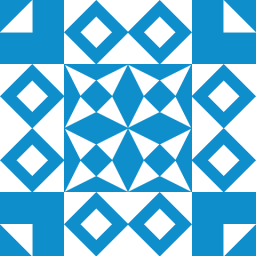 Jared over 9 yearsOops, do
Jared over 9 yearsOops, dochooseCRANmirror(81)and it brings up a prompt for you to enter a number. All in the console. -
 Darren Cook over 9 yearsNote: this doesn't appear to update either /etc/R/Rprofile.site or ~/.Rprofile. (So, it is not good for choosing an alternative old mirror that has disappeared. Better to edit the above files directly.)
Darren Cook over 9 yearsNote: this doesn't appear to update either /etc/R/Rprofile.site or ~/.Rprofile. (So, it is not good for choosing an alternative old mirror that has disappeared. Better to edit the above files directly.) -
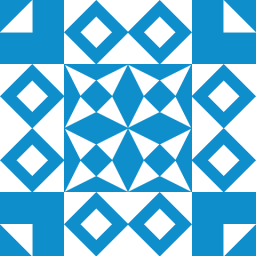 Jared over 9 years@DarrenCook You might be right but I find a lot of people can be intimidated by those files. I know I was.
Jared over 9 years@DarrenCook You might be right but I find a lot of people can be intimidated by those files. I know I was. -
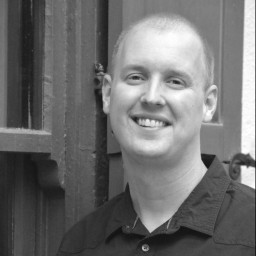 Casey Watson almost 9 years
Casey Watson almost 9 yearschooseCRANmirror(ind=81)is what Jared probably meant. It will bypass the prompt. -
Jere Käpyaho almost 9 yearsThis should be the accepted answer. The Apple support article about X11 support in OS X is at support.apple.com/kb/HT5293?viewlocale=en_US&locale=en_US
-
 Ben Mosher over 8 yearsThe problem is likely that the window doesn't show because of X11, but arguably,
Ben Mosher over 8 yearsThe problem is likely that the window doesn't show because of X11, but arguably,chooseCRANmirror()/reposparameter are much simpler solutions. -
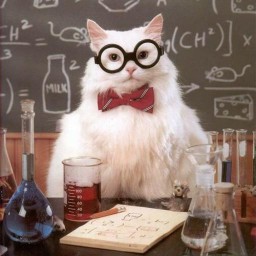 Andy Barbour over 6 yearsCan set
Andy Barbour over 6 yearsCan setoptions(menu.graphics = FALSE)in.Rprofiletoo -
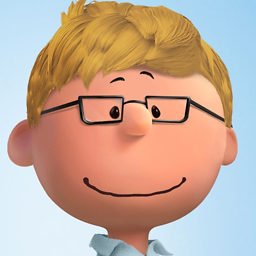 MichaelChirico about 6 yearsFor me, the repos pop-up came, I clicked a mirror, and then nothing happened; meanwhile, this worked fine. Programmatic solution > interactive solution, as usual! Thanks!
MichaelChirico about 6 yearsFor me, the repos pop-up came, I clicked a mirror, and then nothing happened; meanwhile, this worked fine. Programmatic solution > interactive solution, as usual! Thanks! -
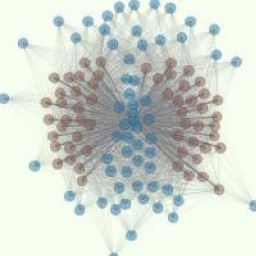 hobs over 5 yearsAnd here are some mirrors to chose from, to be kind to cran: cran.r-project.org/mirrors.html
hobs over 5 yearsAnd here are some mirrors to chose from, to be kind to cran: cran.r-project.org/mirrors.html -
 Steven C. Howell over 4 yearsI found this a useful workaround to install a recent package into MRO. I spent a day trying to get a recent build of a package installed but the
Steven C. Howell over 4 yearsI found this a useful workaround to install a recent package into MRO. I spent a day trying to get a recent build of a package installed but thecheckpointfunction did not work as described using Anaconda's distribution of R, v3.4.3, with the snapshot set to 2017-09-01. -
 Jesse Adelman about 4 yearsI think this should be the accepted answer. It Just Works(tm), in all cases, including on headless systems (servers, IoT, etc.). Thanks, Dirk.
Jesse Adelman about 4 yearsI think this should be the accepted answer. It Just Works(tm), in all cases, including on headless systems (servers, IoT, etc.). Thanks, Dirk. -
 Dirk Eddelbuettel about 4 yearsAnd with the hindsight of several years later we now a proper CDN that is guaranteed to be network-close to everybody, and we use
Dirk Eddelbuettel about 4 yearsAnd with the hindsight of several years later we now a proper CDN that is guaranteed to be network-close to everybody, and we usehttpsnow so make thishttps://cloud.r-project.orgas the URL. -
 Jesse Adelman about 4 yearsI hope you don't mind, Dirk, but I just edited your post to reflect your suggestion.
Jesse Adelman about 4 yearsI hope you don't mind, Dirk, but I just edited your post to reflect your suggestion. -
 Dirk Eddelbuettel about 4 yearsIf I had wanted that I could have done it four hours ago myself. I prefer to let the historical record speak. But because vandals will come, I put a postscriptum in.
Dirk Eddelbuettel about 4 yearsIf I had wanted that I could have done it four hours ago myself. I prefer to let the historical record speak. But because vandals will come, I put a postscriptum in.