How to select a value in a select dropdown with JavaScript?
Solution 1
Use the selectedIndex property:
document.getElementById("Mobility").selectedIndex = 12; //Option 10
Alternate method:
Loop through each value:
//Get select object
var objSelect = document.getElementById("Mobility");
//Set selected
setSelectedValue(objSelect, "10");
function setSelectedValue(selectObj, valueToSet) {
for (var i = 0; i < selectObj.options.length; i++) {
if (selectObj.options[i].text== valueToSet) {
selectObj.options[i].selected = true;
return;
}
}
}
Solution 2
easiest way is to just use this
document.getElementById("mySelect").value = "banana";
myselect is name of your dropdown banana is just one of items in your dropdown list
Solution 3
function setSelectedIndex(s, v) {
for ( var i = 0; i < s.options.length; i++ ) {
if ( s.options[i].value == v ) {
s.options[i].selected = true;
return;
}
}
}
Where s is the dropdown and v is the value
Solution 4
The simplest possible solution if you know the value
document.querySelector('option[value=" + value +"]').selected = true
Solution 5
I realize that this is an old question, but I'll post the solution for my use case, in case others run into the same situation I did when implementing James Hill's answer (above).
I found this question while trying to solve the same issue. James' answer got me 90% there. However, for my use case, selecting the item from the dropdown also triggered an action on the page from dropdown's onchange event. James' code as written did not trigger this event (at least in Firefox, which I was testing in). As a result, I made the following minor change:
function setSelectedValue(object, value) {
for (var i = 0; i < object.options.length; i++) {
if (object.options[i].text === value) {
object.options[i].selected = true;
object.onchange();
return;
}
}
// Throw exception if option `value` not found.
var tag = object.nodeName;
var str = "Option '" + value + "' not found";
if (object.id != '') {
str = str + " in //" + object.nodeName.toLowerCase()
+ "[@id='" + object.id + "']."
}
else if (object.name != '') {
str = str + " in //" + object.nodeName.toLowerCase()
+ "[@name='" + object.name + "']."
}
else {
str += "."
}
throw str;
}
Note the object.onchange() call, which I added to the original solution. This calls the handler to make certain that the action on the page occurs.
Edit
Added code to throw an exception if option value is not found; this is needed for my use case.
Related videos on Youtube
karthick
A few selected Answers How to convert an image to pixels, edit it, and draw the edited image in Javascript When do browsers download sourcemaps? How to use a regex to match if any pattern appears once out of many times in a given sequence Javascript user-agent (ajax) different to sent user-agent when requesting website How to create a PDF with Puppeteer in a node environment without writing it to disk Working "Copy to Clipboard" function doesn't work when called in bootstrap modal Why is this not workin on SCSS Clicking New Chat Icon in Whatsapp Web using Javascript Hacker Rank Annagrams Individually Compiling SCSS Files in Gulp Sass each function is compiling with dollar sign in front of it
Updated on June 15, 2022Comments
-
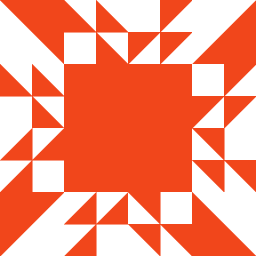 karthick less than a minute
karthick less than a minutei have a drop down like this
<select style="width: 280px" id="Mobility" name="Mobility"> <option selected="">Please Select</option> <option>K</option> <option>1</option> <option>2</option> <option>3</option> <option>4</option> <option>5</option> <option>6</option> <option>7</option> <option>8</option> <option>9</option> <option>10</option> <option>11</option> <option>12</option> </select>I use this line to select a value it works in Mozilla not in IE? Why its not working?
var element = document.getElementById("Mobility"); element.value = "10";-
 user7116 over 10 yearspossible duplicate of select <select> item by value
user7116 over 10 yearspossible duplicate of select <select> item by value -
 Admin about 6 yearsRefer this article: javascriptstutorial.com/blog/…
Admin about 6 yearsRefer this article: javascriptstutorial.com/blog/… -
 Ripon Al Wasim almost 5 yearsHow to do if there is no element ID? I have the name of element.
Ripon Al Wasim almost 5 yearsHow to do if there is no element ID? I have the name of element. -
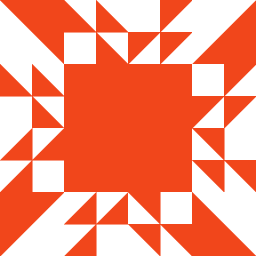 karthick almost 5 years@RiponAlWasim you can use document.getElementsByName var element = document.getElementsByName("Mobility")[0];
karthick almost 5 years@RiponAlWasim you can use document.getElementsByName var element = document.getElementsByName("Mobility")[0];
-
-
 Dylan Valade over 10 yearsI definitely prefer James Hill's approach to this one but it still might be useful for someone
Dylan Valade over 10 yearsI definitely prefer James Hill's approach to this one but it still might be useful for someone -
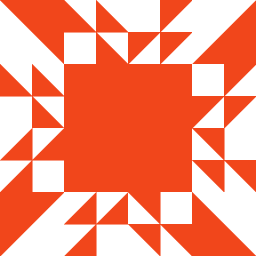 karthick over 10 yearsis there anyway without using selectedIndex?
karthick over 10 yearsis there anyway without using selectedIndex? -
 James Hill over 10 years@GregM, based on the HTML in the OP this won't work.
James Hill over 10 years@GregM, based on the HTML in the OP this won't work.s.options[i].valueshould bes.options[i].text. -
 James Hill over 10 years@GregM, The OP doesn't specify a value for the options, only text.
James Hill over 10 years@GregM, The OP doesn't specify a value for the options, only text. -
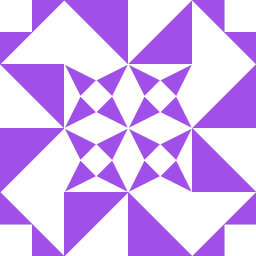 GregM over 10 yearsOk yeah your right :(, will let my answer there in case he puts some value ;)
GregM over 10 yearsOk yeah your right :(, will let my answer there in case he puts some value ;) -
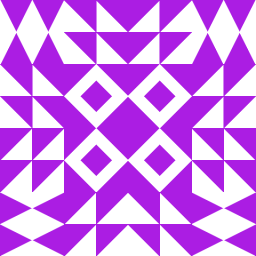 Mehdi Karamosly over 8 yearsit works in case he specify value in the options like
Mehdi Karamosly over 8 yearsit works in case he specify value in the options like<option value="K">K</option> -
finnTheHumin over 8 yearsand please take note of the date. This comment is written on 2011. I just tried .value on IE8 and it works fine. just an FYI. :)
-
 Ripon Al Wasim almost 5 yearsHow to do if I have the name of element instead of ID?
Ripon Al Wasim almost 5 yearsHow to do if I have the name of element instead of ID? -
 Agnel Vishal almost 3 yearsWhere did 'Seven' come from?
Agnel Vishal almost 3 yearsWhere did 'Seven' come from? -
 m4heshd over 2 yearsWorks perfectly.
m4heshd over 2 yearsWorks perfectly. -
 OzzyCzech about 1 yearthis should be best answer
OzzyCzech about 1 yearthis should be best answer
![How To Get Selected Option Value From Drop Down List Using JavaScript [ with source code ]](vi/kzFJ7St_ma8/hq720_sqp--oaymwEcCNAFEJQDSFXyq4qpAw4IARUAAIhCGAFwAcABBg---rs-AOn4CLDqpVFUGPgfRglBol4cYtul7sdLPA.jpg)