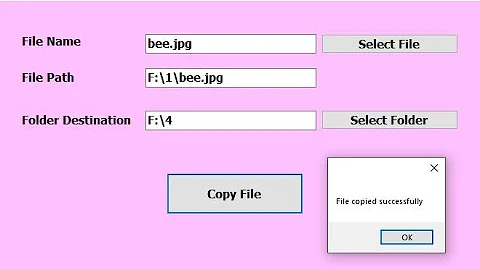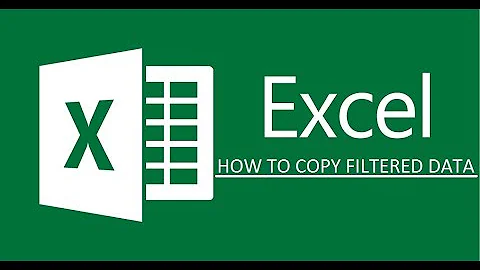how to select, copy columns of different file to form new files
I think you could do this with paste, and possibly join.
paste file1 file2 > temp1
paste temp1 file3 > temp2
paste tmpe2 file4 > final
That should work if the files contain station 1 thru n data in order. If not, you will need to get the files aligned somehow. If the "stattion n" notation is part of every file, you should sort them:
sort -o file1 file1
sort -o file2 file2
... and so forth
Then, you could do join instead of paste as above. join has some tricky options about putting lines in output that don't have a match in the other file, so you may have to read the join man page very carefully and experiment a bit to get what you want.
Related videos on Youtube
AiB
Updated on September 18, 2022Comments
-
AiB almost 2 years
I have four files each contain daily station data.
- file 1: prec
- file 2: minT
- file 3: maxT
- file 4: wind
Here prec, minT, maxT and wind are files that store values of prec, minT, maxT and wind for stations 1 through n.
I want to store the data for each station like:
for station 1: prec minT maxT wind station 2: prec minT maxT wind . . . . station n: prec minT maxT windEDIT #1
My four data fies look like as follows:
Prec
1 2 3 4 5 6 7 8 0 0 0 0 0 0 0 0 0.254 0.254 0.254 0.254 0.254 0.254 0.254 0.254 0 0 0 0 0 0 0 0Tmin
1 2 3 4 5 6 7 8 -23.349 -23.339 -23.327 -23.316 -23.303 -23.291 -23.278 -23.266 -23.682 -23.683 -23.685 -23.687 -23.689 -23.692 -23.695 -23.698 -24.302 -24.301 -24.3 -24.299 -24.299 -24.299 -24.3 -24.302Tmax
1 2 3 4 5 6 7 8 -17.087 -17.082 -17.077 -17.072 -17.066 -17.06 -17.053 -17.046 -20.082 -20.095 -20.109 -20.124 -20.14 -20.157 -20.174 -20.191 -20.48 -20.481 -20.483 -20.485 -20.486 -20.488 -20.489 -20.49wind
1 2 3 4 5 6 7 8 0 0 0 0 0 0 0 0 1.778 1.778 1.778 1.778 1.778 1.778 1.778 1.778 1.652 1.653 1.654 1.654 1.655 1.656 1.657 1.658I want to format the data file for each point it's named with (that is for points 1 to 8) as below:
1
0 -23.349 -17.087 0 0.254 -23.682 -20.082 0 0 -24.302 -20.48 1.7782
0 -23.339 -17.082 0 0.254 -23.683 -20.095 0 0 -24.301 -20.481 1.778...and so on... to
n.Where the columns in each file would be:
nprec,nTmin,nTmax, andnwind.-
Jeff Hewitt almost 11 yearsI think the question is not very clear. Please supply examples of the contents of each of the 4 files and what you want the final result to look like.
-
 slm almost 11 yearsCan you add a sample row or 2 from each of those files? Do they include the date the telemetry data was acquired?
slm almost 11 yearsCan you add a sample row or 2 from each of those files? Do they include the date the telemetry data was acquired? -
 slm almost 11 yearsPlease double check what I've tried to clean up in your question still makes sense.
slm almost 11 yearsPlease double check what I've tried to clean up in your question still makes sense.
-
AiB almost 11 yearsThank you all for helping me. Problem solved successfully.
-
 slm almost 11 years@user45611 - wonderful. If you think this answer was helpful and/or solved your issue directly, please consider voting it up and accepting it.
slm almost 11 years@user45611 - wonderful. If you think this answer was helpful and/or solved your issue directly, please consider voting it up and accepting it.