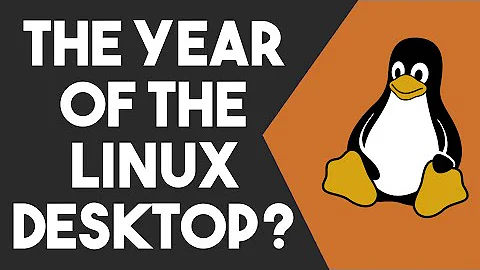How to select Kernel driver in use for GPU
You could try to manually unbind the Driver from the Device. Check this guide here: https://lwn.net/Articles/143397/
Type in sudo tree /sys/bus/pci/drivers/amdgpu.
You should recieve a list like this:
/sys/bus/pci/drivers/amdgpu ├── 0000:03:00.0 -> ../../../../devices/pci0000:00/0000:00:03.0/0000:03:00.0 ├── 0000:04:00.0 -> ../../../../devices/pci0000:00/0000:00:05.0/0000:04:00.0 ├── bind ├── module -> ../../../../module/drm ├── new_id ├── remove_id ├── uevent └── unbind
I think you need to turn off your window manager before you unbind the driver from the graphics card. Open a console outside of the desktop environment with CTRL+ALT+F2 for example.
Login as root and type systemctl stop lightdm.service. Exchange lightdm with whatever manager you have.
Now unbind the module from the device:
echo -n "0000:04:00.0" > /sys/bus/pci/drivers/amdgpu/unbind
and bind it to whatever module you want.
echo -n "0000:04:00.0" > /sys/bus/pci/drivers/path_to_your_driver/bind
After that, you can start your desktopmanager again:
systemctl start lightdm.service
If everything worked you should find your device binded to the module you specified until reboot.
Related videos on Youtube
cucub
Updated on September 18, 2022Comments
-
cucub over 1 year
Ubuntu 16.04.3: How can one select Kernel driver in use for 1st and 2nd GPU?
lspci -k | grep -EA3 'VGA|3D|Display' 03:00.0 VGA compatible controller: Advanced Micro Devices, Inc. [AMD/ATI] Vega 10 XT [Radeon RX Vega 64] (rev c1) Subsystem: Advanced Micro Devices, Inc. [AMD/ATI] Device 6b76 Kernel driver in use: amdgpu Kernel modules: amdgpu -- 04:00.0 VGA compatible controller: Advanced Micro Devices, Inc. [AMD/ATI] Tahiti XT [Radeon HD 7970/8970 OEM / R9 280X] Subsystem: ASUSTeK Computer Inc. Tahiti XTL [Radeon R9 280X DirectCU II TOP] Kernel driver in use: amdgpu Kernel modules: radeon, amdgpuFor the first GPU, Radeon RX Vega 64, the Kernel driver in use: amdgpu is correct. The second GPU, Radeon R9 280X is not supported by the "amdgpu" Kernel driver. How to change the driver of only this 2nd GPU?
Many thanks for all suggestions
-
cucub over 6 yearsI managed to unbind the amdgpu driver. Does anyone know to what driver to bind the Radeon R9 280X to?
echo -n "0000:04:00.0" > /sys/bus/pci/drivers/?????/bind -
AlexOnLinux over 6 yearsSorry I do not use AMD GPU's. You should open a new question where you ask what drivers to use with your Radeon R9 280x. Also it might depend on the Ubuntu version and Kernel you are using, so post them too. It might be that
radeonorfglrxoramdgpu-prois what you need. url1: x.org/wiki/RadeonFeature url2: support.amd.com/en-us/kb-articles/Pages/… Regarding to yourlspcioutput I would try to bind it toradeon -
cucub over 6 yearsMany thanks for all the help. I also think it should be
radeonbut it did not work at a first try. Looks like Ubuntu 16.04 (Kernel 4.10.0-28-generic) has some issues regarding older AMD GPUs. I need to dig deeper... -
cucub over 6 yearsError Message when trying to bind
radeonis:[drm:uvd_v1_0_start [radeon]] *ERROR* UVD not responding, trying to reset the VCPU!!!this message 10 times... -
AlexOnLinux over 6 yearsSome troubleshooting: Is Device 03:00.0 Onboard graphics? If not, unplug it and put your R9 in that slot. Make sure you can ssh form other pc in case screen remains black. In any case you should try to blacklist the
amdgpuby adding it to/etc/modprobe.d/blacklist.conf. Alsolsinto that folder, maybe there is some blocking rule for some gpu driver (nvidia does create its own *.conf for example). Also have a look at askubuntu.com/questions/650707/… in case you want to use both gpu's. -
AlexOnLinux over 6 yearsAlso have a look at askubuntu.com/questions/889497/…