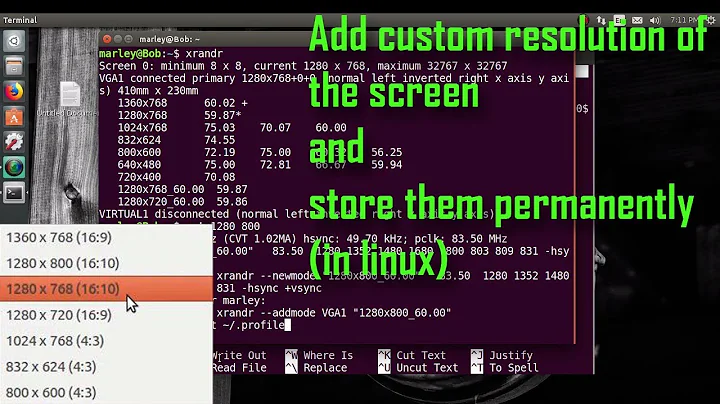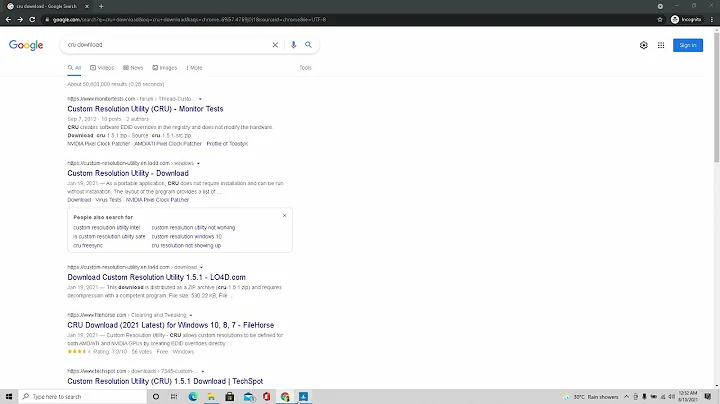How to set a custom resolution in 16.04
The problem is (I think) is that you don't have sufficient permissions. If you are a sudoer, just run it again, except with sudo:
You need a "modeline", and then tell it to xrandr
To set your modeline, use cvt:
$ sudo cvt width height refreshrate
Example:
$ sudo cvt 1680 1050 60
Note: It probably isn't necessary to run sudo on cvt.
This gives you:
# 1680x1050 59.95 Hz (CVT 1.76MA) hsync: 65.29 kHz; pclk: 146.25 MHz
Modeline "1680x1050_60.00" 146.25 1680 1784 1960 2240 1050 1053 1059. 1089 -hsync +vsync
Provide this to xrandr (example):
$ sudo xrandr --newmode "1680x1050_60.00" 146.25 1680 1784 1960 2240 1050 1053 1059 1089 - hsync +vsync
You will then add it to the possible resolutions:
$ sudo xrandr --addmode VGA-0 1680x1050_60.00
I hope this answers your question.
Related videos on Youtube
Yngvefaen
Updated on September 18, 2022Comments
-
Yngvefaen over 1 year
This is basically the same question as How to set a custom resolution? But that one is old and never got a solution it seems. And I'm now on Kubuntu 16.04.
So I have the same problem, I tried to add a new resolution using xrandr, this is what I did:
cvt 1920 1080 60 Output: # 1920x1080 59.96 Hz (CVT 2.07M9) hsync: 67.16 kHz; pclk: 173.00 MHz Modeline "1920x1080_60.00" 173.00 1920 2048 2248 2576 1080 1083 1088 1120 -hsync +vsync xrandr --newmode "1920x1080_60.00" 173.00 1920 2048 2248 2576 1080 1083 1088 1120 -hsync +vsync xrandr --addmode DP-4 "1920x1080_60.00" Output: X Error of failed request: BadMatch (invalid parameter attributes) Major opcode of failed request: 140 (RANDR) Minor opcode of failed request: 18 (RRAddOutputMode) Serial number of failed request: 41 Current serial number in output stream: 42And this is the output from "xrandr":
xrandr Screen 0: minimum 8 x 8, current 3840 x 2160, maximum 16384 x 16384 DP-0 disconnected (normal left inverted right x axis y axis) DP-1 disconnected (normal left inverted right x axis y axis) DP-2 disconnected (normal left inverted right x axis y axis) DP-3 disconnected (normal left inverted right x axis y axis) DP-4 connected primary 3840x2160+0+0 (normal left inverted right x axis y axis) 346mm x 194mm 3840x2160 60.00*+ DP-5 disconnected (normal left inverted right x axis y axis) DP-6 disconnected (normal left inverted right x axis y axis) 1920x1080_60.00 (0x260) 173.000MHz -HSync +VSync h: width 1920 start 2048 end 2248 total 2576 skew 0 clock 67.16KHz v: height 1080 start 1083 end 1088 total 1120 clock 59.96HzI'm on a Lenovo p50 laptop, having disabled the intel VGA card and using only the Nvidia card, using Nvidia drivers.
-
Anwar over 7 yearshave you tried the settings in kde-settings
-
Yngvefaen over 7 yearsThe whole reason I'm attempting this, is that the display settings don't allow me to change resolution (only one available). Some bug I assume.
-
-
Yngvefaen over 7 yearsThis is exactly what I tried before, and it doesn't seem like sudo makes a difference.
-
 Ryan Arief over 4 yearsthankyou, this answer help me,,
Ryan Arief over 4 yearsthankyou, this answer help me,,