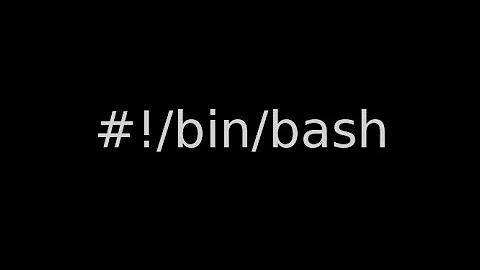How to set a new password from bash?
10,410
Busybox has chpasswd(8) which is a utility best used to create/update a lot of users very quickly and with one command. It accepts data from STDIN in username:password form. That means that you can do something like this:
$ cat pwdfile | chpasswd
or
$ < pwdfile chpasswd
Note that pwdfile must have username:new_password syntax.
Then again, you could always edit /etc/shadow yourself -- but please don't.
Related videos on Youtube
Author by
michelemarcon
Hello, I'm a Java software engineer. I also have some Android and Linux experience.
Updated on September 18, 2022Comments
-
michelemarcon over 1 year
I'm using busybox with a limited passwd (I don't have --stdin option) and without
chpasswdand I need to change the password of an user from bash. Here is my best result:echo newpassword > pwdfile echo newpassword > pwdfile cat pwdfile | passwd myuser Changing password for myuser Enter the new password (minimum of 5, maximum of 8 characters) Please use a combination of upper and lower case letters and numbers. Enter new password: Bad password: too simple. Warning: weak password (continuing). Re-enter new password: passwd: The password for myuser is unchanged. -
clerksx over 12 yearsThere's no need to cat to a pipe, just use IO redirection;
< pwdfile chpasswd. -
michelemarcon over 12 yearsMy busybox does not have chpasswd.
-
michelemarcon over 12 yearspasswd: invalid option -- - BusyBox v1.00 (2011.04.28-16:58+0000) multi-call binary Usage: passwd [OPTION] [name] Change a user password. If no name is specified, changes the password for the current user. Options: -a Define which algorithm shall be used for the password (Choices: des, md5) -d Delete the password for the specified user account -l Locks (disables) the specified user account -u Unlocks (re-enables) the specified user account
-
n0pe over 12 yearsIs the user you're changing the password for in both
/etc/passwdand/etc/shadow? -
michelemarcon over 12 yearsYes, it is present on both files. The user can log in and out normally.
-
n0pe over 12 yearsCan you try with a non-weak password? Maybe that's the issue.