How to set a top margin only in XAML?
Solution 1
The key is to realize that setting it in code like this:
sp2.Margin = new System.Windows.Thickness{ Left = 5 };
is equivalent to:
sp2.Margin = new System.Windows.Thickness{ Left = 5, Top = 0, Right = 0, Bottom = 0 };
You can't set just a single value in a Thickness instance through either code or XAML. If you don't set some of the values, they will be implicitly zero. Therefore, you can just do this to convert the accepted code sample in your other question to a XAML equivalent:
<StackPanel Margin="{Binding TopMargin, Converter={StaticResource MyConverter}}"/>
where MyConverter just returns a Thickness that sets only the Top and leaves all other values as zero.
Of course, you could write your own control that does expose these individual values as dependency properties to make your code a little cleaner:
<CustomBorder TopMargin="{Binding TopMargin}">
</CustomBorder>
A better option than a custom control would be to write an attached property and change the Thickness using the code above in the dependency property setter. The below code would be usable across ALL controls which have a Margin.
public static readonly DependencyProperty TopMarginProperty =
DependencyProperty.RegisterAttached("TopMargin", typeof(int), typeof(FrameworkElement),
new FrameworkPropertyMetadata(false, FrameworkPropertyMetadataOptions.AffectsRender));
public static void SetTopMargin(FrameworkElement element, int value)
{
// set top margin in element.Margin
}
public static int GetTopMargin(FrameworkElement element)
{
// get top margin from element.Margin
}
If you couple this with a Behavior, you can get notification changes on the TopMargin property.
Solution 2
Isn't this what you're looking for?
<StackPanel Margin="0,10,0,0" />
The first value is Left margin, then Top, then Right, and last but not least Bottom.
I'm not sure if you want to bind it to something, but if not, that'll work.
Solution 3
This belongs to the WPF/XAML commandments:
- I am WPF/XAML, thy UI framework, and you will use me when coding apps for Windows - eventually.
- Thou shalt have no other technologies - I will not be cross-platform but I'll try to with
SilverlightUWP, because Hololens is going to be huge some day. "Xamarin.Forms"? Never heard of it! - Thou shalt inevitably take the name of the Lord in vain, repeatedly, when using WPF/XAML.
- Remember the sabbath day: every 7 days... or hours or minutes of coding I will make you take a break to go to StackOverflow and 2000things.
- Honor thy father and mother: Windows Forms.
- Should thou shalt adopt MVVM, thou shalt also implement INPC and INCC, but rejoice! Thou hast a choice: you can use it or you can use it with anger.
- Thou shalt not
commit adulteryinterop with other apps and frameworks. - Thou shalt not covet thy neighbour's UI framework.
- Thou shalt not be able to set a position of an element dynamically using binding of an either attached property or margin without writing few lines of code-behind.
- Thou shalt never have a simple
boolVisibility property in XAML. I am WPF/XAML.
Your sin is listed at #9.
Solution 4
Just wrote some attached properties that should make it easy to set an individual Margin value from a binding or static resource:
public class Margin
{
public static readonly DependencyProperty LeftProperty = DependencyProperty.RegisterAttached(
"Left",
typeof(double),
typeof(Margin),
new PropertyMetadata(0.0));
public static void SetLeft(UIElement element, double value)
{
var frameworkElement = element as FrameworkElement;
if (frameworkElement != null)
{
Thickness currentMargin = frameworkElement.Margin;
frameworkElement.Margin = new Thickness(value, currentMargin.Top, currentMargin.Right, currentMargin.Bottom);
}
}
public static double GetLeft(UIElement element)
{
return 0;
}
public static readonly DependencyProperty TopProperty = DependencyProperty.RegisterAttached(
"Top",
typeof(double),
typeof(Margin),
new PropertyMetadata(0.0));
public static void SetTop(UIElement element, double value)
{
var frameworkElement = element as FrameworkElement;
if (frameworkElement != null)
{
Thickness currentMargin = frameworkElement.Margin;
frameworkElement.Margin = new Thickness(currentMargin.Left, value, currentMargin.Right, currentMargin.Bottom);
}
}
public static double GetTop(UIElement element)
{
return 0;
}
public static readonly DependencyProperty RightProperty = DependencyProperty.RegisterAttached(
"Right",
typeof(double),
typeof(Margin),
new PropertyMetadata(0.0));
public static void SetRight(UIElement element, double value)
{
var frameworkElement = element as FrameworkElement;
if (frameworkElement != null)
{
Thickness currentMargin = frameworkElement.Margin;
frameworkElement.Margin = new Thickness(currentMargin.Left, currentMargin.Top, value, currentMargin.Bottom);
}
}
public static double GetRight(UIElement element)
{
return 0;
}
public static readonly DependencyProperty BottomProperty = DependencyProperty.RegisterAttached(
"Bottom",
typeof(double),
typeof(Margin),
new PropertyMetadata(0.0));
public static void SetBottom(UIElement element, double value)
{
var frameworkElement = element as FrameworkElement;
if (frameworkElement != null)
{
Thickness currentMargin = frameworkElement.Margin;
frameworkElement.Margin = new Thickness(currentMargin.Left, currentMargin.Top, currentMargin.Right, value);
}
}
public static double GetBottom(UIElement element)
{
return 0;
}
}
Usage:
<TextBlock Text="Test"
app:Margin.Top="{Binding MyValue}"
app:Margin.Right="{StaticResource MyResource}"
app:Margin.Bottom="20" />
Tested in UWP but this should work for any XAML-based framework. The nice thing is they won't override the other values on the Margin, so you can combine them as well.
Solution 5
You can't define just the Top margin with a binding, because Margin is of type Thickness which isn't a dependency object. However you could use a MultiValueConverter that would take 4 margin values to make 1 Thickness objects
Converter :
public class ThicknessMultiConverter : IMultiValueConverter
{
#region IMultiValueConverter Members
public object Convert(object[] values, Type targetType, object parameter, System.Globalization.CultureInfo culture)
{
double left = System.Convert.ToDouble(values[0]);
double top = System.Convert.ToDouble(values[1]);
double right = System.Convert.ToDouble(values[2]);
double bottom = System.Convert.ToDouble(values[3]);
return new Thickness(left, top, right, bottom);
}
public object[] ConvertBack(object value, Type[] targetTypes, object parameter, System.Globalization.CultureInfo culture)
{
Thickness thickness = (Thickness)value;
return new object[]
{
thickness.Left,
thickness.Top,
thickness.Right,
thickness.Bottom
};
}
#endregion
}
XAML :
<StackPanel>
<StackPanel.Margin>
<MultiBinding Converter="{StaticResource myThicknessConverter}">
<Binding Path="LeftMargin"/>
<Binding Path="TopMargin"/>
<Binding Path="RightMargin"/>
<Binding Path="BottomMargin"/>
</MultiBinding>
</StackPanel.Margin>
</StackPanel>
Angry Dan
web/software developer, .NET, C#, WPF, PHP, software trainer, English teacher, have philosophy degree, love languages, run marathons my tweets: http://www.twitter.com/edward_tanguay my runs: http://www.tanguay.info/run my code: http://www.tanguay.info/web my publications: PHP 5.3 training video (8 hours, video2brain) my projects: http://www.tanguay.info
Updated on March 27, 2020Comments
-
 Angry Dan over 2 years
Angry Dan over 2 yearsI can set margins individually in code but how do I do it in XAML, e.g. how do I do this:
PSEUDO-CODE:
<StackPanel Margin.Top="{Binding TopMargin}"> -
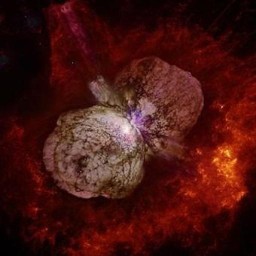 Ben M over 13 yearsHow would this work considering he wants to set a single part of the margin and leave the other existing values intact?
Ben M over 13 yearsHow would this work considering he wants to set a single part of the margin and leave the other existing values intact? -
 Thomas Levesque over 13 yearsWell, all properties will have be set at initialisation, but afterwards you just have to change one of the bound properties...
Thomas Levesque over 13 yearsWell, all properties will have be set at initialisation, but afterwards you just have to change one of the bound properties... -
 Thomas Levesque over 13 yearsBTW, your solution has exactly the same limitation ;)
Thomas Levesque over 13 yearsBTW, your solution has exactly the same limitation ;) -
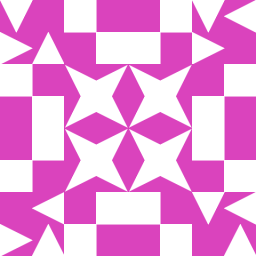 Bubblewrap over 13 yearsYou could add a ConverterParameter to the MultiBinding to specify which values you want to set: for example ConverterParameter="Top,Right" would only require two bindings and return a thickness with only the top and right margin set.
Bubblewrap over 13 yearsYou could add a ConverterParameter to the MultiBinding to specify which values you want to set: for example ConverterParameter="Top,Right" would only require two bindings and return a thickness with only the top and right margin set. -
 Thomas Levesque over 13 yearsYes, but not setting the other ones is equivalent to set them to 0 (see Kent's answer)
Thomas Levesque over 13 yearsYes, but not setting the other ones is equivalent to set them to 0 (see Kent's answer) -
Grigory about 11 yearsU'll get "Cannot set read-only property 'System.Windows.Thickness.Top'"
-
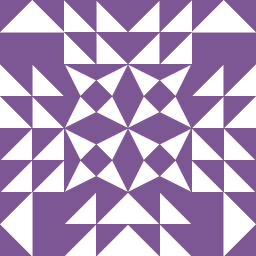 Middletone over 10 yearsSimple, effective and I'm not sure why people try and complicate this. One line is far better than the 20 or so that some people think it takes. I appreciate this answer.
Middletone over 10 yearsSimple, effective and I'm not sure why people try and complicate this. One line is far better than the 20 or so that some people think it takes. I appreciate this answer. -
bugged87 about 10 yearsYou can set it like this
var margin = sp2.Margin; margin.Left = 5; sp2.Margin = margin;This will leave the other values intact. -
aroon65 about 10 years@bugged87: the OP wanted to do it in XAML.
-
bugged87 about 10 years@KentBoogaart I know what the question asked for, but my comment was referring to your answer. You stated: "You can't set just a single value in a Thickness instance through either code or XAML". However, you can do it in code in the manner I suggested.
-
aroon65 about 10 years@bugged87: You're still setting all values - you're just seeding them from what was already there. My point therefore stands. Had you not seeded your
Thicknessinstance from the existing one, everything bar theLeftwould be0. ie. there is no concept of an "unset"Top,Bottom,Left, orRighthere because it's a value type. They're set either by your code or implicitly to0. To also quote myself, the sentence directly after the one you quoted: "If you don't set some of the values, they will be implicitly zero." -
bugged87 about 10 years@KentBoogaart I understand you're point now. But the fact that I was originally mislead is actually MY point. For example, my suggestion which involves "seeding" the other values from the current margin could be wrapped in a
SetMarginLeft(int value)method whose implementation is completely hidden from the end user. In this sense, then, it is "possible" to set only a specific Thickness value. For many end users, perception is reality. -
bugged87 about 10 yearsAlso, this will still overwrite the other values with the default zero. So if that's not the behavior you want, then this won't work even with a hard coded value.
-
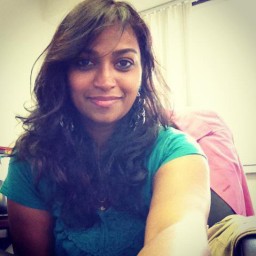 crazyDiamond almost 9 yearsA solution for this can be <StackPanel Margin="0,10,0,0" /> with no binding required ...
crazyDiamond almost 9 yearsA solution for this can be <StackPanel Margin="0,10,0,0" /> with no binding required ... -
aaronburro about 5 yearsThickness and margin are view-related concepts. As such, they don't belong in a proper view model.
-
 lucidbrot over 3 yearsI have ported your awesome answer to Xamarin: stackoverflow.com/questions/55704460/…
lucidbrot over 3 yearsI have ported your awesome answer to Xamarin: stackoverflow.com/questions/55704460/… -
Daniel about 3 yearsNo. This overwrites Left/Right/Bottom with "0". OP wanted to leave the existing margin (which likely comes from a style binding) and set only one side. As would I, but it appears that you can't without quite a bit of effort.
-
 Mike Nakis over 2 yearsWhy are all the getters returning 0 ?
Mike Nakis over 2 yearsWhy are all the getters returning 0 ? -
 RandomEngy over 2 yearsThe attached property system requires getters, but the system does not read them. Also if you need to get a margin from code you can use the built-in Margin property and not the attached property. You could implement the getters to return a correct value if you had a use case for it.
RandomEngy over 2 yearsThe attached property system requires getters, but the system does not read them. Also if you need to get a margin from code you can use the built-in Margin property and not the attached property. You could implement the getters to return a correct value if you had a use case for it.