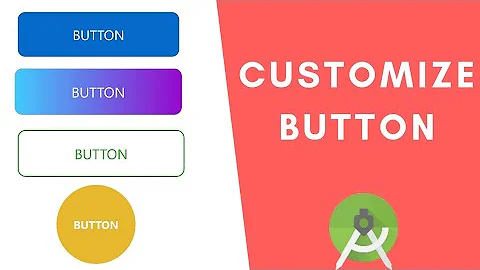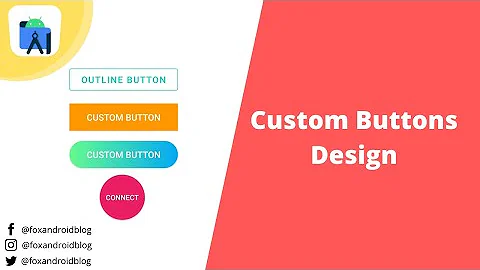How to set button style in android
Solution 1
9-patch would work fine here, but I try to avoid them since it's hard for me to do them :(
You can try having a selector and using a shape for each state:
The shape would look like this:
<?xml version="1.0" encoding="UTF-8"?>
<shape xmlns:android="http://schemas.android.com/apk/res/android"
android:shape="rectangle">
<solid android:color="#AAFFFFFF"/>
<corners android:bottomRightRadius="7dp"
android:bottomLeftRadius="7dp"
android:topLeftRadius="7dp"
android:topRightRadius="7dp"/>
</shape>
Solution 2
1- create shapes (with desired colors) for pressed and released states
To create the shapes I would suggest this great website the will do it for you: http://angrytools.com/android/button/
drawable\botton_shape_pressed.xml:
<shape xmlns:android="http://schemas.android.com/apk/res/android"
android:shape="rectangle">
<gradient
android:startColor="@color/pressed_button_background"
android:endColor="@color/pressed_button_background"
android:angle="45"/>
<padding android:left="7dp"
android:top="7dp"
android:right="7dp"
android:bottom="7dp" />
<corners android:radius="8dp" />
</shape>
drawable\botton_shape_released.xml:
<shape xmlns:android="http://schemas.android.com/apk/res/android"
android:shape="rectangle">
<gradient
android:startColor="@color/released_button_background"
android:endColor="@color/released_button_background"
android:angle="45"/>
<padding android:left="7dp"
android:top="7dp"
android:right="7dp"
android:bottom="7dp" />
<corners android:radius="8dp" />
</shape>
2- create a selector for the two shapes
drawable\botton_selector.xml:
<?xml version="1.0" encoding="utf-8"?>
<selector xmlns:android="http://schemas.android.com/apk/res/android">
<item android:drawable="@drawable/botton_shape_pressed"
android:state_pressed="true" />
<item android:drawable="@drawable/botton_shape_pressed"
android:state_selected="true" />
<item android:drawable="@drawable/botton_shape_released" />
</selector>
3- use the selector for the button
<Button
android:id="@+id/button1"
android:layout_width="wrap_content"
android:layout_height="wrap_content"
android:text="@string/test"
android:textColor="@color/blue_text"
android:onClick="testOnClickListener"
android:background="@drawable/botton_selector" />
Solution 3
look for foursquared source code and look for SegmentedButton.java file, this is the file that implement these buttons shown in the image.
Solution 4
You need to create a 9-patch drawable. In order to have no gap (margin) between the buttons you need to create the appropriate layout in XML and set the margin to 0.
Solution 5
Create a Nine patch drawable which is easy with draw9patch (part of android/tools) and then apply styles and themes... the tutorial at this link (Androgames.net) should get you started.
Related videos on Youtube
Paresh Mayani
Mobile Development & Project Management/Delivery Consultant | Co-Founder | Start-up Consultant | Community Organiser @ GDG Ahmedabad | Certified Scrum Master Exploring the horizon of the software industry since 11+ years. Let's connect over twitter: @pareshmayani OR LinkedIn What I do: Co-Founder / CEO @ SolGuruz Founder/Organiser, Google Developers Group, Ahmedabad Blog @ TechnoTalkative Achievements: 11th person to earn Android gold badge 4th person to earn android-layout bronze badge. 20th person in the list of Highest reputation holder from India
Updated on July 09, 2022Comments
-
 Paresh Mayani almost 2 years
Paresh Mayani almost 2 yearsNormal button looks like:

Now, please let me know, How can i make a simple button same as an attached image button (i.e. button corner shape is round and also there is no gap between two buttons)

-
Bachi almost 13 yearsHere are some great-looking gradient button examples including a preview: dibbus.com/2011/02/gradient-buttons-for-android
-
-
 Paresh Mayani about 13 years+1, thanx for the support, its also helps me to got the point.
Paresh Mayani about 13 years+1, thanx for the support, its also helps me to got the point. -
 Paresh Mayani almost 13 years+1 Thiago Thanx for the point it out. I have already solved and implemented event better than this :) still i will check it out if it is good. :)
Paresh Mayani almost 13 years+1 Thiago Thanx for the point it out. I have already solved and implemented event better than this :) still i will check it out if it is good. :) -
 Paresh Mayani almost 13 yearsYes Macarse you were absolutely right about to use 9-patch image, please check my this answer below: stackoverflow.com/questions/4489069/android-button-style/…
Paresh Mayani almost 13 yearsYes Macarse you were absolutely right about to use 9-patch image, please check my this answer below: stackoverflow.com/questions/4489069/android-button-style/… -
 Nemka over 9 yearsFor radius, you can use this little tips if all the corners will be the same : android:radius="Xdp" . Just adding otherwise his code is good.
Nemka over 9 yearsFor radius, you can use this little tips if all the corners will be the same : android:radius="Xdp" . Just adding otherwise his code is good.