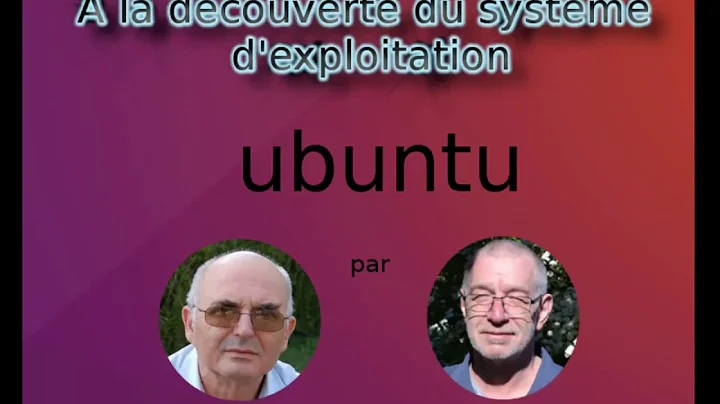how to set default session in Ubuntu 14.04 LTS?
Ok after some searching in config files , it did mentioned in /usr/share/lightdm/lightdm.conf.d/50-ubuntu.conf
open your terminal with ALT+CTRL+T and type as
sudo nano /usr/share/lightdm/lightdm.conf.d/50-ubuntu.conf
and change line user-session to what session you want with session name as mentioned in /usr/share/xsessions/ with
ls /usr/share/xsessions/
Related videos on Youtube
mx7
LinkedIn Profile: https://in.linkedin.com/in/raja-genupula-05205531 Endorse me If I helped you. Blog : http://thelinuxmen.blogspot.com/ Ubuntu - CentOS - Fedora - Windows - Severs - IIS - FTP - Security Thank you.
Updated on September 18, 2022Comments
-
mx7 over 1 year
I have tried one of our site solution but its not working. the solution in our site is How do I change the default session for when using auto-logins?
But its not working for Ubuntu 14.04 LTS.
How to change session but not from login screen ?
-
 Admin about 10 yearsYou need to be more specific than simply saying, "It's not working." Show the commands you ran and their output. Show the contents of the config files you changed. Explain exactly what you see on the screen and what should be happening.
Admin about 10 yearsYou need to be more specific than simply saying, "It's not working." Show the commands you ran and their output. Show the contents of the config files you changed. Explain exactly what you see on the screen and what should be happening. -
mx7 about 10 years@blujay why dont you try and then give a comment with NEGATIVE vote. ok FYI: No lightdm.conf
-
 Admin about 10 yearsI'm not going to upgrade my whole system to 14.04 right now just to try to solve your problem for you. I downvoted your question because you didn't give enough information to solve the problem and didn't show what you had tried already. So, now that you said that there's no
Admin about 10 yearsI'm not going to upgrade my whole system to 14.04 right now just to try to solve your problem for you. I downvoted your question because you didn't give enough information to solve the problem and didn't show what you had tried already. So, now that you said that there's nolightdm.conffile: there's the problem! Create the file, then try that solution again! -
mx7 about 10 years@blujay my system is not a trail & error one. Its development machine.
-
 Admin about 10 years...What? Look, either run
Admin about 10 years...What? Look, either runtouch lightdm.confand try the solution again, or don't. I've given you the next step to perform. If you refuse to do follow the directions you're given, why are you here? -
Avinash Raj about 10 years@raaz yes, there is no
/etc/lightdm/lighdm.confbut you may edit this/usr/share/lightdm/lightdm.conf.d/50-unity-greeter.conf -
mx7 about 10 years@AvinashRaj Thanks for posting a good comment . Let me look for user session in that file.
-
mx7 about 10 years@AvinashRaj there i didnt see any line with user-session or similar thing to change session. any other ways ?
-
mx7 about 10 years@AvinashRaj I have found it finally . look my answer.
-
sdhengsoft over 9 yearsSee this link to: [how-do-i-change-the-default-session-for-when-using-auto-logins][1] [1]: askubuntu.com/questions/62833/…
-
sdhengsoft over 9 yearsHave a look at this link too: [how-do-i-change-the-default-session-for-when-using-auto-logins][1] [1]: askubuntu.com/questions/62833/…
-
sdhengsoft over 9 yearsHave a look at this link too: [how-do-i-change-the-default-session-for-when-using-auto-logins][1] [1]: askubuntu.com/questions/62833/…
-