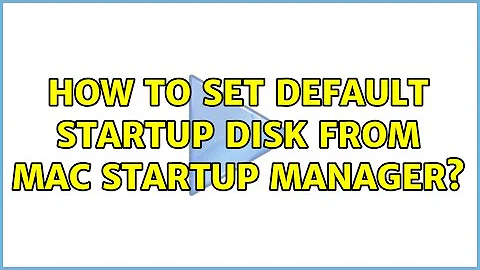How to set default startup disk from Mac Startup Manager?
Go to System Preferences → Startup Disk → Choose the disk and restart
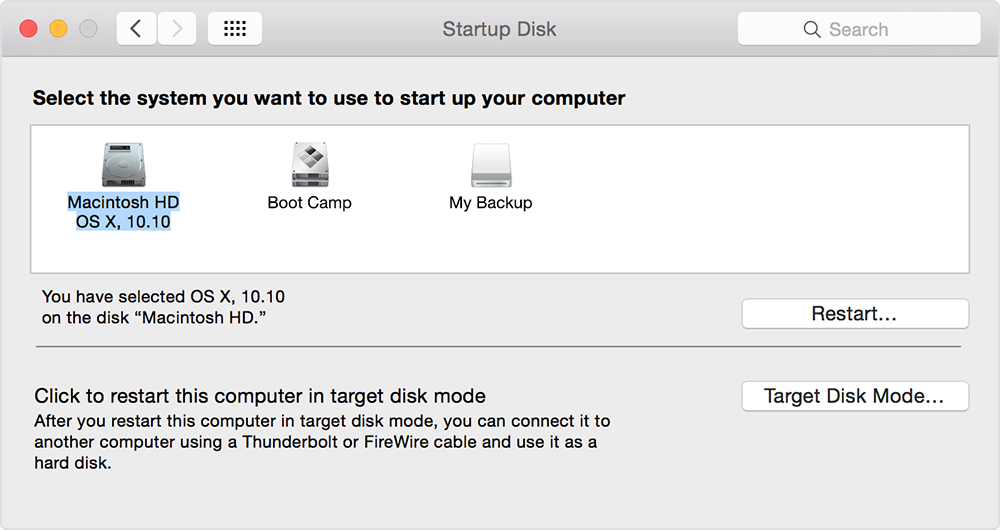
The next time you start up or restart your computer, your Mac starts up using the operating system on the selected volume.
Another trick which I cannot verify is to hold Ctrl and then Click on the disk after invoking startup manager at boot time. If the trick works, ↑ upwards pointing arrow should turn into a circle.
Related videos on Youtube
David Anderson
Updated on September 18, 2022Comments
-
 David Anderson over 1 year
David Anderson over 1 yearWhen starting a Mac computer, the option key can be held down to invoke the Startup Manager. From here, choices are given for possible boot volumes. Is there a way to make the selected volume the new default boot volume?
I wish to boot volumes other than just Windows and OS X. This was possible from OS X System Preferences before El Capitan (OS X 10.11). System Integrity Protection (SIP) now prevents this. Since the Startup Manager ignores SIP and also detects more boot volumes than System Preferences, I now desire to use the Startup Manager to set the default startup volume.
-
 Scott - Слава Україні almost 8 yearsI'm confused. If you don't want a System Preferences solution, why have you accepted pun's answer?
Scott - Слава Україні almost 8 yearsI'm confused. If you don't want a System Preferences solution, why have you accepted pun's answer? -
 Scott - Слава Україні almost 8 yearsAm I still confused? More than ever!
Scott - Слава Україні almost 8 yearsAm I still confused? More than ever!
-
-
 David Anderson almost 8 yearsJust out of curiosity, why can you not verify holding down the control key after invoking the Start Up manager?
David Anderson almost 8 yearsJust out of curiosity, why can you not verify holding down the control key after invoking the Start Up manager? -
 clhy almost 8 years@DavidAnderson I haven't tried that method ever and can't try it now as I am using Ubuntu. Read about it at some reliable sources so posted it with a disclaimer.
clhy almost 8 years@DavidAnderson I haven't tried that method ever and can't try it now as I am using Ubuntu. Read about it at some reliable sources so posted it with a disclaimer. -
 David Anderson almost 8 yearsI verified the method works on a 2007 iMac and a 2011 iMac. The method did not work on a 2006 iMac. My guess would be that it works on most, if not all, newer Mac models.
David Anderson almost 8 yearsI verified the method works on a 2007 iMac and a 2011 iMac. The method did not work on a 2006 iMac. My guess would be that it works on most, if not all, newer Mac models. -
 Jan Bergström over 3 yearsWell the ctrl-key and mouse selection worked (in my Mac Mini 2012 with Catalina (max Apple upgrade) and I have two HD (now using it as an excellent home (max 1440p TV) Win10-computer). Boots steady on the Win10 disk after the selection with ctrl-key.
Jan Bergström over 3 yearsWell the ctrl-key and mouse selection worked (in my Mac Mini 2012 with Catalina (max Apple upgrade) and I have two HD (now using it as an excellent home (max 1440p TV) Win10-computer). Boots steady on the Win10 disk after the selection with ctrl-key.

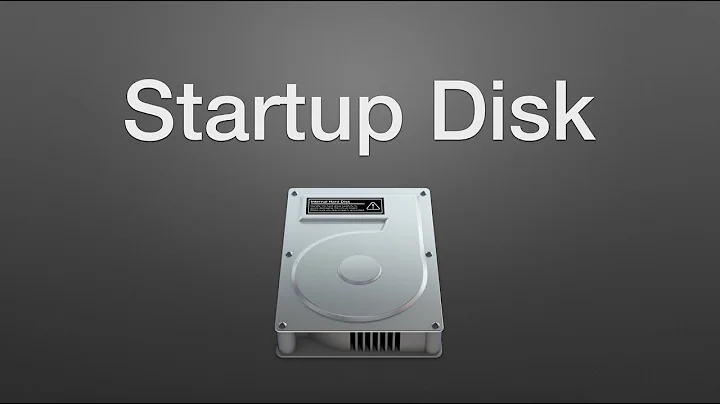

![How to Restart in Between Disks and How to Set Default Startup Disk on a Mac [Tutorial]](https://i.ytimg.com/vi/9bPpMqlRWdk/hqdefault.jpg?sqp=-oaymwEcCOADEI4CSFXyq4qpAw4IARUAAIhCGAFwAcABBg==&rs=AOn4CLAc8QiJC3mpBPDLOSldxe0RNXVTrw)