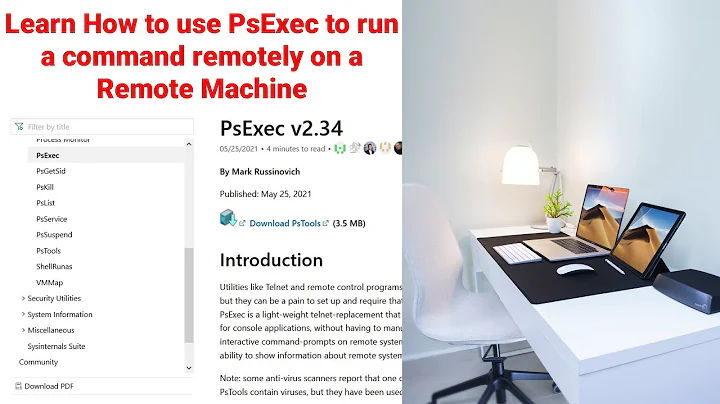How to set env variables and run multiple commands with PsExec?
5,980
I believe you will find the second command is running on the local machine, not the remote one. You need to use quote marks like this:
psexec \\servername cmd /c "p4 info & dir"
Related videos on Youtube
Author by
Admin
Updated on September 18, 2022Comments
-
 Admin over 1 year
Admin over 1 yearHow can I run multiple commands with PsExec, and how can I export environment variables?
I can run two commands by doing the below, but when I try to export an environment variable the second command errors out.
Running two commands:
psexec \\servername cmd /c p4 info & dir^ This works
Trying to export env variable and then run another command:
psexec \\servername cmd /c set P4PORT=xx.xxx.xx.xx & p4 -c client -P ################## -u user diff -f //dir/dir2/dir3/...^ This errors out on the second command, it complains about the client spec name I'm passing in, but it runs fine if i run just the second command. It's like the first command throws off the second.
Thanks!
-
anon about 3 yearsWorked for me, too. Thank you!