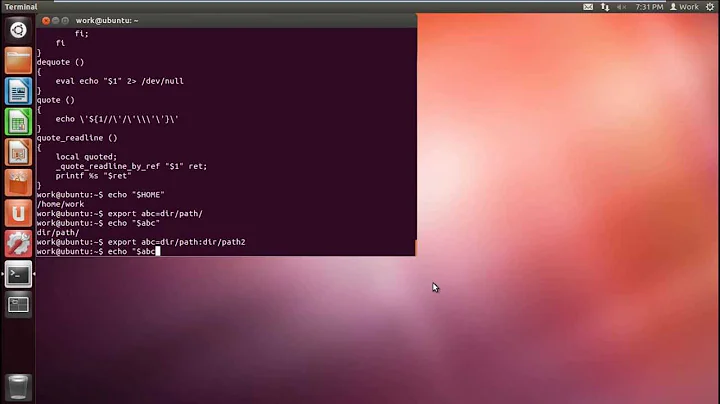How to set environment variables in /etc/environment?
5,037
After modifying the /etc/environment file you need to close the shell you are working with and log back in a new shell so that the file is read and applied by the PAM stack.
Related videos on Youtube
Author by
Richard
Updated on September 18, 2022Comments
-
Richard over 1 year
I'm using Debian Jessie. I want to set some environment variables that will persist across reboots and work in non-shell environments.
I've set the following in
/etc/environment:SECRET_KEY=xxxBut then if I do the following, it produces nothing:
printenv SECRET_KEYHow do I set this environment variable and activate it?