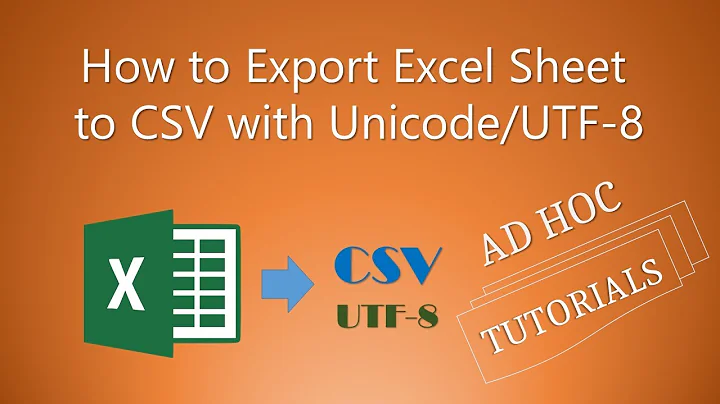how to set export LANG=en_US.utf-8 on screen terminal start (screenrc doesn't work)
7,934
If you are using bash as your default shell, put the following line into your .bashrc file inside your home folder:
export LANG=en_US.UTF-8
Related videos on Youtube
Author by
facebook
Updated on September 18, 2022
Comments
-
facebook over 1 year
If I don't use screen
$ locale LANG=en_US.utf-8If I use screen
$ locale LANG=Chow can I tell screen to use LANG=en_US.utf-8 so I can display unicode properly.
I tried
screen -Ubut that didn't change anything.