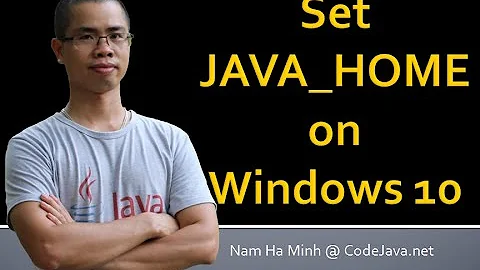How to set JAVA_HOME to point to a JDK installation?
Solution 1
You should be able to use the whereis command to find where your JDK is installed.
whereis java
On my Ubuntu 12.04 install, OpenJDK has files located in /usr/bin/java, /usr/bin/X11/java, /usr/share/java, /usr/share/man/man1/java.1.gz. I'm guessing the Oracle version is located in the same directories.
Solution 2
If you need to add JAVA_HOME variable, you can do so by adding it to the .bashrc file in your home directory
Open .bashrc file using an editor. If you use nano then
nano ~/.bashrc
and add the following 2 lines in your .bashrc file.
JAVA_HOME=/usr/lib/jvm/jdk1.7.0_04/
export JAVA_HOME
There may be other ways to install, but this is what I have followed always.
Solution 3
This is how I configured in my Linux system:
I downloaded JDK1.8.0_77 and by default the downloaded file is in the location (Downloads directory) i.e /home/user/Downloads, unpacked the downloaded JDK to /home/user/Downloads/jdk1.8.0_77 and then
Open Terminal and type,
editor .bashrcwrite these 2 lines inside,
export JAVA_HOME=/home/user/Downloads/jdk1.8.0_77(enter the path of your downloaded JDK)
export PATH=$JAVA_HOME/bin:$PATHsave the file
source ~/.bashrcecho $JAVA_HOME
That's it :)
Related videos on Youtube
Lesya Makhova
Updated on September 18, 2022Comments
-
Lesya Makhova almost 2 years
I installed
sun-java6-jdk.I need to find its home directory.
JAVA_HOMEmust point to a JDK installation, not JRE. -
MadMike over 8 yearsI like vim, but it isn't for novice users. Switching it to nano here.
-
Raghuveer almost 5 yearsBut where is the JDK package in the first place ?