How to set LANG variable in Windows?
Solution 1
Windows locale support doesn't rely on LANG variable (or, indeed, any other environmental variable). It is whatever the user set it to in Control Panel.
Solution 2
you can use a batch file like in here: http://www.geany.org/Documentation/FAQ#QQuestions11
set LANG=en_US
something.exe
or set it through the control panel / system / advanced system settings / advanced / environmental variables
Comments
-
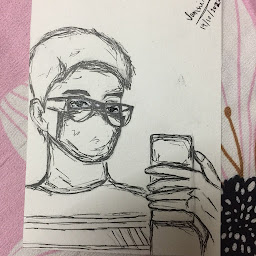 Siddharth Kumar almost 2 years
Siddharth Kumar almost 2 yearsI'm making an application that supports multi language. And I am using
gettextandlocaleto solve this issue.How to set LANG variable in Windows? In Linux and Unix-like systems it's just as simple as
$ LANG=en_US python appname.pyAnd it will automatically set the locale to that particular language. But in Windows, the
C:\>SET LANG=en_US python appname.pyor
C:\>SET LANG=en_USC:\>python appname.pydoesn't work.