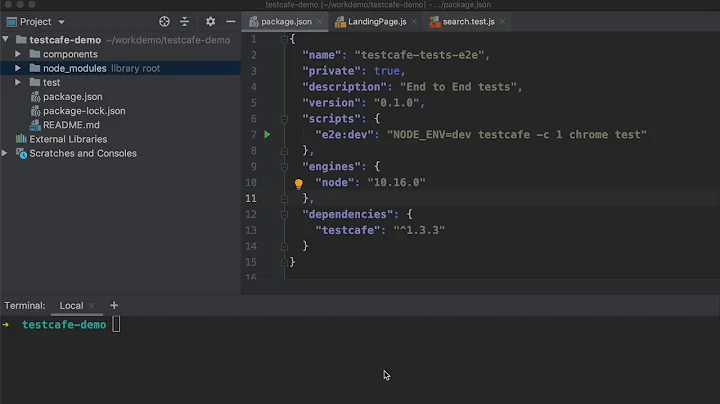How to set mode to development or production in the config file?
Solution 1
I was looking to the same answer right now, for me it seems that adding the property to the config file do the job.
module.exports = {
// ...
mode: 'development'
};
Solution 2
Per the Webpack docs:
new webpack.DefinePlugin({
'process.env.NODE_ENV': JSON.stringify('development'),
});
Even better: (you can pass in the variable via the command line or an npm script)
new webpack.DefinePlugin({
'process.env': {
NODE_ENV: JSON.stringify(process.env.NODE_ENV),
},
}),
Related videos on Youtube
hk1ll3r
Software Engineer, Hacker, AI enthusiast. In love with computers, our future overlords.
Updated on June 04, 2022Comments
-
hk1ll3r almost 2 years
We are migrating to webpack 4. We do have dev / prod config files already. We started getting this warning message:
WARNING in configuration The 'mode' option has not been set. Set 'mode' option to 'development' or 'production' to enable defaults for this environment.We can get around this by passing --mode production in the cmdline like below:
npm run webpack --mode development ...As is mentioned on the webpack documentation, blog and everywhere else on the internet. How can we set the config in the config file? Simply putting a mode: development under modules won't work. Just a bit frustrated why the documentation is just missing...