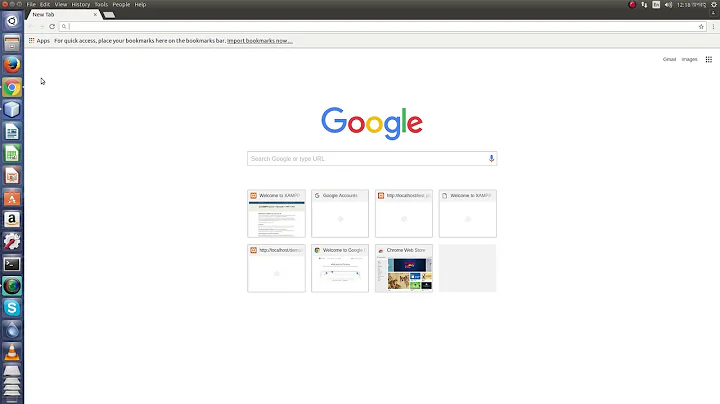How to set netbeans 7.2 as my default PHP IDE on ubuntu 12.10
Solution 1
Just open the following path,
cd /usr/share/applications/
Find netbeans.desktop file
ls -al | grep netbeans
Edit netbeans.desktop file
vim netbeans <version>
Exec=/bin/sh "/usr/local/netbeans-8.0.2/bin/netbeans" %U
Just add %U at the end of Exec.
Now goto any file, right click properties->open with, there you see netbeans. Now set it as default.
Solution 2
I don't know if this is the perfect way but it works fine:
I assume you installed Netbeans manually so you will have to create a
.desktopfile like this:[Desktop Entry] Name=<program name maybe Netbeans 7> Exec=<then command to run program maybe /opt/netbeans/run.sh or some thing so > %U Type=ApplicationThis is the essential information, you can add more details such Icon and categories later.
NOTE: the
%Uis very important after the Exec command without it the application won't appear inother applicationslist.After that, put the file in
/usr/share/applications/(need root privileges) and it should appear in the Dash when you type the name.Now go to any
.phpfile, right click on it and chooseproperties -> open with -> show other application -> select your app.Enjoy coding!
Related videos on Youtube
user2065802
Updated on September 18, 2022Comments
-
user2065802 over 1 year
I'm using Ubuntu 12.10 64 bit ... I have installed XAMPP and Netbeans 7.2 IDE. The problem is I can't open any PHP file using Netbeans IDE and when I click "open with" I can't find Netbeans within the displayed app
How to set Netbeans 7.2 as my default PHP files IDE?
-
user2065802 about 11 yearsat the first i just wanna thank you , but would you tell me how to do what you told me above in steps ? i'm new to ubuntu :D, thank you again
-
Aditya about 11 yearsWelcome to Ask Ubuntu! Even though it's pretty clear you're not trying to conceal this information, we still require that you explicitly disclose that you're linking to your own blog, when doing so. At minimum, please edit your post to include such disclosure. In addition, it would be even better to include the essential parts of the answer here, and provide the link for reference.
-
Mohammad Faisal over 10 yearsthe answer is really helpful. But I've a question, why do I have to make a
desktop entry? Its been already available inDashwhen I search. -
 A1Gard almost 7 yearsIt prefect answer, for all apps %U add to open with applist or for other apps is different ?
A1Gard almost 7 yearsIt prefect answer, for all apps %U add to open with applist or for other apps is different ?