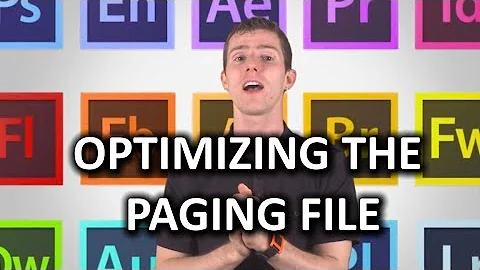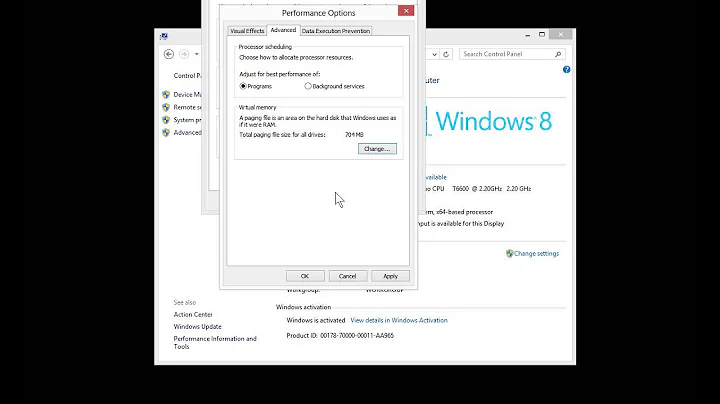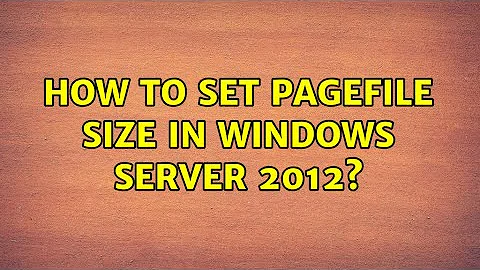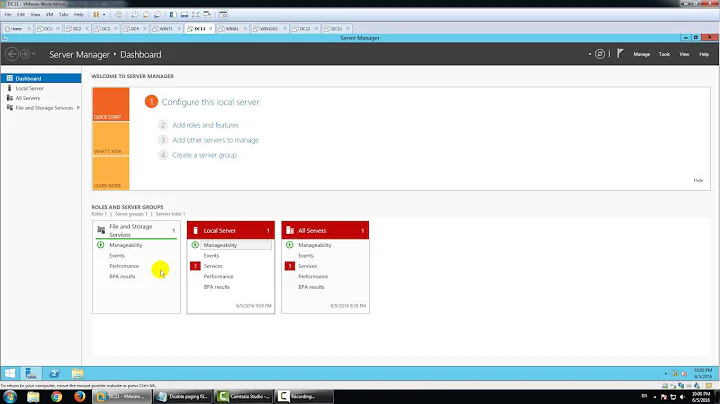How to set pagefile size in Windows Server 2012?
Here is a list of all the control panel shortcuts for Server 2012: http://www.systemcentercentral.com/control-panel-applets-and-command-line-launch-options-for-windows-8-and-windows-server-2012/
The swap file settings are still under ControlPanel > System, apparently, and set very much like in earlier versions, if you want other than system-managed settings.
Here are details for setting the size, if you need them (I'm not including these at this point, as you probably don't need the detail): http://blogs.technet.com/b/danstolts/archive/2013/01/07/how_2d00_to_2d00_change_2d00_the_2d00_size_2d00_of_2d00_virtual_2d00_memory_2d00_pagefile_2d00_sys_2d00_on_2d00_windows_2d00_8_2d00_or_2d00_windows_2d00_server_2d00_2012.aspx
Win+X brings up the Power User menu; you can get it several other ways, including right-clicking on the Start button (I wonder why they still call it that?) or the bottom-left corner of the screen, depending on whether you have 8 or 8.1
Related videos on Youtube
Ian Boyd
Updated on September 18, 2022Comments
-
Ian Boyd over 1 year
How do i access the dialog that lets me set pagefile settings in Windows Server 2012?
In Windows 7, i would
- Click the Start Button
- Right-click Computer
- Select Properties
- Click Advanced System Settings
- Select the Advanced tab
- Under Performance, click Settings
- Select the Advanced tab
- Under Virtual Memory, click Change...
And there's the options.
How do i do it in Windows Server 2012?
Notes
- It might be the same steps for Windows 8
- Mouse only (i.e. no Windows+x, RDP)