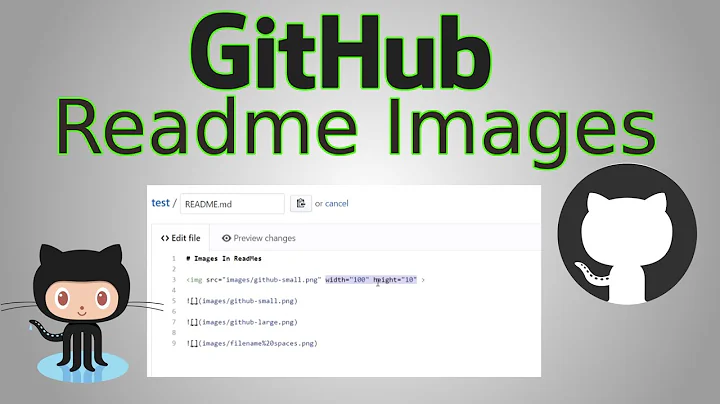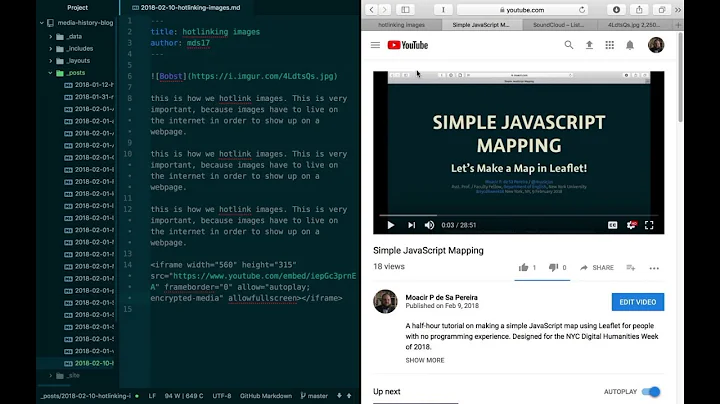How to set size for local image using knitr for markdown?
Solution 1
You can also read the image using png package for example and plot it like a regular plot using grid.raster from the grid package.
```{r fig.width=1, fig.height=10,echo=FALSE}
library(png)
library(grid)
img <- readPNG("path/to/your/image")
grid.raster(img)
```
With this method you have full control of the size of you image.
Solution 2
The question is old, but still receives a lot of attention. As the existing answers are outdated, here a more up-to-date solution:
Resizing local images
As of knitr 1.12, there is the function include_graphics. From ?include_graphics (emphasis mine):
The major advantage of using this function is that it is portable in the sense that it works for all document formats that
knitrsupports, so you do not need to think if you have to use, for example, LaTeX or Markdown syntax, to embed an external image. Chunk options related to graphics output that work for normal R plots also work for these images, such asout.widthandout.height.
Example:
```{r, out.width = "400px"}
knitr::include_graphics("path/to/image.png")
```
Advantages:
- Over agastudy's answer: No need for external libraries or for re-rastering the image.
- Over Shruti Kapoor's answer: No need to manually write HTML. Besides, the image is included in the self-contained version of the file.
Including generated images
To compose the path to a plot that is generated in a chunk (but not included), the chunk options opts_current$get("fig.path") (path to figure directory) as well as opts_current$get("label") (label of current chunk) may be useful. The following example uses fig.path to include the second of two images which were generated (but not displayed) in the first chunk:
```{r generate_figures, fig.show = "hide"}
library(knitr)
plot(1:10, col = "green")
plot(1:10, col = "red")
```
```{r}
include_graphics(sprintf("%sgenerate_figures-2.png", opts_current$get("fig.path")))
```
The general pattern of figure paths is [fig.path]/[chunklabel]-[i].[ext], where chunklabel is the label of the chunk where the plot has been generated, i is the plot index (within this chunk) and ext is the file extension (by default png in RMarkdown documents).
Solution 3
Un updated answer: in knitr 1.17 you can simply use
{width=250px}
edit as per comment from @jsb
Note this works only without spaces, e.g. {width=250px} not {width = 250px}
Solution 4
Here's some options that keep the file self-contained without retastering the image:
Wrap the image in div tags
<div style="width:300px; height:200px">

</div>
Use a stylesheet
test.Rmd
---
title: test
output: html_document
css: test.css
---
## Page with an image {#myImagePage}

test.css
#myImagePage img {
width: 400px;
height: 200px;
}
If you have more than one image you might need to use the nth-child pseudo-selector for this second option.
Solution 5
If you are converting to HTML, you can set the size of the image using HTML syntax using:
<img src="path/to/image" height="400px" width="300px" />
or whatever height and width you would want to give.
Related videos on Youtube
Adam Smith
Updated on July 15, 2022Comments
-
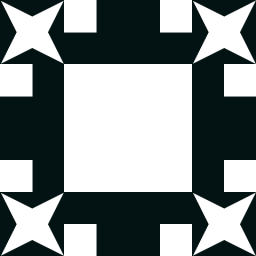 Adam Smith 6 months
Adam Smith 6 monthsI have a local image that I would like to include in an
.Rmdfile which I will thenknitand convert to HTML slides withPandoc. Per this post, this will insert the local image :
Is there a way to modify this code to also set the image size?
-
 Marius almost 10 yearsFor finer control over sizes, you might end up having to use an HTML img tag
Marius almost 10 yearsFor finer control over sizes, you might end up having to use an HTML img tag -
 Ben Bolker almost 10 yearssecond @Marius's comment:daringfireball.net/projects/markdown/syntax says "As of this writing, Markdown has no syntax for specifying the dimensions of an image; if this is important to you, you can simply use regular HTML <img> tags."
Ben Bolker almost 10 yearssecond @Marius's comment:daringfireball.net/projects/markdown/syntax says "As of this writing, Markdown has no syntax for specifying the dimensions of an image; if this is important to you, you can simply use regular HTML <img> tags." -
fabians over 8 yearsthe problem using HTML tags is that the image is no longer recognized as an external resource by the Rmd conversion process, so it won't be included in a stand-alone version of the rendered HTML.
-
-
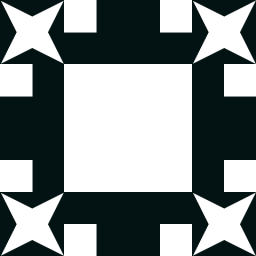 Adam Smith almost 10 yearsThank you, this works using slidy. (Does not work as well with dzslides, but I don't believe it's an issue with the provided solution).
Adam Smith almost 10 yearsThank you, this works using slidy. (Does not work as well with dzslides, but I don't believe it's an issue with the provided solution). -
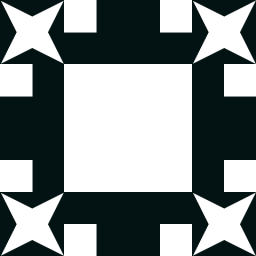 Adam Smith almost 10 yearsQuotes around filepath are required in
Adam Smith almost 10 yearsQuotes around filepath are required inimg <- readPNG("path/to/your/image")but I wasn't able to edit the solution. -
 agstudy almost 10 years@AdamSmith I just copied your
agstudy almost 10 years@AdamSmith I just copied yourpath/to/your/imagefrom your question. Yes the path name is a string,, and you need quotes to define a string. Hope I am clear. -
fabians over 8 yearsthe problem with this solution is that the image is no longer recognized as an external resource by the Rmd conversion process, so it won't be included in a stand-alone version of the rendered HTML.
-
 Paulo E. Cardoso over 8 yearsBy running this under RStudio, you will create a huge margin to the rendered png.
Paulo E. Cardoso over 8 yearsBy running this under RStudio, you will create a huge margin to the rendered png. -
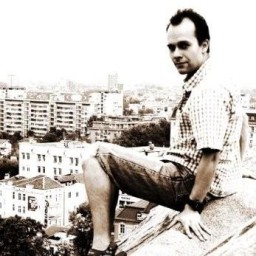 xhudik almost 7 yearsthis is a good solution but it can be used with html output only! The other output will ignore the setting
xhudik almost 7 yearsthis is a good solution but it can be used with html output only! The other output will ignore the setting -
 CL. almost 7 yearsFuture readers: This answer is outdated.
CL. almost 7 yearsFuture readers: This answer is outdated. -
andybega over 6 yearsFor pdf output, you will have to specify units for the figure dimensions, e.g.
out.width='100pt', otherwise latex will throw an error about illegal unit of measure. -
 Ben over 6 yearsAlso works for MS Word output, but the out.width and out.height do not work
Ben over 6 yearsAlso works for MS Word output, but the out.width and out.height do not work -
 CL. over 6 years@andybega Thank you for your comment; I incorporated it into the answer.
CL. over 6 years@andybega Thank you for your comment; I incorporated it into the answer. -
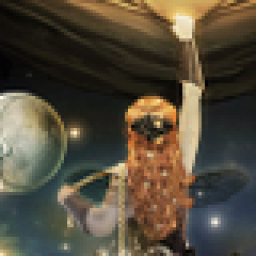 Jameson Quinn almost 6 yearsyou probably want
Jameson Quinn almost 6 yearsyou probably wantr, echo=FALSE, ... -
 jzadra over 5 yearsThis is strange: it works with ioslides Rmd, but not with Rmd to word or html. For the latter two, I get errors: pandoc: Could not fetch ~/Google Drive/SI/DataScience/UAC_JRI/output/Master_Report/SI_logo.png ~/Google Drive/SI/DataScience/UAC_JRI/output/Master_Report/SI_logo.png: openBinaryFile: does not exist (No such file or directory)
jzadra over 5 yearsThis is strange: it works with ioslides Rmd, but not with Rmd to word or html. For the latter two, I get errors: pandoc: Could not fetch ~/Google Drive/SI/DataScience/UAC_JRI/output/Master_Report/SI_logo.png ~/Google Drive/SI/DataScience/UAC_JRI/output/Master_Report/SI_logo.png: openBinaryFile: does not exist (No such file or directory) -
 CL. over 5 years@jzadra Please create a new question with reproducible code for your issue. At the moment I cannot reproduce your issue (copied the second code snippet verbatim to an RMD file and knitted to HTML and Word).
CL. over 5 years@jzadra Please create a new question with reproducible code for your issue. At the moment I cannot reproduce your issue (copied the second code snippet verbatim to an RMD file and knitted to HTML and Word). -
 jzadra over 5 years
jzadra over 5 years -
 Dr. Mike over 5 yearsI tried this in knitr 1.16 and it didn't work when using ioslides. Has this feature then been removed or is it an ioslides issue?
Dr. Mike over 5 yearsI tried this in knitr 1.16 and it didn't work when using ioslides. Has this feature then been removed or is it an ioslides issue? -
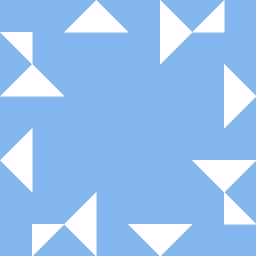 user101089 over 5 yearsThe
user101089 over 5 yearsThe<div> ... </div>solution seems very simple. What is thestylesetting to re-scale an image to a fixed percent, maintaining the aspect ratio? -
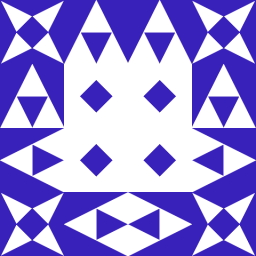 Nick Kennedy over 5 yearsTry using % instead of px.
Nick Kennedy over 5 yearsTry using % instead of px. -
 slhck over 5 yearsDoes not work for me either, on the latest version of all packages.
slhck over 5 yearsDoes not work for me either, on the latest version of all packages. -
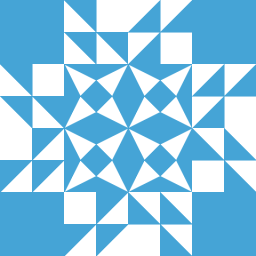 Samuel almost 5 yearsWorks for me using knitr 1.17. Make sure you write without spaces, e.g.
Samuel almost 5 yearsWorks for me using knitr 1.17. Make sure you write without spaces, e.g.{width=250px}not{width = 250px}. -
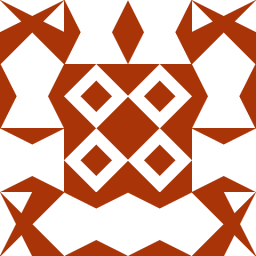 warship almost 5 yearsWorks for me, easiest solution by far.
warship almost 5 yearsWorks for me, easiest solution by far. -
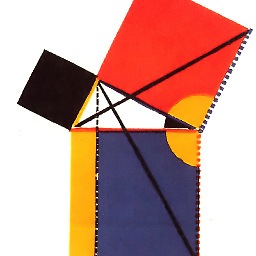 InspectorSands almost 5 yearsis this not exactly the same as my answer above?
InspectorSands almost 5 yearsis this not exactly the same as my answer above? -
Taylor Pellerin almost 5 years@hermestrismegistus nearly, but I am using percent of width rather than pixel width. I found this option to be useful because in my particular case I was putting multiple images side by side, which behaved better this way that when I gave exact width
-
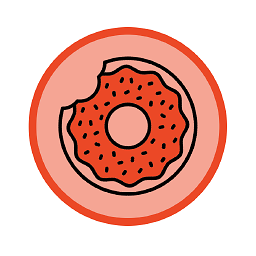 Lyngbakr almost 4 yearsThis wouldn't work for me using
Lyngbakr almost 4 yearsThis wouldn't work for me usingxaringanwithknitr_1.21. -
André Costa almost 4 yearsOn ioslides this is not working yet, using knitr_1.21
-
 dsz over 2 yearsFor height AND width
dsz over 2 yearsFor height AND width{height=640px width=480px}- a space between the two, not a comma or anything else. -
 giocomai over 2 yearswith in percentage, e.g.
giocomai over 2 yearswith in percentage, e.g.{width=100%}works as well!