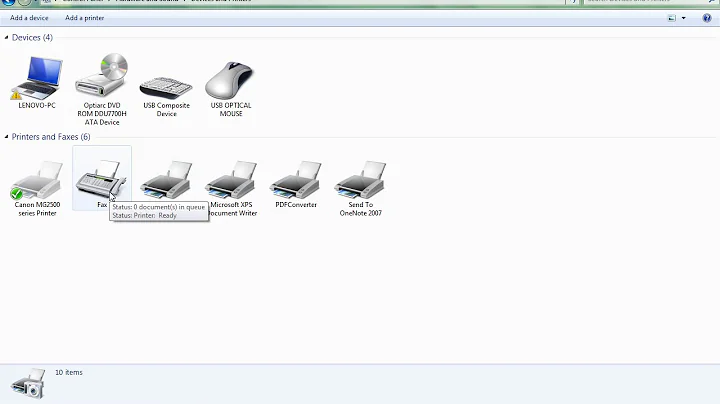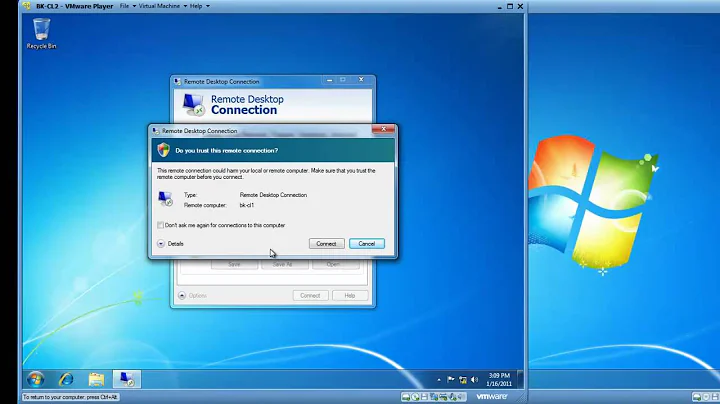How to set the default printer settings for all remote desktop users in Windows 7?
After trial and error i adapted a solution for Windows server 2008 R2 that worked.
The solution is go to
Control panel / System and security / Admin Tools (translating from Italian so i hope it is good)
Then on the right navigate in the tree to
Print management/ Print servers/YOUR_PC/Printers
and in the control panel choose the printer right click on it choose "Default print settings" and set the defaults.
Related videos on Youtube
user193655
I am a Delphi Developer using SQL Server mostly as backend database. I have some web development and Unity/webgl skills. I currenly mostly Instant Developer Foundation by Progamma srl, check it out: https://www.instantdeveloper.com/en/products/instant-developer-foundation/ Any fool can write code that a computer can understand. Good programmers write code that humans can understand. — M. Fowler
Updated on September 18, 2022Comments
-
user193655 over 1 year
I have a Windows 7 machine to which many LAN users access, to use some applications in Remote Desktop. That machine has a printer too. People use this PC also to print.
The problem is that when a person prints, it prints in colors. I'd like to set black and white as the default setting for all users.
How can I achieve this?

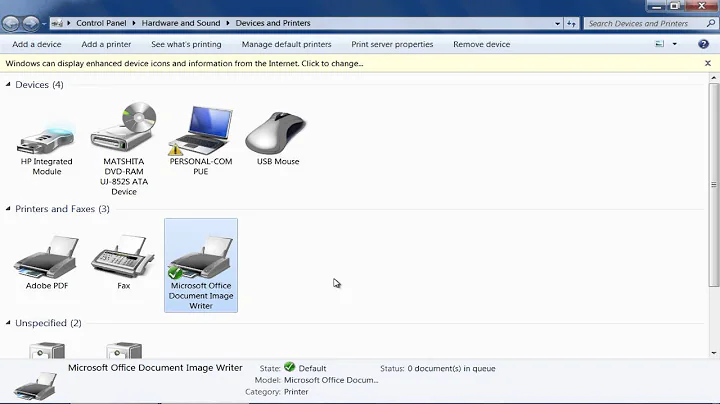
![[SOLVED] Automatic Printer Redirection Issues In RDP Session](https://i.ytimg.com/vi/5dYcK6LAcsg/hqdefault.jpg?sqp=-oaymwEcCOADEI4CSFXyq4qpAw4IARUAAIhCGAFwAcABBg==&rs=AOn4CLA8LGFs0RmzvHjjHd0diRsnQ_YB9w)