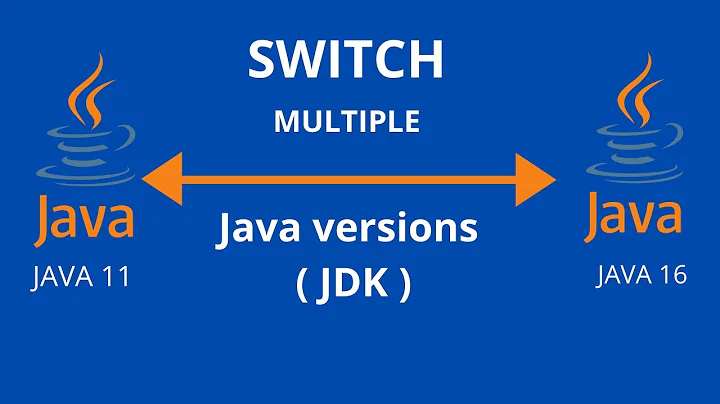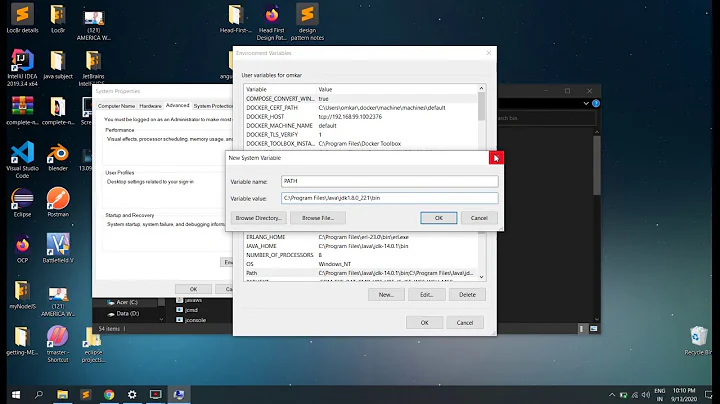How to set the Java version
6,764
Set your $JAVA_HOME to point to /usr/java/jdk1.6.0_45 and add /usr/java/jdk1.6.0_45/bin to your $PATH variable.
Related videos on Youtube
Author by
Freya Ren
Updated on September 18, 2022Comments
-
Freya Ren over 1 year
I'm using fedora, and I manually installed java in /usr/java/jdk1.6.0_45/jre, using command "rpm". While there is a default java version in /usr/lib/jvm/jre-1.7.0-openjdk.x86_64/bin/java.
If I type "java -version" it shows 1.7.0. And as I installed Java using rpm, update-alternatives --config java still shows only 1.7.0 version.
How could I change the system version to 1.6.0?
I also installed and configured maven, if I typed "mvn --version" it shows correctly:
Apache Maven 3.0.5 (r01de14724cdef164cd33c7c8c2fe155faf9602da; 2013-02-19 08:51:28-0500) Maven home: /usr/local/apache-maven-3.0.5 Java version: 1.6.0_45, vendor: Sun Microsystems Inc. Java home: /usr/java/jdk1.6.0_45/jre Default locale: en_US, platform encoding: UTF-8 OS name: "linux", version: "3.3.4-5.fc17.x86_64", arch: "amd64", family: "unix"-
 Aubin almost 11 years
Aubin almost 11 years -
 Admin almost 11 yearsThis is the right solution. Edit the environment is not enough.
Admin almost 11 yearsThis is the right solution. Edit the environment is not enough.
-
-
 Aubin almost 11 yearsNo, definitely NO! See serverfault.com/questions/399332/…
Aubin almost 11 yearsNo, definitely NO! See serverfault.com/questions/399332/… -
 Kai almost 11 yearsI think I already set the path to .bashrc file, I don't know why it doesn't work.
Kai almost 11 yearsI think I already set the path to .bashrc file, I don't know why it doesn't work. -
 Kai almost 11 years@Aubin Hi, I tried the "alternatives --install /usr/bin/java java /usr/java/jdk1.6.0_45/jre 10". Though now I could have two choices, when I change my version and type "java -version", it shows "bash: /usr/bin/java: Is a directory". I typed "which java" and it gives "/usr/bin/java". So do you know where goes wrong?
Kai almost 11 years@Aubin Hi, I tried the "alternatives --install /usr/bin/java java /usr/java/jdk1.6.0_45/jre 10". Though now I could have two choices, when I change my version and type "java -version", it shows "bash: /usr/bin/java: Is a directory". I typed "which java" and it gives "/usr/bin/java". So do you know where goes wrong? -
 Kai almost 11 yearsHi, problem solved, I made a silly mistake to use the wrong java path. It should be /usr/java/jdk1.6.0_45/bin/java. It works!
Kai almost 11 yearsHi, problem solved, I made a silly mistake to use the wrong java path. It should be /usr/java/jdk1.6.0_45/bin/java. It works!
![How to Install Java JDK and Set JAVA_HOME Path on MacOS [Tutorial]](https://i.ytimg.com/vi/_gdpclEE-kA/hq720.jpg?sqp=-oaymwEcCNAFEJQDSFXyq4qpAw4IARUAAIhCGAFwAcABBg==&rs=AOn4CLBkNjZzKjA_NJc5133Vd-m1-fpDpQ)
![How to Install Java 18 on Windows 10/11 [ 2022 Update ] JAVA_HOME, JDK installation Complete Guide](https://i.ytimg.com/vi/FVxKbAukRxk/hq720.jpg?sqp=-oaymwEcCNAFEJQDSFXyq4qpAw4IARUAAIhCGAFwAcABBg==&rs=AOn4CLAGjjVimx69Tr_jUQL9HEX4JHQIYA)