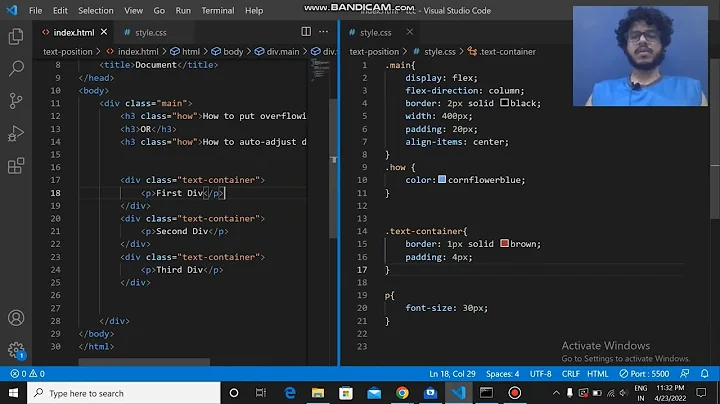How to set the scroll position of a div with a div overflowing inside it?
12,658
you can't do it with pure CSS. You need to use js/jQuery, for example:
$('#doublescroll_projects').scrollLeft(50);
$('#doublescroll_projects').scrollTop(50);
https://api.jquery.com/scrollleft/
https://api.jquery.com/scrollTop/
Related videos on Youtube
Author by
emlindelaney
Updated on June 04, 2022Comments
-
 emlindelaney almost 2 years
emlindelaney almost 2 yearsI have the following html in a really simple html document.
<div id="doublescroll_projects"> <div class="project_icons"> <div id="project" class="project_1"></div> <div id="project" class="project_2"></div> <div id="project" class="project_3"></div> </div> </div>Then, I have this css:
#doublescroll_projects { position:absolute; bottom:0px; right:0px; overflow:auto; width:900px; height:500px; } .project_icons { width:1500px; max-height:2000px; } #project { height:240px; width:360px; float:left; margin:50px 55px 55px 50px; }The project_icons class makes the doublescroll_projects div scrollable in both directions. I want to set the scroll position to be half way scrolled vertically and halfway horizontally on the page load.
I've looked at as many "set scrollbar" questions and answers I could find but nothing worked, or at least worked for me. If theres a question that I missed please let me know, otherwise how would I do this?