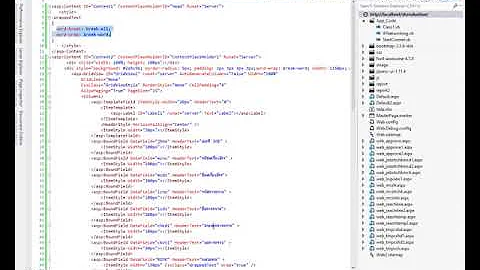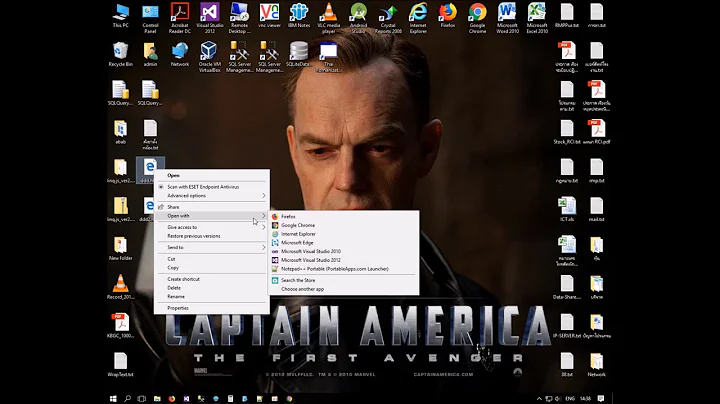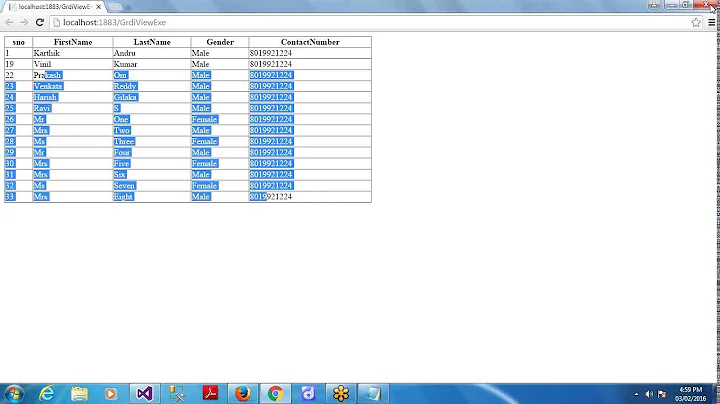How to set the width of TemplateField column in Grid view?
Solution 1
I had the same issue and this is what worked for me
<asp:TemplateField ItemStyle-Width="150px" HeaderText="ABC" ItemStyle-HorizontalAlign="center">
<ItemTemplate>
<asp:Label ID="ABC" runat="server" Text ='<%# Eval("ABC")%>' ></asp:Label>
</ItemTemplate>
<HeaderTemplate>
<asp:TextBox ID="txtBusinessGroup" runat="server" onkeyup="filter_BusinessGroup(this)" CssClass="texbox_header" Width="130px" placeholder="ABC" Text="" ToolTip="TYPE IN THE ABC PLEASE"></asp:TextBox>
</HeaderTemplate>
<ItemStyle HorizontalAlign="Center" Width="150px" />
</asp:TemplateField>
I am showing textfield in the headertext which you can remove. The width of the fields i change from
<ItemStyle HorizontalAlign="Center" Width="150px" />
or the actual textbox im using or the templatefield
<asp:TemplateField ItemStyle-Width="150px" HeaderText="ABC" ItemStyle-HorizontalAlign="center">
I hope this helps you and works for you or anyone else who might end up here.
thank you
Solution 2
Here is an example how you can do it :
<asp:TemplateField HeaderText="used">
<HeaderStyle Width="100" />
<ItemStyle Width="100" />
</asp:TemplateField>
You can use ItemStyle to set properties for your template field column
Solution 3
``If these all above code will note work to increase the width of gridview header then you can try this one also it will work definitely.Simply after YourText putt HTML space tag that is that much how much space you want.
**HeaderText="YourText "**
Solution 4
Try using this template code:
<asp:TemplateField HeaderText="ABC">
<ItemTemplate>
<asp:Label ID="lblABC" runat="server"
Text='<%#DataBinder.Eval(Container.DataItem, "ABCId") %>'>
</asp:Label>
</ItemTemplate>
<ItemStyle Width="20px" />
<HeaderStyle Width="20px" />
<FooterStyle Width="20px" />
<EditItemTemplate>
<asp:Label ID="lblEditABC" runat="server"
Text='<%#DataBinder.Eval(Container.DataItem, "ABCId") %>'>
</asp:Label>
</EditItemTemplate>
</asp:TemplateField>
Solution 5
i experienced the same. ItemStyle is not working! use HeaderStyle.
GridView1.Columns[2].HeaderStyle.Width = 20;
Related videos on Youtube
barsan
Updated on July 09, 2022Comments
-
barsan almost 2 years
Hi I am developing a website using c# and asp.net. But my grid view is not showing properly for one page only. Whether I am using the same css class but still the output is something odd.
Here is the output I am getting:

here is my design view code for the grid:
<div style="width: 800px; align-content: center;"> <asp:GridView ID="gvMv" runat="server" AutoGenerateColumns="False" width="400px" OnRowDataBound="gvMv_RowDataBound" CssClass="Grid" ShowFooter="True"> <FooterStyle Height="25" /> <RowStyle /> <PagerStyle /> <HeaderStyle /> <Columns> <asp:BoundField DataField="day" HeaderText="Day" HeaderStyle-Width="150" ItemStyle-Height="25" HeaderStyle-Height="30"> <HeaderStyle Height="30px" Width="150px"></HeaderStyle> <ItemStyle Height="25px"></ItemStyle> </asp:BoundField> <asp:TemplateField HeaderText="0.30"></asp:TemplateField> <asp:TemplateField HeaderText="1.00"></asp:TemplateField> <asp:TemplateField HeaderText="2.00"></asp:TemplateField> <asp:TemplateField HeaderText="2.50"></asp:TemplateField> <asp:TemplateField HeaderText="4.00"></asp:TemplateField> <asp:TemplateField HeaderText="5.00"></asp:TemplateField> <asp:TemplateField HeaderText="1.50"></asp:TemplateField> <asp:TemplateField HeaderText="Total" ItemStyle-ForeColor="#0099FF"> <ItemStyle ForeColor="#0099FF"></ItemStyle> </asp:TemplateField> </Columns> <PagerStyle BackColor="#2461BF" ForeColor="White" HorizontalAlign="Center" Font-Size="Smaller" /> <RowStyle CssClass="rSty" BackColor="#F7F7DE" /> <SelectedRowStyle BackColor="#CE5D5A" Font-Bold="true" ForeColor="White" /> <PagerStyle BackColor="#F7F7DE" ForeColor="Black" HorizontalAlign="Right" /> <HeaderStyle CssClass="hSty" BackColor="#6B696B" Font-Bold="True" ForeColor="White" /> <AlternatingRowStyle BackColor="White" /> </asp:GridView> </div>I want all of the column to be same width. Can anyone please help me on this?
Thank you.
-
User1162527 over 9 yearsThis does not work for me, no change in size, I have even a css file .CssFieldInvisible { visibility :hidden; width:0px; } but only visibility has effect !!