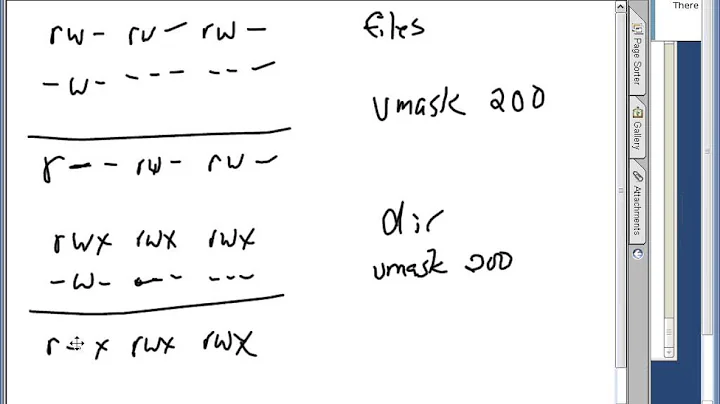How to set umask globally?
You can set the umask globally by introducing the statement
umask 022
(for instance) in either /etc/profile or /etc/bashrc.
Alternatively, since you are on a Debian system, you may use PAM. To enable this, first edit the file /etc/pam.d/common-session and add the line:
session optional pam_umask.so
then edit the file /etc/login.defs and add (or modify, whatever) the line
UMASK 002
These settings are enforced after the next reboot, but be careful: both methods lead to a configuration that can always be superseded by users' choice in their own ~/.bashrc, for instance.
If you are really keen on making it impossible to change the umask, you may use the disk configuration in /etc/fstab. As you know, the available options and syntax depend upon the filesystem type.
Related videos on Youtube
DevSolar
Computer addict since the C64, Software Engineer since 2000. Unless otherwise noted, all my sources are released under Creative Commons CC0 (i.e., Public Domain for all practical purposes except in name due to a braindead restriction in German copyright law). SOreadytohelp
Updated on September 18, 2022Comments
-
DevSolar over 1 year
I am using a private user group setup, i.e. a user
foo's home directory is owned byfoo:foo, notfoo:users.For this to work, I need to set the umask to 002 globally.
After a quick
grep -RIi umask /etc/*, it seemed for a moment that modifying theUMASKentry in/etc/login.defsshould do the trick. It does, too -- but only for console logins.If I log in to my desktop, and open a terminal there, I still get to see the default
umask 022. Same goes for files created from apps started through the menu. Apparently, the display manager (or whatever X11 component responsible) does source some different setting than a console login does, and damned if I could tell which one it is. (I tried changing the setting in/etc/init.d/rc, and no, it did not help.)How / where do I set
umaskglobally (and for all users), so that the X11 desktop environment gets the memo as well?(The system is Linux Mint / Ubuntu, in case that changes anything...)
-
DevSolar over 10 yearsI was under the impression that
/etc/profilewouldn't do for X11, as it would be only sourced by the appropriate shell environments. Since this answer did work for me, seems I was wrong. ;-) The file I actually ended up editing (as I'm running a Linux Mint / Ubuntu) was/etc/profile.d/umask, which is sourced by/etc/profile(and results in my edits not getting nuked with the next system update of the latter). Thanks! -
DJCrashdummy about 3 years@DevSolar maybe i'm a little bit nitpicking, but i'm pretty sure it has to be a file called
umask.shorwhatever.shbecause of the linefor i in /etc/profile.d/*.sh; doin/etc/profile.