How to set up flutter android emulator in VS code
There's no way to launch an emulator in the browser; I think there is a screenshot that's badly-placed in that article that might have confused things. The screenshot is unrelated to launching emulators.
However, launch real emulators (not in the browser) is indeed supported in VS Code. As long as you have >= v0.5.1 of Flutter and v2.13 of the Dart plugin for VS Code, you can indeed launch emulators from the editor.
Taken from the release notes:
Emulator Launching
Emulators can now be launched directly from within Code. If you start debugging without a connected device you'll be presented with a list of emulators on your system to launch.
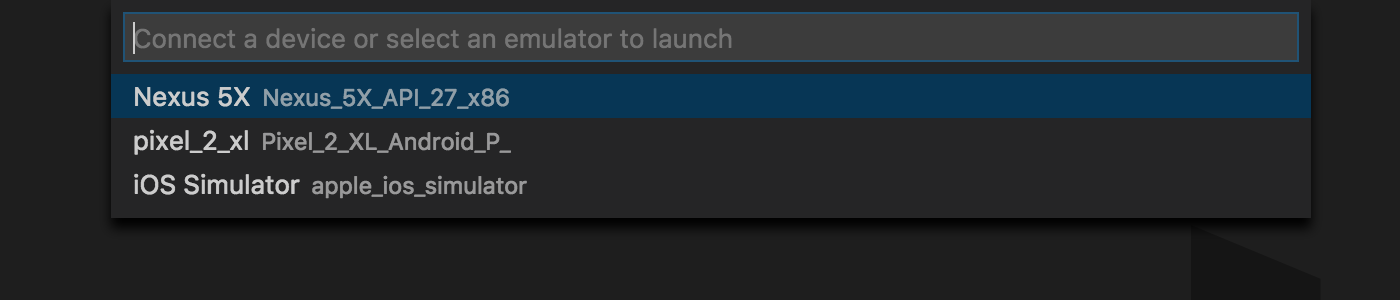
After selecting a device a notification will appear while the device boots and connects.
You can also trigger the emulator selection by clicking on No devices in the status bar or by running the Flutter: Launch Emulator command from the command palette.
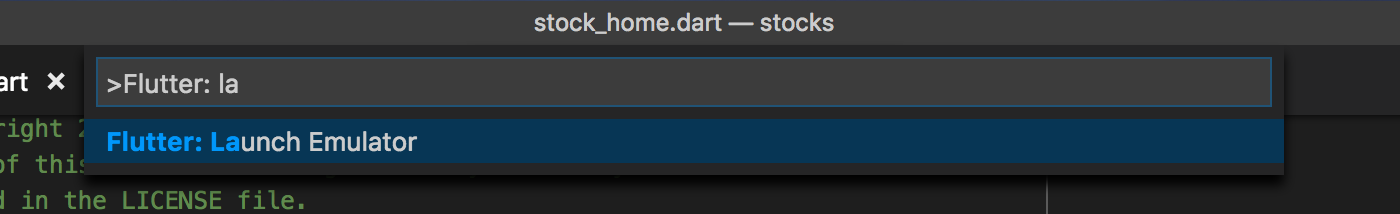
Taio
Updated on June 04, 2022Comments
-
Taio almost 2 years
In the latest
flutter 0.5.1release version they say you can launch anemulatorinbrowser. Does anyone know how to get this up and working??