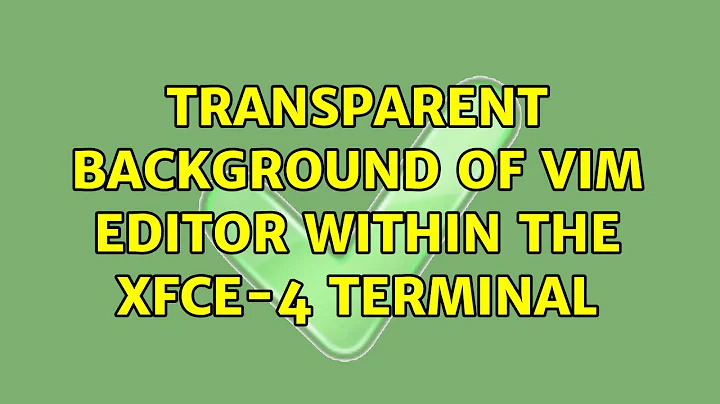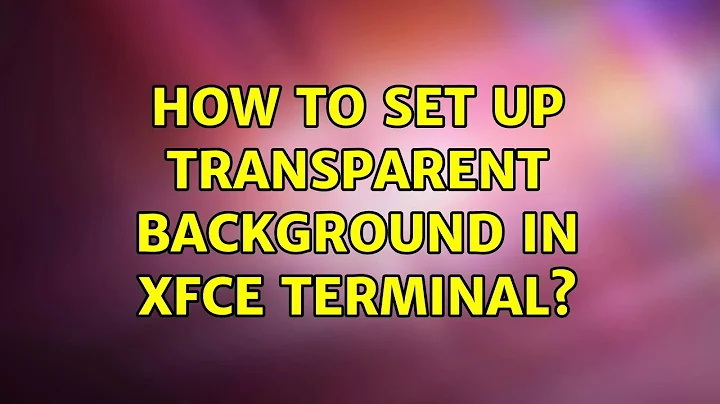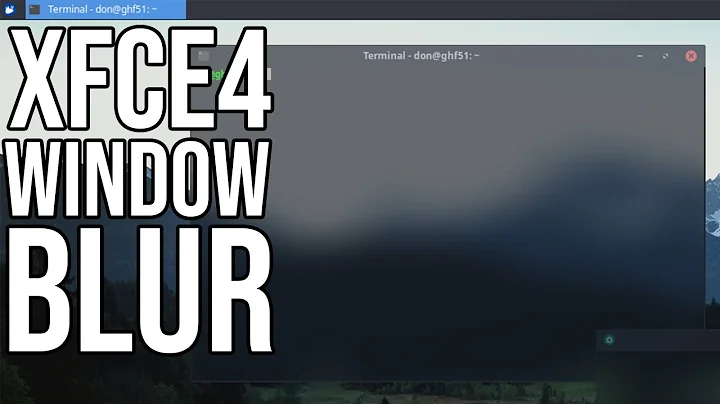How to set up transparent background in XFCE terminal?
27,867
Solution 1
Go to Preferences, Appearance tab, Under Background select 'Transparent Background' and move the slider beneath it to the left.
The option may be hidden if no Compositor is active, either built-in or Compiz.
Solution 2
To enable compositor, please check:
Applications > Settings > Settings Manager > Window Manager Tweaks > Compositor > Enable display compositing
Related videos on Youtube
Author by
Ivan
Updated on September 18, 2022Comments
-
Ivan over 1 year
I can't find the option to make the terminal background transparent :-( Any idea where can it be?