How to setup an alias in IIS?
29,382
You want to set up a binding for the alias. Assuming you already have a CNAME in DNS
- Go into IIS Manager
- Right-click your site and choose Edit Bindings
- Add a new http site binding with the cname in the Host Name box
That said, if you want a URL that does not include the 27366 port number then you will either need to change the site to port 80 or set up a redirect. It's not 100% clear to me if that's what you want, though.
Related videos on Youtube
Author by
Michael A
Updated on September 18, 2022Comments
-
 Michael A over 1 year
Michael A over 1 yearI'm a SharePoint developer, so please, bear with me here and I'll provide more information as needed since I'm not sure what I need to specify here!
I'm trying to setup an alias in IIS. I have a hostname for our intranet,
http://vshoprspfe:27366but I want a cname so thathttp://ccqwill point here instead and any URL's within the page start withhttp://ccq. What should I be researching to learn how to do this? -
user2320464 over 8 yearsFor the best user experience, you'll probably want to use URL Rewrite on http (tcp80) and https (tcp443) to redirect requests for ccq to the alternate port.

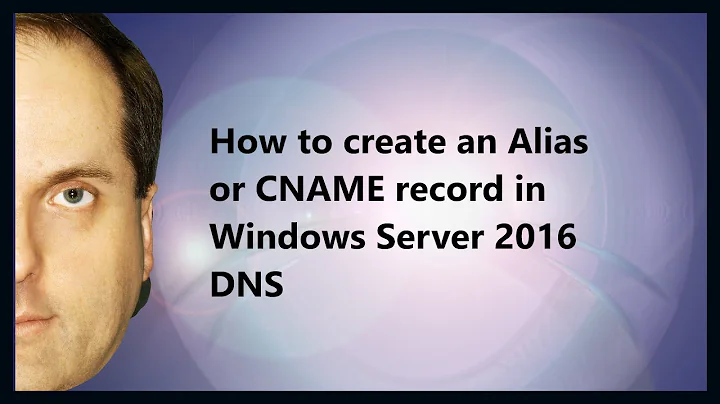
![Website Bindings in IIS and DNS Configuration | Windows Server 2019 [WEB SERVER 06]](https://i.ytimg.com/vi/RhQ8b_-hGZQ/hq720.jpg?sqp=-oaymwEcCNAFEJQDSFXyq4qpAw4IARUAAIhCGAFwAcABBg==&rs=AOn4CLBfRT8B5T8kjWOkifF5H_uMZR1pnA)

