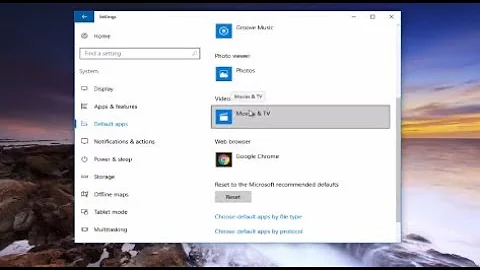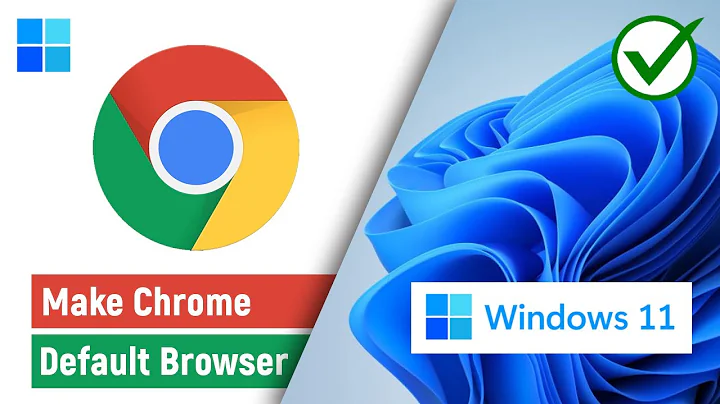How to setup default browser?
Solution 1
I'm assuming you want to change the default application opened for URLs
The easy way to change this is using gnome-control-center info and changing the default application.
Yes, the schema type is
x-scheme-handler/http=
x-scheme-handler/https=
each followed by the application.desktop you want to open http
Here is a sample mimeapps.list with chromium as the http app
Solution 2
Using xdg-utils:
xdg-settings set default-web-browser brave-beta-bin.desktop
If you don't know the desktop file associated with your favourite browser, then use mimeo:
➜ mimeo --app2desk brave-beta
brave-beta
brave-beta-bin.desktop
In this case, I am using the beta version of the brave browser, so I specified the command used to start the browser, and mimeo is able to find the associated desktop file.
Testing
➜ mimeo --mime2desk x-scheme-handler/http
x-scheme-handler/http
brave-beta-bin.desktop
➜ mimeo --mime2desk x-scheme-handler/https
x-scheme-handler/https
brave-beta-bin.desktop
➜ xdg-open https://google.com
~ via ⬢ v13.10.1
➜ Opening in existing browser session.
Related videos on Youtube
Grzegorz Wierzowiecki
Updated on September 18, 2022Comments
-
Grzegorz Wierzowiecki almost 2 years
How to change default browser for opening url-s ?
For sanity check, I tried:
xdg-open 'http://unix.stackexchange.com'And it opens in other browser. I found information about assigning applications to filetypes with
xdg-mime default xpdf.desktop application/pdf. However I don't know how to apply this knowledge forurl? Doesurlhave mimetype ? -
Grzegorz Wierzowiecki over 12 yearsI've assigned firefox with
xdg-mime default firefox.desktop 'x-scheme-handler/http'... resulting in :cat ~/.local/share/applications/defaults.list=[Default Applications] x-scheme-handler/https=firefox.desktop x-scheme-handler/http=firefox.desktop, however it is still assigned to chrome when I runxdg-open 'http://unix.stackexchange.com' -
bsd over 12 yearsI had the exact same experience with the
xdg-settingsandxdg-mime default, even restarting the desktop, logging out/in didn't have the desired effect. Butgnome-control-center infosucceeded in changing from chromium to firefox and back again. xdg-open uses specified default. -
Grzegorz Wierzowiecki over 12 yearsThanks ! In my case I needed to run KDE Control Center with
systemsettings