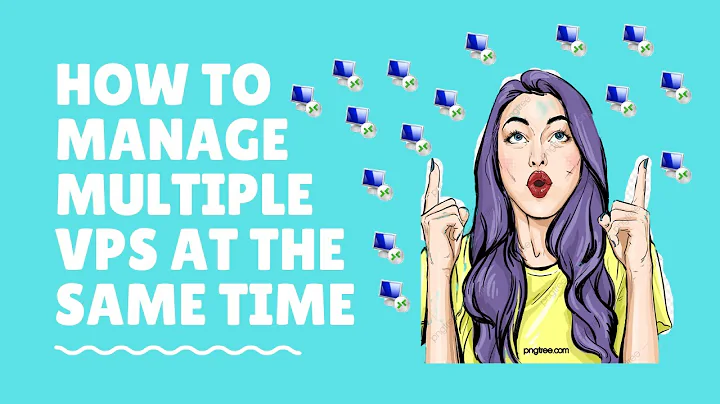How to setup multiple VPS or virtual machines on a VPS hosting account?
Solution 1
Please consider using dedicated server for your requirements.
Inside of virtual machines the virtual CPU will not have a virtualization instruction. Therefore most of virtualization software will be running very slowly or maybe unable to run.
This is definitely a dedicated server feature, if you really want to do this please consider buying/renting a dedicated server, or getting several VPS's for your need.
Solution 2
Well you can install Xen on your linux vps and create new vps'en with it. But I dont think you can create a windows vps in a virtual Xen. The performance of every vps you make within the vps would be very bad.
So it's possible but it would be the worst thing you can do. You could also get in trouble with your provider by doing this because you're going to create a lot of load and disk I/O
Better is getting a new vps then you get the best performance and a vps isnt expensive.
Related videos on Youtube
user208509
Updated on September 18, 2022Comments
-
user208509 almost 2 years
Let's say you have a Linux VPS hosting account and you wanted to add several VPS's inside that VPS or virtual machines, how can you do this?
A scenario could be that I wanted to install an IIS server or I wanted to have several Linux virtual machines for different purposes.
I'm not sure how this is possible on a VPS, like how would you connect to the different machines if they are all placed in one VPS with one IP.
-
user208509 over 10 yearsYour answer confirmed my thoughts. What software would you recommend to setup several VPS's on a dedicated linux machine?
-
hlx98007 over 10 yearsI assuming you want some Virtualization Solutions, in the mainstream production industry we have OpenVZ (For Linux), Xen and KVM (for all other OSes), but since you will be installing Windows guest machines I recommend you to use KVM, this is opensource and fairely easy to configure and manage.

![How To Host a Website With VPS Hosting - Cheapest Method! [2021]](https://i.ytimg.com/vi/FTq092BXhK4/hq720.jpg?sqp=-oaymwEcCNAFEJQDSFXyq4qpAw4IARUAAIhCGAFwAcABBg==&rs=AOn4CLB_TRa9FJo20-OCaTCMnmIhoR9QAg)