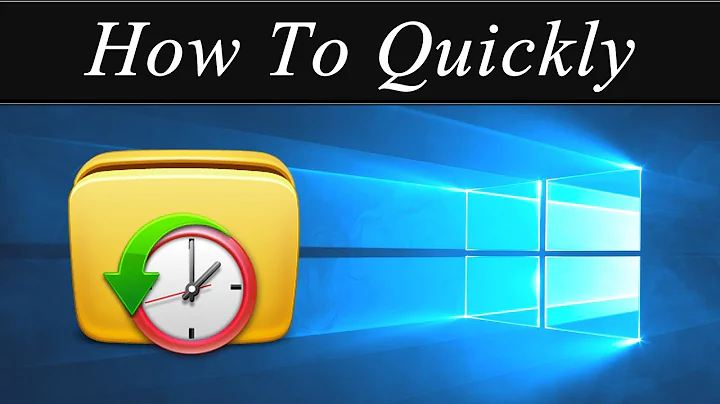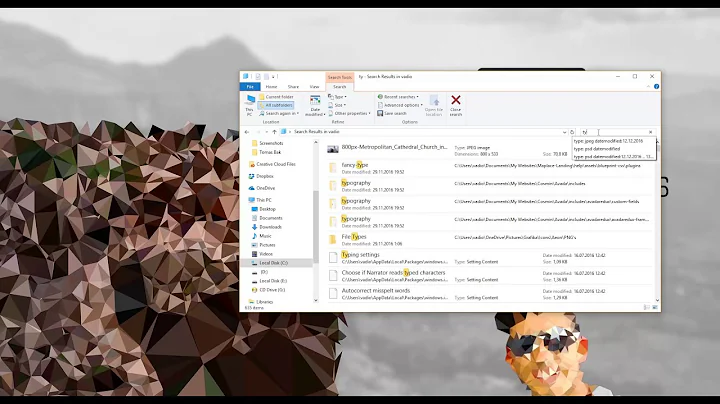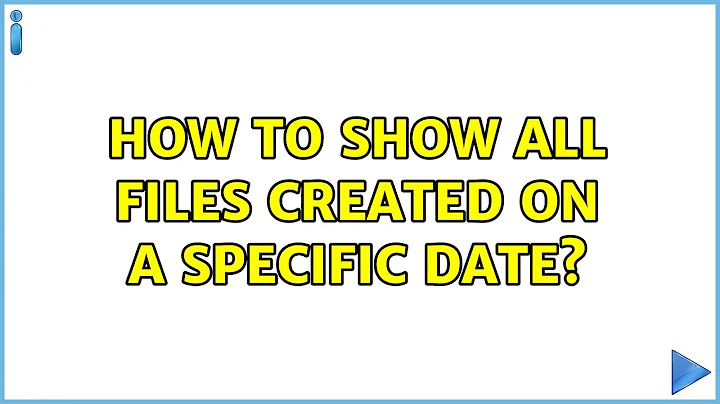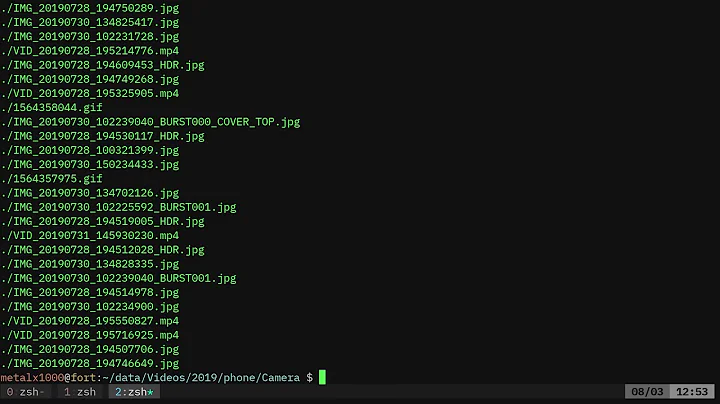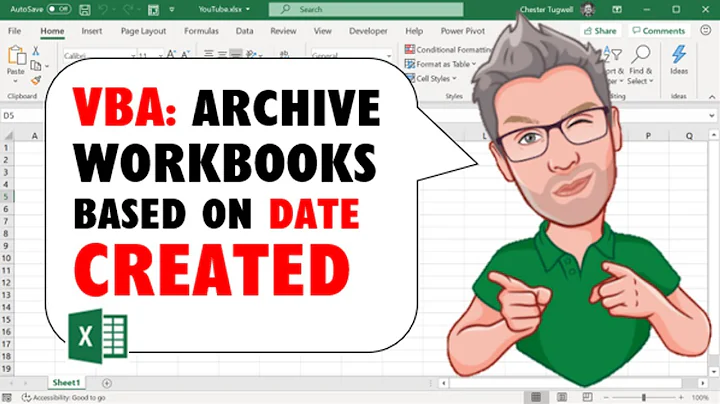How to show all files created on a specific date?
To show all files created on 16/05/2015:
sudo find / -type f -newermt 2015-05-16
Now to see attributes such as owner, modification date, permissions easily use ls -l command:
sudo find / -type f -newermt 2015-05-16 | xargs ls -l
Thanks to muru note: same result can be achieved with:
sudo find / -type f -newermt 2015-05-16 -ls
Read this for more information on what ls -l means.
UPDATE
To sort easily use -t option with ls (from newest to oldest)
sudo find / -type f -newermt 2015-05-16 | xargs ls -lt
If you want a reverse sort (from oldest to newest)
sudo find / -type f -newermt 2015-05-16 | xargs ls -ltr
And you can pipe it to tee to output in Terminal and in a log file too.
Related videos on Youtube
muru
Updated on September 18, 2022Comments
-
 muru over 1 year
muru over 1 yearOn
16/05/2015at 17:18 I visited a malicious website. And I suspect a drive-by-download, so I want to check my machine to see since that time in order of creation which files have been created or changed. And I know that I can use thefindcommand to view files which have been changed, say, less than 3 days ago:sudo find / -mtime -3But I want it to be after that specific data and time that it shows me the file created and changed, I would also like it to show me it in the order in which these files have been created and/or changed, and one last thing which would be really useful is if it were to also (next to each result) show me the last modification date of that file. So is there any way of achieving this?
OS Information:
Description: Ubuntu 15.04 Release: 15.04Package Information:
findutils: Installed: 4.4.2-9build1 Candidate: 4.4.2-9build1 Version table: *** 4.4.2-9build1 0 500 http://gb.archive.ubuntu.com/ubuntu/ vivid/main amd64 Packages 100 /var/lib/dpkg/status -
 muru almost 9 years
muru almost 9 yearsfindhas an-lsoption. -
 Admin almost 9 yearsI am finding that it is outputting them in random order (or at least not in oldest-newest, or newest-oldest as I would like). How would you get it to output in one of these orders?
Admin almost 9 yearsI am finding that it is outputting them in random order (or at least not in oldest-newest, or newest-oldest as I would like). How would you get it to output in one of these orders? -
Maythux almost 9 years@ParanoidPanda check the edit
-
 Admin almost 9 yearsIt only shows back until
Admin almost 9 yearsIt only shows back untilMay 18 19:32, so does this mean that it just had a limit to the time period it can show, or does it mean that all the stuff on my system was changed/created then, and after, and nothing before that still exists? -
Maythux almost 9 yearsThis means last modified file on your system is on May 18 19:32
-
OlivierLarue almost 8 yearsYou can use datetime as well :
find . -newermt '2016-07-26T12:00:00'. -
user63274 over 6 yearsThis is really great but the results for me are too broad. It lists all the files that the applications or system has changed. I would like to JUST list those that I have modified or created. I tried the -u option but still, doesn't list JUST those I have created (like .txt files or libreoffice files, etc). Would there be a way to list ONLY the user files? Thank you.