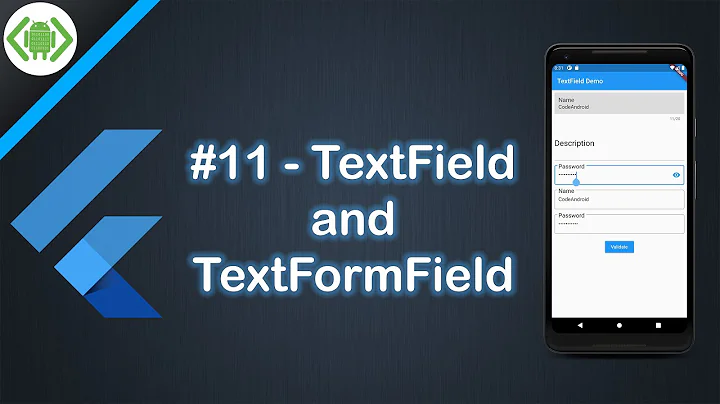How to show an icon after textfield as a "Help" to enter the values into the textfield
Solution 1
Try using Ext.form.TriggerField in place of text field.
Refer Extjs docs for reference http://extjs.cachefly.net/ext-3.4.0/docs/
For ExtJs 4.1:
http://docs.sencha.com/ext-js/4-1/#!/api/Ext.form.field.Trigger
Solution 2
Simplest way imho is to place "help icon" at the end of label text using afterLabelTextTpl like this:
afterLabelTextTpl: '<img src="images/information.gif" class="info_image" data-qtip="your help text or even html comes here...."></img>'
Can be used with any field...
Solution 3
I've made a plugin that makes use of the afterLabelTextTpl config of Ext.form.Labelable which is mixined to all kinds of fields like Combobox.
Here's how to use it.
{
xtype: 'textfield',
fieldLabel: 'Some field label',
name: 'name',
plugins:[{
ptype:'afterlabelinfo',
qtip:'The text appearing after hovering over the icon'
}]
}
Here's the plugin you need.
Ext.define('Ext.ux.plugin.AfterLabelInfo', {
extend: 'Ext.AbstractPlugin',
alias: 'plugin.afterlabelinfo',
init: function (cmp) {
var me = this; // the plugin
cmp.afterLabelTextTpl = [
'<span',
' class="x-ux-plugin-afterlabelinfo"',
' data-qtip="',
Ext.util.Format.htmlEncode(me.qtip || ''),
'">',
'</span>'
].join('');
}
});
Here's some css that you need.
.x-ux-plugin-afterlabelinfo {
display: inline-block;
margin-left: 5px;
width: 12px;
height: 12px;
background-image: url(img/info-after.png) !important;
}
And the icon  (right click and save as)
(right click and save as)
The result
Related videos on Youtube
Srinivas B
Updated on June 04, 2022Comments
-
Srinivas B almost 2 years
I am using Extjs 4.1
I have a form with some textfields.
I want to show a help icon beside this textfield for allowing the user to enter the correct value, while the form is being displayed.
Can any body help me in solving this.
-
 Dave over 11 yearsPlease work on your rep before telling other users they shouldn't ask more questions.
Dave over 11 yearsPlease work on your rep before telling other users they shouldn't ask more questions.
-
-
Srinivas B over 11 yearsThanks for ur reply.I have tried using triggers.Works fine.But the problem is,i want to show a tooltip when i place the mouse over that icon.How can i configure a tool tip for this icon? My code for the trigger is as follows xtype: 'trigger', fieldLabel: 'Srinivas', triggerCls: 'trigger', width:190 The Cls is .x-form-trigger-wrap .trigger{background-image:url('delete.png');background-position:0 0;width:17px;height:21px;border-bottom:0px solid #b5b8c8;cursor:pointer;cursor:hand;overflow:hidden;background-repeat: no-repeat} Can u please help me in placing a tool tip.
-
 AJJ over 11 years
AJJ over 11 years -
Srinivas B over 11 years@Jai Can i have an icon also beside the combo box ?
-
 AJJ over 11 yearsyes you can.. use tpl property of the combo. countryCombo = Ext.create('Ext.form.field.ComboBox', { displayField : 'name', valueField : 'code', grow : true, store : countryStore, queryMode : 'local', listConfig: { getInnerTpl: function() { // here you place the images in your combo var tpl = '<div>'+ '<img src="images/flags/{iso2}.png" align="left"> '+ '{name}</div>'; return tpl; } } });
AJJ over 11 yearsyes you can.. use tpl property of the combo. countryCombo = Ext.create('Ext.form.field.ComboBox', { displayField : 'name', valueField : 'code', grow : true, store : countryStore, queryMode : 'local', listConfig: { getInnerTpl: function() { // here you place the images in your combo var tpl = '<div>'+ '<img src="images/flags/{iso2}.png" align="left"> '+ '{name}</div>'; return tpl; } } }); -
Michal Leszczyk over 9 yearsTriggerField reports as deprecated in ExtJs 5:
[W] Ext.form.field.Trigger is deprecated. Use Ext.form.field.Text instead.