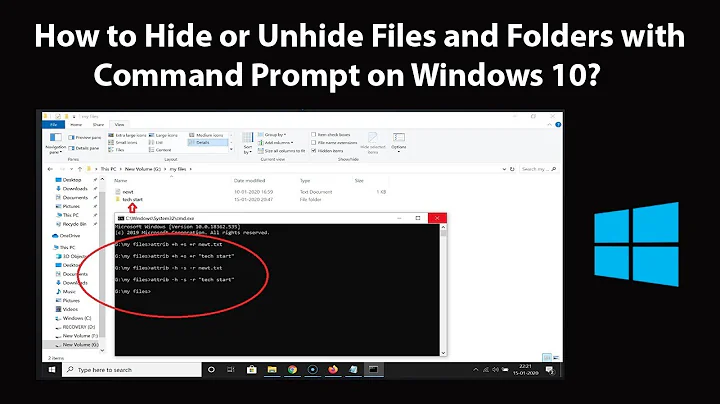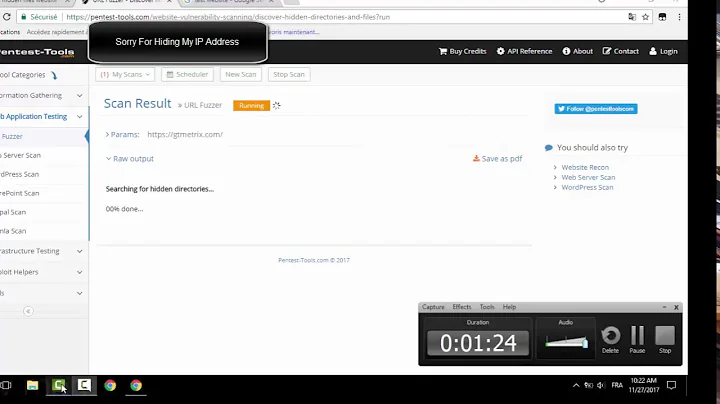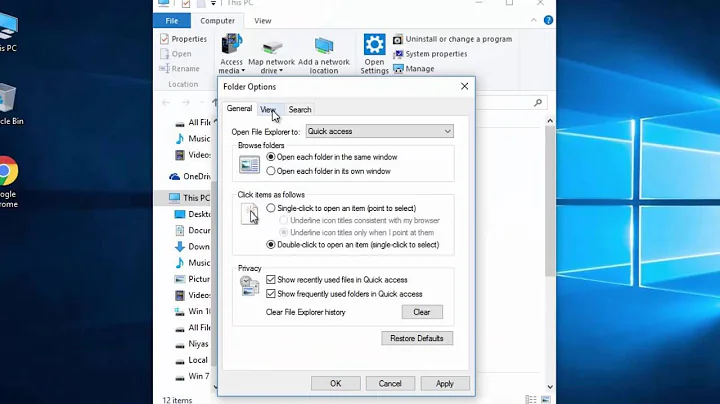How to show only hidden directories, and then find hidden files separately
Solution 1
To list only hidden files:
ls -ap | grep -v / | egrep "^\."
Note that files here is everything that is not a directory. It's not file in "everything in Linux is a file" ;)
To list only hidden directories:
ls -ap | egrep "^\..*/$"
Comments:
ls -aplists everything in the current directory, including hidden ones, and puts a/at the end of directories.grep -v /inverts results ofgrep /, so that no directory is included."^\..*/$"matches everything that start with.and end in/.- If you want to exclude
.and..directories from results of the second part, you can use-Aoption instead of-aforls, or if you like to work with regex, you can use"^\.[^.]+/$"instead of"^\..*/$".
Have fun!
Solution 2
To list the hidden files and directories in the current directory, including . and ..:
echo .*
To list the hidden files and directories in the current directory and its subdirectories recursively:
find . -name '.*'
If you want to save the results to a file, use a redirection:
find . -name '.*' >output-file.txt
Solution 3
Switch to zsh (if you haven't already), and run
ls .*(^/)
The part inside parenthesis is so called glob qualifiers and means to select everything but directories.
If you are interested only in plain files, so want to exclude not only directories, but also other special files (named pipes etc) then try
ls .*(.)
Related videos on Youtube
Rikg09
Updated on September 18, 2022Comments
-
Rikg09 almost 2 years
I'm trying to list all the hidden files in a directory, but not other directories, and I am trying to do this using only ls and grep.
ls -a | egrep "^\."This is what I have so far, but the problem is that it also lists hidden directories, when I don't want that.
Then, completely separately, I want to list the hidden directories.
-
zaufi over 8 yearswhy not to use
find?? why to limit self w/lsandgrep?? -
zaufi over 8 yearsjust for the case (if you don't know about
find): 1)find . -maxdepth 1 -name '.*' -type fto find "hidden" files 2)find . -maxdepth 1 -name '.*' -type dto find "hidden" directories
-
-
Rikg09 over 8 yearsWhilst the others did answer the question, you were the only one who listened when I said I only wanted to use ls and grep. I know you can do this using find, but I wanted to be able to do this using only grep and ls, thanks a lot
-
 muru over 4 yearsIn this context,
muru over 4 yearsIn this context,.*doesn't mean what you think it does. -
 Kusalananda over 4 yearsThe regular expression
Kusalananda over 4 yearsThe regular expression.*matches any string, not just string starting with a dot. -
Pau Coma Ramirez over 3 years
echo .[!.]*orecho .[^.]*will list the hidden files and directories, excluding.and.. -
sequence over 2 years
ls -aF | egrep "^\.[^.]+/$" | tar -zcvf hiddens.tar.gz -T -doesn't seem to do the trick. It creates an empty archive.