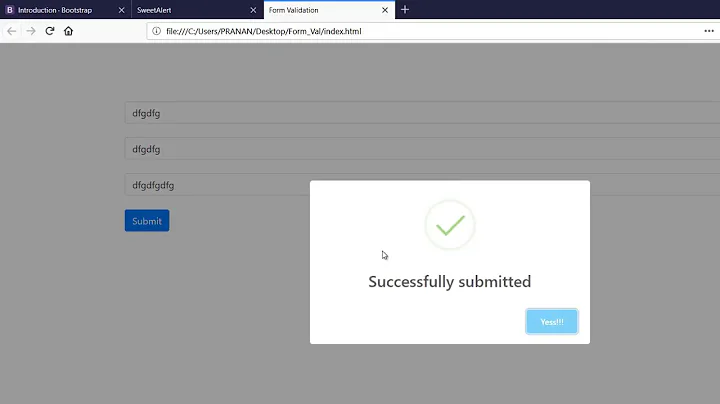How to show success message in vue js after inserting the date into database
You can use the v-if conditional rendering for disabling the form and showing the message. https://vuejs.org/v2/guide/conditional.html
Just create a variable like savingSuccessful: false and set it to true when your ajax request was successful.
Use it now in your form like
<form @submit.prevent="submit" v-if="!savingSuccessful">
This means your form will be displayed until your variable is true.
For a success-message you can create something like this:
<div class="success" v-if="savingSuccessful">
{{ this.text }}
</div>
Your message will be rendered when the variable is true.
Here a JSFiddle: https://jsfiddle.net/MichelleFuchs/nydruxzw/2/
Related videos on Youtube
Being MR.G
Updated on June 04, 2022Comments
-
Being MR.G almost 2 years
I have a perfectly working form I can insert data into database using axios after form validation. I am just struggling to show a success message after inserting the data into the database. how to hide the form and display a succcess message in the same section after sending the data into the database??
here's my perfectly working code
<template> <b-container> <div class="update-info"> <div class="feature-text myinv-title"> <h5 class="title title-sm">Update your information</h5> </div> <div> <form @submit.prevent="submit"> <p v-if="errors.length"> <b>Please fill in all the fields</b> <ul> <li v-for="error in errors" class="alert alert-danger">{{ error }}</li> </ul> </p> <div class="form-row"> <div class="form-group col-md-3"> <label for="trx number">TRX No</label> <input type="text" name="trx Number" v-model="newUser.trx" class="form-control trx-address-nooverflow" placeholder="Copy paste your TRX no" /> <b-form-text id="input-formatter-help"> <a class="text-success">Your TRX address: {{trxNo}}</a> </b-form-text> </div> <div class="form-group col-md-3"> <label for="name">Name</label> <input type="text" name="name" v-model="newUser.name" class="form-control" placeholder="Enter you name" /> </div> <div class="form-group col-md-3"> <label for="email">Email</label> <input type="text" name="email" v-model="newUser.email" class="form-control" placeholder="Enter valid email address" /> </div> <div class="form-group col-md-3"> <label for="country">Country</label> <country-select id="Country" v-model="newUser.country" :country="newUser.country" topCountry="US" class="form-control" /> </div> <div class="form-group col-md-3"> <label for="mobile">Mobile No</label> <input id="mobile" class="form-control" v-model="newUser.mobile_no" type="text" placeholder="Enter your mobile no." /> <b-form-text id="input-formatter-help"> Please enter valid phone number </b-form-text> </div> <div class="form-group col-md-3"> <div class="top-30"> <input type="submit" class="btn btn-btn btn-grad btn-submit" /> </div> </div> </div> </form> </div> </div> </b-container> </template>here's my vue js code
<script> import axios from 'axios' export default{ data(){ return{ errorMessage: "", successMessage: "", text: "success", errors: [], users: [], newUser: {trx: "", name: "", country: "", email: "", mobile_no: ""} } }, computed: { trxNo: function() { return this.$store.state.myAddress; } }, mounted: function(){ this.getAllUsers(); }, methods:{ getAllUsers: function(){ axios.get('https://onex.tronpayer.com/api/update-info-form.php?action=read', { crossdomain: true }) .then((response) => { if(response.data.error){ this.errorMessage = response.data.message; }else{ this.users = response.data.users; } }); }, submit(){ this.checkForm() if(!this.errors.length) { var formData = this.toFormData(this.newUser); axios.post('https://onex.tronpayer.com/api/update-info-form.php?action=update', formData, { crossdomain: true }) .then((response) => { this.newUser = {trx: "", name: "", country: "", email: "", mobile_no: ""}; if(response.data.error){ this.errorMessage = response.data.message; }else{ this.getAllUsers(); } }); } }, toFormData: function(obj){ var form_data = new FormData(); for(var key in obj){ form_data.append(key, obj[key]); } return form_data; }, clearMessage: function(){ this.errorMessage = ""; this.successMessage = ""; }, //validation checkForm: function (e) { this.errors = []; if (!this.newUser.trx) { this.errors.push("Trx Number Required."); } if (!this.newUser.name) { this.errors.push("Name Required."); } if (!this.newUser.country) { this.errors.push("Country Required."); } if (!this.newUser.email) { this.errors.push('Email Required.'); } else if (!this.validEmail(this.newUser.email)) { this.errors.push('Valid Email Address Required.'); } if (!this.newUser.mobile_no) { this.errors.push("Mobile Number Required."); } if (!this.errors.length) { return true; } }, validEmail: function (email) { var re = /^(([^<>()\[\]\\.,;:\s@"]+(\.[^<>()\[\]\\.,;:\s@"]+)*)|(".+"))@((\[[0-9]{1,3}\.[0-9]{1,3}\.[0-9]{1,3}\.[0-9]{1,3}\])|(([a-zA-Z\-0-9]+\.)+[a-zA-Z]{2,}))$/; return re.test(email); } } } </script>-
nizantz almost 5 yearsYou could use the vuetify snackbar to show custom success message on successful add (else block of your post response) or error message on error
-
-
Kevz over 4 yearsWonderful answer but sadly, the JSFiddle link is not working. But this helps a lot thank you!