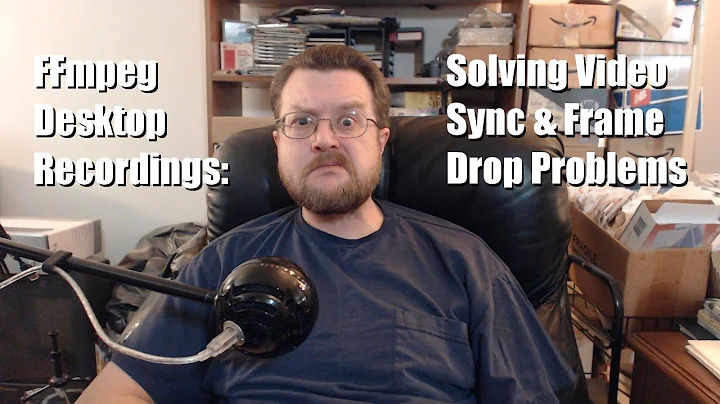How to skip start frames with ffmpeg
This select filter should skip the first 5 frames:
$ ffmpeg -i input_file -vf select="gte(n\, 5)" ...
For timespan it's even easier - this skips the first second:
$ ffmpeg -i input_file -ss 1 ...
-ss takes a time duration:
The following examples are all valid time duration:
5555 seconds
12:03:4512 hours, 03 minutes and 45 seconds
23.18923.189 seconds
None of these methods will be perfectly accurate due to the very mechanics of how video compression works (P and B frames can not stand on their own). ffmpeg will try to adjust accordingly:
Note that in most formats it is not possible to seek exactly, so ffmpeg will seek to the closest seek point before position. When transcoding and
-accurate_seekis enabled (the default), this extra segment between the seek point and position will be decoded and discarded. When doing stream copy or when-noaccurate_seekis used, it will be preserved.
Refer to the ffmpeg documentation for more.
Related videos on Youtube
Darko_Milicic
Updated on June 15, 2022Comments
-
Darko_Milicic about 2 years
I have using ffmpeg to create short preview of videos...
$length = $length_video/5; $ffmpeg_path." -i ".$content." -vf select='lt(mod(t\,".$length.")\,1)',setpts=N/FRAME_RATE/TB -af aselect='lt(mod(t\,".$length.")\,1)',asetpts=N/SR/TB -an ".$content_new.";Actually this will create 5sec. video. and problem is because first frame is extracted from 0-1 sec.
There is any chance to skip first frame and extract next 5?
Problem is because first frame is actually useless because of video intro
-
Gyan about 6 yearsChange to
" -ss 1 -i "to skip the first second.
-
-
Darko_Milicic about 6 yearsHmm this should be working good
$length_skip = $length_video/2; ffmpeg -ss $length_skip-i file....