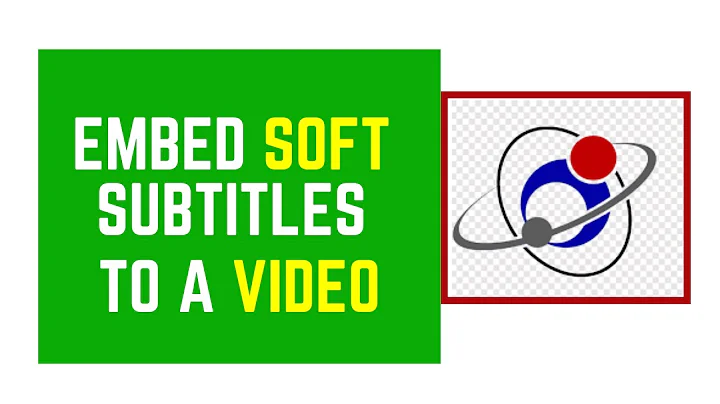How to soft code an MKV with subtitles?
Use MKVMergeGUI.
mkvmerge and mkvmerge GUI (or just mmg) are two programs created by Moritz Bunkus. They're part of the mkvtoolnix package. mkvmerge can read a lot of different multimedia files and put their contents into Matroska files. Unfortunately this is a command line program, and not everyone is comfortable working on the command line. This is where mkvmerge GUI comes into play. It is a GUI that provides the user with an intuitive but powerful interface to mkvmerge.
Try this example (source):
mkvmerge -o out.mkv input.avi input.srt
Related videos on Youtube
GiH
Updated on September 17, 2022Comments
-
GiH over 1 year
I have an avi and corresponding .srt file for subtitles. I hate having two files for this movie, so what I want to do is convert this file to mkv as I heard it can hold subtitles. I have handbrake to convert the file, but will that allow me to include the subtitles? If not, how would I go about putting the subtitles into the mkv?
-
 Admin over 14 yearsyou're looking for 'hard coding' the subtitle into the video file :)
Admin over 14 yearsyou're looking for 'hard coding' the subtitle into the video file :) -
quack quixote over 14 yearsno, he's looking to embed the subtitles in the MKV as a subtitle stream (similar to a DVD's subtitles). this is 'soft' because a player can choose to display the subtitle stream or not. 'hard coding' is rendering the subtitles into the video stream, ie permanently changing the video stream, where they can't be turned off by the player. AVI doesn't support subtitle streams, so hard coding is the only way to do that with AVI.
-
 Admin over 14 yearsi stand corrected.
Admin over 14 yearsi stand corrected.
-
-
liori over 14 yearsAnd you can use it without reencoding your video, so no quality lost.
-
 Admin over 7 yearsold answer with links dead
Admin over 7 yearsold answer with links dead -
 nik over 7 yearschk forum.videohelp.com/threads/… in place of the first link; other links seem to be ok.
nik over 7 yearschk forum.videohelp.com/threads/… in place of the first link; other links seem to be ok.