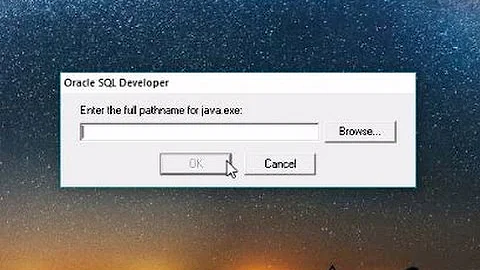How to solve 'Oracle JDK 8 is NOT installed.' error, even though I have installed it before?
Solution 1
Thanks, after searching on Internet i solved my problem:
I removed 'ppa:webupda8team/java' apt repository in software and update(press--> Superuser key-->type in the search 'software and update'-->'other software' tab-->remove the 'ppa:webupda8team/java' from list
then i checked the source.list file to remove if any 'ppa:webupda8team/java' is exist using:
sudo nano /etc/apt/source.listi also checked the source.list.d directory for removing java ppa file using :
sudo rm -i /etc/apt/source.list.d/webupda8teamthen i update the repository using :
sudo apt-get update
Solution 2
If you installed Java by a different method, and you are happy with your Java setup, then remove the webupda8 PPA that is causing errors:
sudo add-apt-repository -r ppa:webupd8team/java
Then run
sudo apt update
Related videos on Youtube
reza sohrabi
programmer, web developer and software engineer
Updated on September 18, 2022Comments
-
 reza sohrabi over 1 year
reza sohrabi over 1 yearI have Java on my Ubuntu 16.04 system, but every time I try to install a program / package I get an error:
Do you want to continue? [Y/n] y Setting up oracle-java8-installer (8u131-1~webupd8~2) ... Using wget settings from /var/cache/oracle-jdk8-installer/wgetrc Downloading Oracle Java 8... --2017-08-14 19:20:07-- http://download.oracle.com/otn-pub/java/jdk/8u131-b11/d54c1d3a095b4ff2b6607d096fa80163/jdk-8u131-linux-x64.tar.gz Resolving download.oracle.com (download.oracle.com)... 188.43.76.48, 188.43.76.74 Connecting to download.oracle.com (download.oracle.com)|188.43.76.48|:80... connected. HTTP request sent, awaiting response... 403 Forbidden 2017-08-14 19:20:08 ERROR 403: Forbidden. download failed Oracle JDK 8 is NOT installed. dpkg: error processing package oracle-java8-installer (--configure): subprocess installed post-installation script returned error exit status 1 Errors were encountered while processing: oracle-java8-installer E: Sub-process /usr/bin/dpkg returned an error code (1)How can I fix this?
-
 Zanna over 6 yearsHow do you know you have installed Oracle Java 8? How did you install it? The installer from webupd8's java PPA doesn't think you have...
Zanna over 6 yearsHow do you know you have installed Oracle Java 8? How did you install it? The installer from webupd8's java PPA doesn't think you have... -
 reza sohrabi over 6 years@zanna I downloaded it from a site and installed it using terminal and even i set home variables, then made it the default Java on system, also javac 1.8.0_141 command returns '' javac 1.8.0_141 and java version "1.8.0_141" Java(TM) SE Runtime Environment (build 1.8.0_141-b15) Java HotSpot(TM) 64-Bit Server VM (build 25.141-b15, mixed mode) but ubuntu cannot know it!
reza sohrabi over 6 years@zanna I downloaded it from a site and installed it using terminal and even i set home variables, then made it the default Java on system, also javac 1.8.0_141 command returns '' javac 1.8.0_141 and java version "1.8.0_141" Java(TM) SE Runtime Environment (build 1.8.0_141-b15) Java HotSpot(TM) 64-Bit Server VM (build 25.141-b15, mixed mode) but ubuntu cannot know it!
-