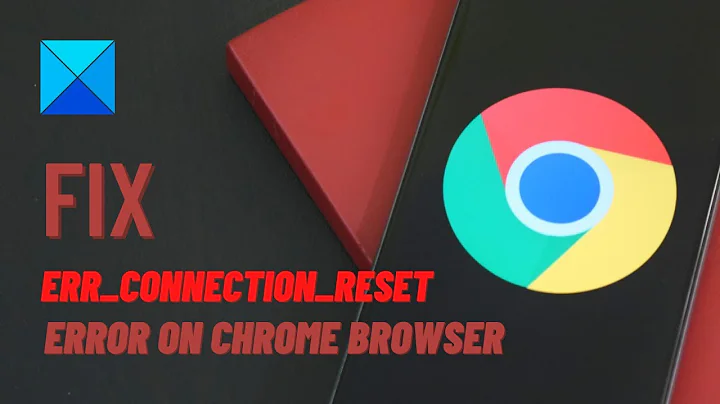How to solve 'upstream connect error or disconnect/reset before headers. reset reason: connection termination' in Istio?
Solution 1
I encountered the same error but with a different issue. The Service port needed a name added to it. https://github.com/istio/istio/issues/19966. And they need to follow the format (protocol-suffix) https://istio.io/docs/ops/deployment/requirements/
ports:
- name: https # Use http or https
protocol: TCP
port: 8080
targetPort: 8080
Solution 2
I have resolved the issue by update the gateway manifest. Not sure why the error happen when adding multiple "match".
apiVersion: networking.istio.io/v1alpha3
kind: Gateway
metadata:
name: istio-gateway
spec:
selector:
istio: ingressgateway #default istio ingressgateway
servers:
- port:
number: 80
name: http-istio-gateway
protocol: HTTP
hosts:
- "*"
tls:
httpsRedirect: true
- port:
number: 443
name: https-istio-gateway
protocol: HTTP
hosts:
- "*"
---
apiVersion: networking.istio.io/v1alpha3
kind: VirtualService
metadata:
name: api-gateway
spec:
gateways:
- istio-gateway
hosts:
- "*"
http:
- match:
- uri:
prefix: "/socket.io"
route:
- destination:
host: api-gateway-ws.default.svc.cluster.local
port:
number: 5001
websocketUpgrade: true
- route:
- destination:
host: api-gateway.default.svc.cluster.local
port:
number: 5000
Solution 3
This is most probably there is mismatch of the port that application running in the DOCKER is not the same port exposed in the DOCKER configuration
Docker file EXPOSE <PORT> should be same as the port the application is started.
Istio Ingress gateway can bind to the container port but can't communicate the application.
Solution 4
Split large virtual services and destination rules into multiple resources: The downside of your kind of configuration is that other configuration (e.g., route rules) for any of the underlying microservices, will need to also be included in this single configuration file. Reference: https://istio.io/docs/ops/best-practices/traffic-management/enter link description here
Related videos on Youtube
pcuong
Updated on September 18, 2022Comments
-
pcuong almost 2 years
I try to setup an aws load balancer (ELB) with SSL follow the instruction at #6566
Certificate was attached on ELB.
However, I got the issue "upstream connect error or disconnect/reset before headers. reset reason: connection termination" when trying to access our web on browser.
Our setup without SSL has been worked before.
I use the custom values.yaml to install the istio (helm template):
helm template ./istio/install/kubernetes/helm/istio --name istio \ --namespace istio-system --values ./mesh/values.yaml | kubectl apply -f -I have inserted below annotations to the
gatewaystag:istio-ingressgateway: serviceAnnotations: service.beta.kubernetes.io/aws-load-balancer-ssl-cert: "arn:aws:acm:ap-southeast-1:xxxxx:certificate/my-crt" service.beta.kubernetes.io/aws-load-balancer-backend-protocol: "http" service.beta.kubernetes.io/aws-load-balancer-ssl-ports: "https"Here is my
gateway.yaml:apiVersion: networking.istio.io/v1alpha3 kind: Gateway metadata: name: istio-gateway spec: selector: istio: ingressgateway #default istio ingressgateway servers: - port: number: 80 name: http-istio-gateway protocol: HTTP hosts: - "*" tls: httpsRedirect: true - port: number: 443 name: https-istio-gateway protocol: HTTP hosts: - "*" --- apiVersion: networking.istio.io/v1alpha3 kind: VirtualService metadata: name: api-gateway spec: gateways: - istio-gateway hosts: - "*" http: - match: - uri: prefix: /socket.io/ route: - destination: host: api-gateway-ws.default.svc.cluster.local port: number: 5001 - match: - uri: prefix: / route: - destination: host: api-gateway.default.svc.cluster.local port: number: 5000-
 Admin about 5 yearsWhat does the log indicate?
Admin about 5 yearsWhat does the log indicate? -
 Admin about 5 years@030: I think there is a problem with sync data between pilot and istio-proxy. The first time I start my services, I unable to login. However, If I delete all services and start its again, it worked !
Admin about 5 years@030: I think there is a problem with sync data between pilot and istio-proxy. The first time I start my services, I unable to login. However, If I delete all services and start its again, it worked !
-