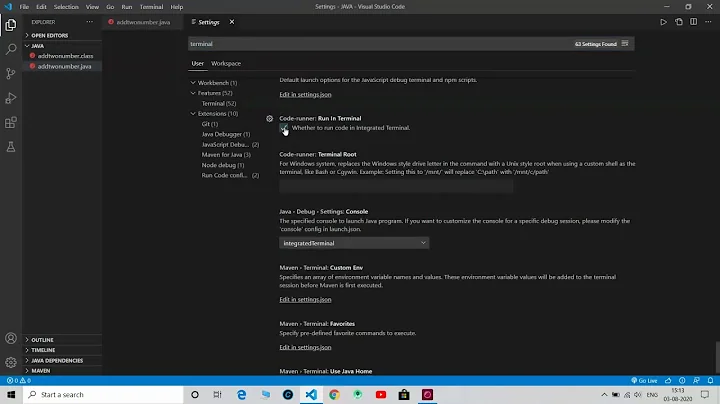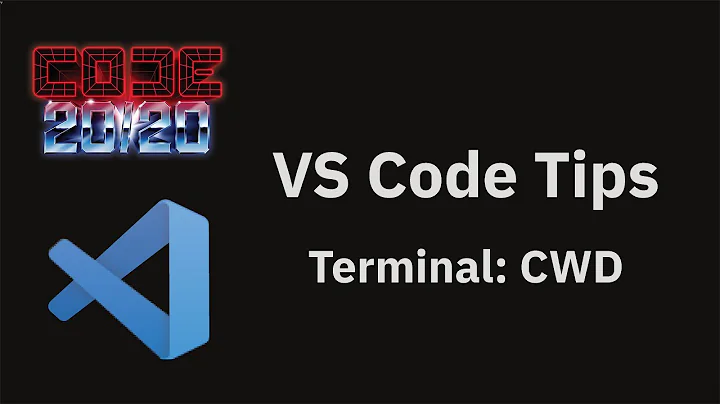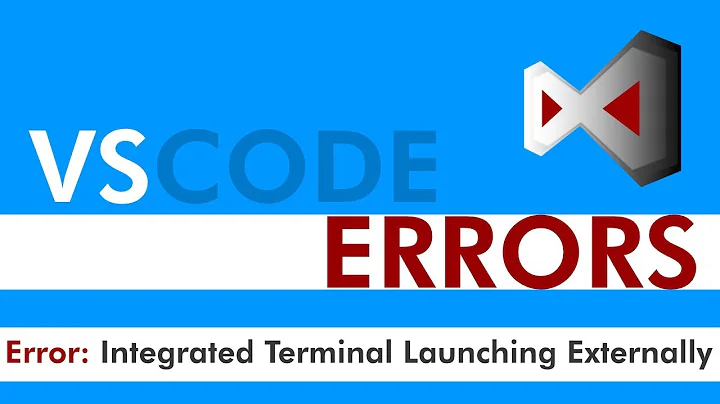How to solve the error "Failed to launch Terminal" after upgrading python?
Solution 1
After many attempts,
I found the cause of issue. Python upgraded to version 3.7 and lost its version 3.5
sudo apt-get install python3.5
Above command installed python 3.5 which is used to run terminal by Ubuntu 18.04 by default.
Note:
Uninstalling Python 3.5 causes removal of terminal, desktop, firefox and some applications in Ubuntu.
Better don't do it.
Carefully upgrade/install python versions.
Solution 2
The gnome-terminal requires python 3.5. The highest probability is that you could have messed with python 3.5 which comes readily installed with Ubuntu 18.04. You can check your default python version using
python --version
If python3.5 not listed here you can check
ls /usr/bin/python*
If its still not among the list then install it from this link
In case python 3.5 is installed in your system, you would want to reinstall it.
Lastly if you still cannot open the terminal try reinstalling gnome-terminal like this
sudo apt-get install --reinstall gnome-terminal
Related videos on Youtube
What If
Updated on September 18, 2022Comments
-
What If over 1 year
How to solve the error "failed to launch Terminal" failed to execute child process GNOME-Terminal ( No such file or directory ) ? Please HELP us to solve this error. Currently I have upgraded Python to 3.7 version.
I have tried opening by clicking Alt+F2 and entered "gnome-terminal" but that too failed.
I tried "
sudo apt-get purge gnome-terminal" in a shell opened on clicking "Ctrl + Alt + F3" keys which removed my terminal from the systemAnd then ran "
sudo apt-get install gnome-terminal", I got terminal back but with the same error.-
tudor -Reinstate Monica- over 5 yearsIt sounds like you might have accidentally uninstalled
gnome-terminal. Have you tried typingxterminto the Alt+F2 box instead? -
What If over 5 yearsI tried to open Xterm but in vain. Xterm itself not opening.
-
tudor -Reinstate Monica- over 5 yearsCan you get to a console with CTRL+ALT+F3 or F4? Once in the console, log in and type
sudo apt updateand thensudo apt install --reinstall ubuntu-desktopwhich will reinstall all the required packages. Then you can get back to the GUI with CTRL+ALT+F1 or F2. -
What If over 5 yearsDid it and same problem continues
-
tudor -Reinstate Monica- over 5 yearsWhat if you tried typing
/usr/bin/gnome-terminalinto the ALT-F2 box instead? It could be a profile path issue. -
tudor -Reinstate Monica- over 5 yearsPlease state what you did to solve it so it can help others. You should be able to answer the question yourself below. :-)
-
What If over 5 yearspost as answer @tudor
-