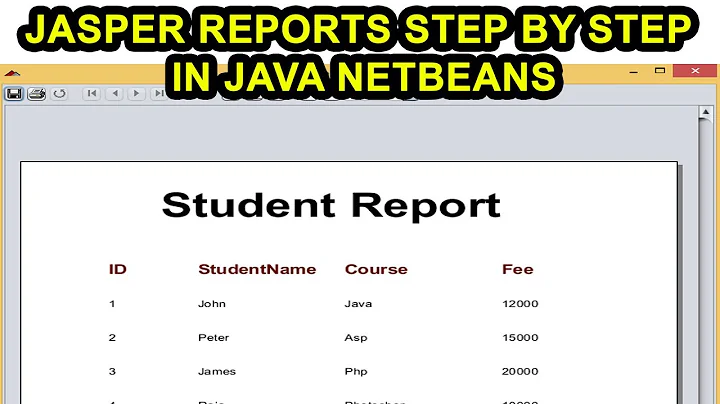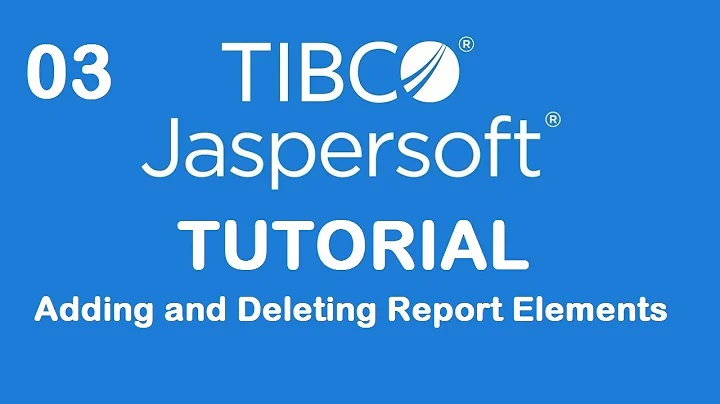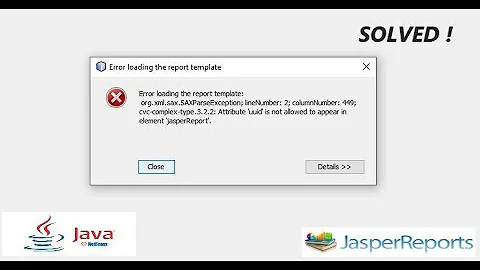How to solve uuid in jasper report
Solution 1
This worked for me: Change the compatibility of the JasperReport to 3.5.1 in Tools - Options - General - Compatibility. Now when you made a change in the designer the 'uuid' property is auto-generated in every field of the report, to remove it just save your report before open the XML view.
Solution 2
Try to update the jasperreports dependency, if you are using maven you can do it this way:
<dependency>
<groupId>net.sf.jasperreports</groupId>
<artifactId>jasperreports</artifactId>
<version>5.0.0</version>
</dependency>
Also we need to add the iText dependency to work fine.
<dependency>
<groupId>com.lowagie</groupId>
<artifactId>itext</artifactId>
<version>2.1.7</version>
</dependency>
The jar package in your app must to be the same version of the iReport. I think it will fix your problem.
Cheers! Cassio
Related videos on Youtube
syaloom
Updated on September 14, 2022Comments
-
 syaloom over 1 year
syaloom over 1 yearI have some jasper report files, which I make them in iReport 3.7.5 version. It worked before, but after i decided to use iReport 5.0.0 version and made some changes into it, then it had a problem. I checked what the problem was and it said this
Attribute 'uuid' is not allowed to appear in element 'jasperReport'It made me confused because there're many attributes of uuid on my report files. I guess it was built while the old version transformed to a new ones. I tried to delete all of uuid components in xml design of report files, but it ruined both its format and design. So, what kind of solution that i must take to solve this? Thanks for any reply