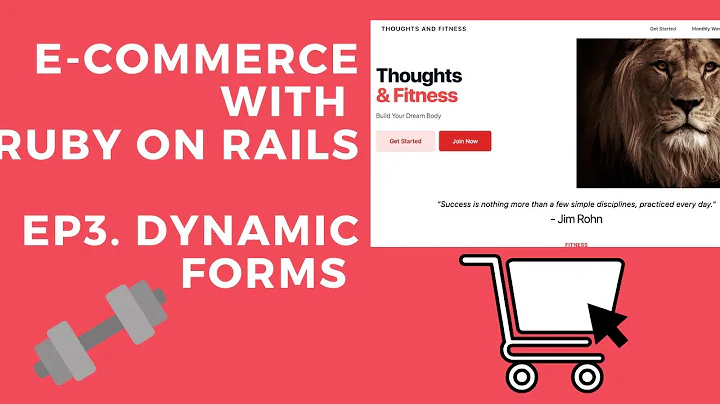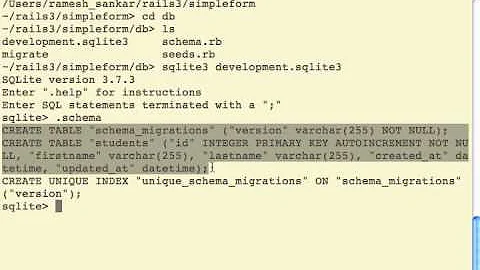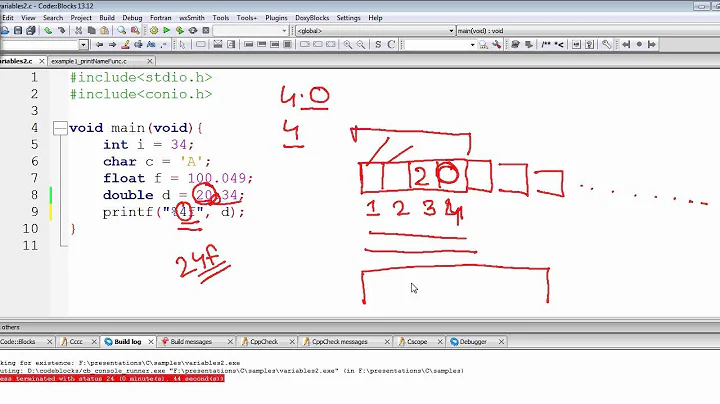How to specify decimal precision in a simple_form number field (Rails)
If you can do it with formtastic you can usually do it with Simple Form in my experience. Try this:
<%= f.input :sales_price, :input_html => {value: number_with_precision(f.object.sales_price, precision: 2) } %>
If using an input_field, then you don't need the :input_html:
<%= f.input_field :sales_price, value: number_with_precision(f.object.sales_price, precision: 2) %>
Related videos on Youtube
wisew
Updated on September 16, 2022Comments
-
wisew over 1 year
So I have a decimal field with precision 2 in the database, meant to be used for currency. It works fine unless the last decimal place ends in 0, ie. 799.90. It will instead strip it to 799.9 when it's displayed in the field. I know about
number_with_precision, but I haven't been able to use that helper method with the simple_form number field since it only takes a symbol and html options as arguments.I figured then that I would need to create a custom input to extend simple_form's default number_field, but the syntax doesn't seem to be well documented, so I haven't been able to figure out how I might call
number_with_precisionin the definition of this custom input.I essentially want to do what the OP of this question Formtastic number field with decimal precision? wanted with formtastic. Thanks!
-
wisew almost 12 yearsNo luck. The value is loaded correctly, but the precision isn't respected if the last decimal place is 0. Any idea how I might be able to force it to display the 0 without resorting to JavaScript?
-
toxaq almost 12 yearsHave you tried just doing <%= number_with_precision(5, :precision => 2) %> ? My example and that both format correctly, it sounds like you've got something weird going on.
-
wisew almost 12 yearsI figured out where I went wrong - since I was using
f.input_field, I didn't have to passvalue: number_with_precision...in the input_html hash – I could just set it directly. It works now - thanks! -
 jmarceli about 9 yearsIMPORTANT! If you are using locale which has comma as default separator you must specify dot as separator because comma support for new HTML5 number inputs (used by
jmarceli about 9 yearsIMPORTANT! If you are using locale which has comma as default separator you must specify dot as separator because comma support for new HTML5 number inputs (used bysimple_form) is not good enough (aeyoun.com/posts/html5-input-number-localization.html)