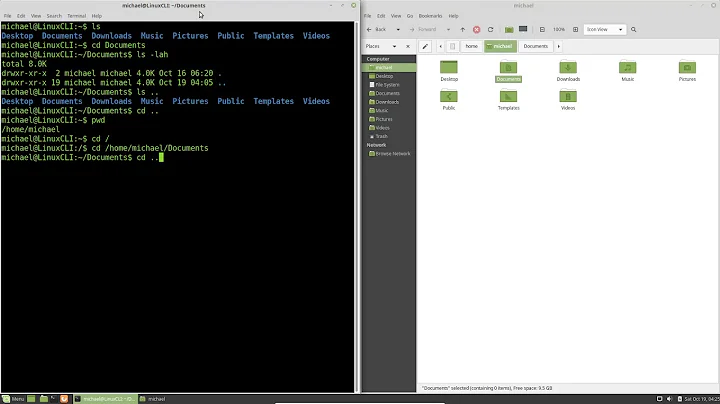How to specify download directory in Linux?
Solution 1
For changing download behavior in Firefox, check here:
It's Edit/Preferences, General tab - either set another default directory or check Always ask me where to save files to be asked every time.
Solution 2
Are you reffering to XDG dirs thingie? There should be something like this in ~/.config/user-dirs.dirs file:
XDG_DOWNLOAD_DIR="$HOME/korisnicki-direktorijum/temp"
Try to change that. Please, have in mind that this is used mostlty for apps that have implemented to use xdg paths. Bluetooth file sharing in gnome (via gnome-bluetooth or Blueman) is handled this way as well as photo importing in gnome (via f-spot which uses XDG_PICTURES_DIR var in file mentioned above) but in firefox for example is not. For each application you will have to change configuration manually.
icyrock.com mentioned how to change Firefox download dir for example :)
Related videos on Youtube
winarm
Updated on September 17, 2022Comments
-
winarm almost 2 years
I am new to Linux, running Fedora 13.
If installing from source, how do I specify the directory into which I want to download the file? I have a Download directory set up in my home directory but nothing ever goes there and I spend all my time searching for the files I just downloaded. I obviously have no idea what I am doing.
The download pages don't provide me with a choice, that I can see. I usually end up doing yum install but then I don't really learn anything from the process.
Any help would be appreciated.
-
winarm over 13 yearsFirefox usually downloads the file. It prompts me if I want to save the file and when I select yes it just starts the download.
-
-
RDX over 13 years@winarm You are welcome. For the future, it would be helpful to others to be more precise. For example, you should have mentioned that it's Firefox, as many other applications have download support.