How to specify py2app icon?
11,091
Answering my own question.
To add an icon file simply add the iconfile option when creating setup.py:
py2applet --make-setup foo.py --iconfile images/icon.icns
Note: You must not leave the icon.icns under the same folder as your main script foo.py. It must be placed under a subfolder like images/, otherwise you'd end up with DATA_FILE=['--iconfile'] in your setup.py, which would fail because that's not a data file.
Related videos on Youtube
Author by
Grahame Thomson
Updated on June 06, 2021Comments
-
Grahame Thomson almost 3 years
How do I specify the icon file when using py2app?
Just now I create the setup file:
py2applet --make-setup MyApplication.pyand then build the application bundle:
python setup.py py2app -Awhere is it that I specify the icon file.. getting a little confused. Thanks for any help.
according to this link- http://packages.python.org/py2app/options.html, I should add it as an option.
Currently my setup.py file looks like this:
""" This is a setup.py script generated by py2applet Usage: python setup.py py2app """ from setuptools import setup APP = ['hello.py'] DATA_FILES = ['chalkboard.jpg'] OPTIONS = {'argv_emulation': True, 'iconfile': '/Users/grahamethomson/Documents/College/HND/oop/game/personal developoment/G/icon.icns'} setup( app=APP, data_files=DATA_FILES, options={'py2app': OPTIONS}, setup_requires=['py2app'], ) -
Sheldon about 13 yearsmake sure the icon you are using is compatible - editing the extension of the file will not achieve this. Download a convertor such as macupdate.com/app/mac/18369/img2icns



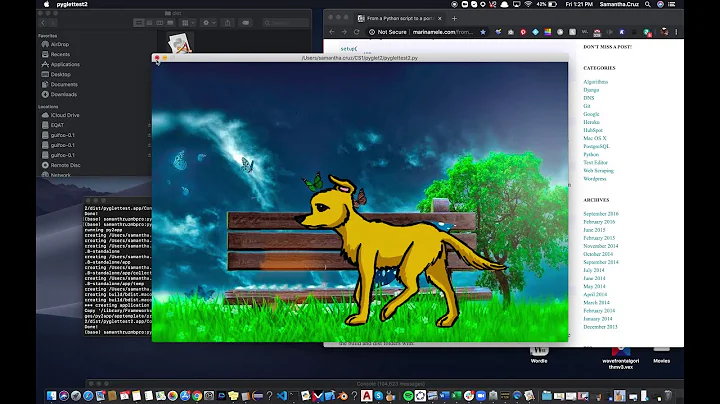

![[Python] How To Fix: py2app standalone application doesn't run on machines without Python installed](https://i.ytimg.com/vi/yl7lGM3Qz_o/hqdefault.jpg?sqp=-oaymwEcCOADEI4CSFXyq4qpAw4IARUAAIhCGAFwAcABBg==&rs=AOn4CLBSHdnAjR0kzF1LtfUGRTX94XM0mQ)