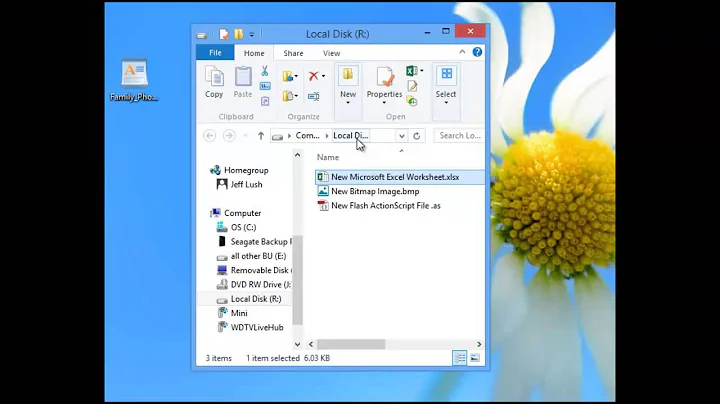How to split TrueCrypt file into smaller files for cloud backup to OneDrive?
Solution 1
TrueCrypt is not suited to such a large volume of data coupled to a 2GB file-size limit.
You should be looking at solutions for directly encrypting the OneDrive data. This way you will avoid the need to upload humongous files to OneDrive, just uploading the files that have changed.
Here are some products that do just that (in alphabetical order) :
Boxcryptor
Cloudfogger
nCryptedCloud
Viivo
Solution 2
There is not a way for Truecrypt to do this. What you can do to make it a bit more effortless is to RAR the TrueCrypt volume into 2G pieces without using compression. This will make the process fairly quick.
WinRAR has a command line interface (rar.exe) which you could use to write a batch script to make the split and concatenation of the TrueCrypt volume. You could even use TrueCrypt's CLI options to automatically mount the volume after the concatenation.
Example commands:
# Split a file into 2G chunks and don't compress
rar.exe a truecrypt.rar truecrypt.tc -v2000m -m0
# Extract it
rar.exe e truecrypt.part1.rar
# Mount truecrypt volume
truecrypt.exe /q /v X:\
# Unmount truecrypt volume
truecrypt /q /dX
Put these commands in two seperate batch files (umount and rar and extract and mount) and make sure the file names end with .bat. You can then run them by double-clicking.
Solution 3
Since you want encryption for your cloud-stored files you could also use EncFS. It encrypts every file separately and stores it in a folder of your choice. I have succesfully used it together with OneDrive, Dropbox and Wuala.
With EncFS you get an unencrypted view of your files as a Drive (in Windows) or a FUSE mount (in Linux). The encryption/decryption is done transparently. Each of your files or folders results in an encrypted file or folder. (You can set that the file and folder names are also encrypted)
There is also a Windows version and several Android versions.
Solution 4
split --bytes=2G INPUT_FILE OUTPUT_PREFIX
Edit: split is part of CNU CoreUtils for Windows.
Related videos on Youtube
Phoenix Logan
Updated on September 18, 2022Comments
-
Phoenix Logan over 1 year
I have a lot of OneDrive storage and want to back up my files, but rather than putting them directly in the OneDrive folder, I'd rather put them in a TrueCrypt volume for security reasons. However, there is a limit on how large each file can be separately (2 GB). How can I split the TrueCrypt volume into smaller files? Is there any alternative to TrueCrypt that has this feature, or any program I can use to add this functionality?
Edit: I have 130 GB of storage, and I need to be able to automatically split this into 65 2GB volumes. This has to be in real-time, because recreating a 130GB volume is a time and resource consuming operation, especially on a laptop.
-
Phoenix Logan about 10 yearsI'm running Windows.
-
Jon about 10 yearsWelcome to superuser! At superuser we prefer answers that explain why you would do something as opposed to just the answer - that way if people have a similar problem they can modify your answer to fit their needs.
-
Phoenix Logan about 10 yearsI prefer not to have to split it into another file every time I mount/dismount the drive. It's going to be 130 GB in size. Is there any way for TrueCrypt to just read and write to the split files while it's working with the drive?
-
andrej about 10 yearsI am not aware of such TrueCrypt functionality to run on multiple files.
-
 evilkos about 6 yearsWindows 10 not supported.
evilkos about 6 yearsWindows 10 not supported. -
 SaeX over 4 years
SaeX over 4 yearsSorry, there is NO facility to change that to any other increment size. I checked.Actually, there is. I checked. :-) You can generate the vmdk with an old version of vmdisk-vdiskmanager (as found on kb.vmware.com/s/article/1023856). I spent a few hours finding out about this, but basically you can e.g. do avdiskmanager.exe -c -a ide -s 650MB -t 3 file.vmdkand thenvdiskmanager.exe -x 1300MB file.vmdkandvdiskmanager.exe -x 1950MB file.vmdketc. to start off with a 650MB file and grow/extend it with 650MB chunks. I learned though that 477 chunks/splits are the maximum.