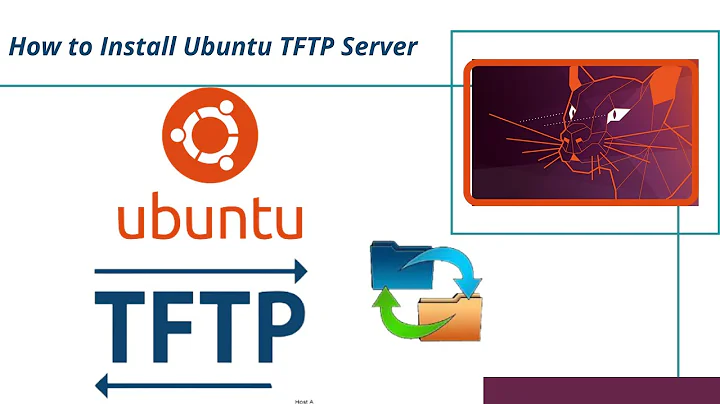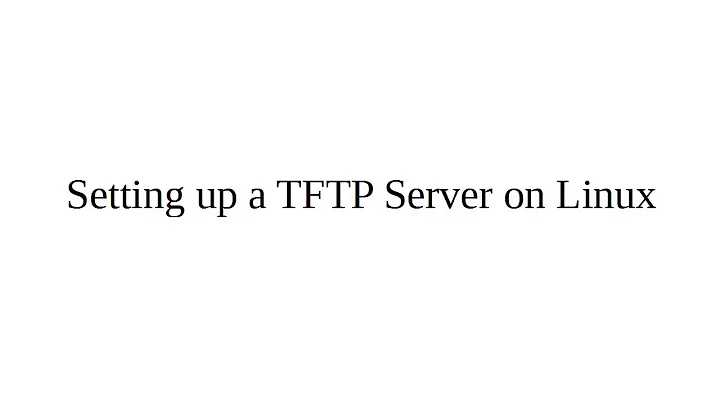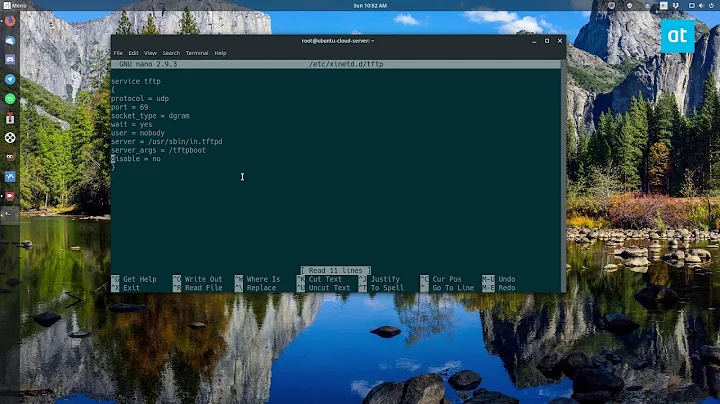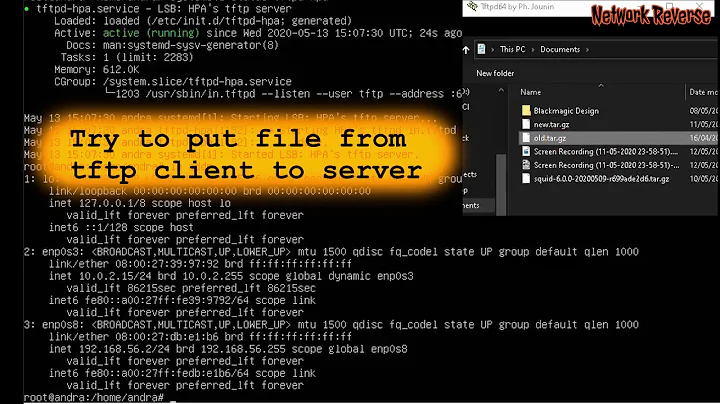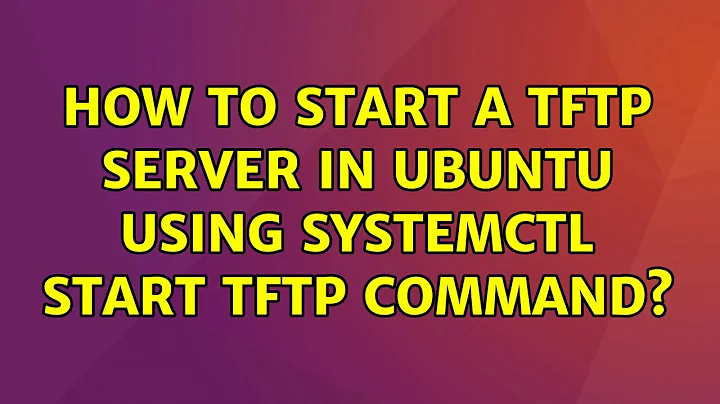How to start a tftp server in ubuntu using systemctl start tftp command?
Please modify you service file from:
[Unit]
Description=Tftp Server
[Service]
ExecStart=/usr/sbin/in.tftpd
ExecStop=/bin/kill -15 $MAINPID
StandardInput=socket
[Install]
WantedBy=multi-user.target
To this since it's a daemon:
[Unit]
Description=Tftp Server
[Service]
Type=forking
ExecStart=/usr/sbin/xinetd
ExecStop=/bin/kill -15 $MAINPID
StandardInput=socket
[Install]
WantedBy=multi-user.target
Sources:
http://www.linuxcertif.com/man/5/systemd.service/
https://linux.die.net/man/8/xinetd
Related videos on Youtube
ams
Passionist coder. Love to explore new techniques and improve my skills. Enthusiast of OS and Embedded system. I code on Operating System, Embedded System and Network Protocols.
Updated on September 18, 2022Comments
-
ams over 1 year
I am using ubuntu 16.04 I have installed tftpd-hpa server. I want to start my server with systemctl start tftp command. I have created a tftp service file in system folder and the configuration is as follows
[Unit] Description=Tftp Server After=network.target [Service] Type=forking ExecStart=/usr/sbin/in.tftpd /var/tftp ExecStop=/bin/kill -15 $MAINPID [Install] WantedBy=multi-user.targetWhenever I am running the
systemctl start tftp
I am getting the following message :
Job for tftp.service failed because a configured resource limit was exceeded. See "systemctl status tftp.service" and "journalctl -xe" for details.After executing:
systemctl status tftp.serviceI am getting the following message :
● tftp.service - Tftp Server Loaded: loaded (/etc/systemd/system/tftp.service; enabled; vendor preset: enabled) Active: failed (Result: exit-code) since Wed 2017-07-26 14:38:22 IST; 26s ago Process: 3309 ExecStart=/usr/sbin/in.tftpd /var/tftp (code=exited, status=1/FAILURE) Jul 26 14:38:22 map-VB systemd[1]: Starting Tftp Server... Jul 26 14:38:22 map-VB systemd[1]: tftp.service: Control process exited, code=exited status=1 Jul 26 14:38:22 map-VB systemd[1]: Failed to start Tftp Server. Jul 26 14:38:22 map-VB systemd[1]: tftp.service: Unit entered failed state. Jul 26 14:38:22 map-VB systemd[1]: tftp.service: Failed with result 'exit-code'.Any guidance is greatly appreciated.
after running
journalctl -xeIt gave following message
-- Unit acpid.service has finished starting up. -- -- The start-up result is done. Jul 26 14:38:15 map-VB systemd[1]: Started CUPS Scheduler. -- Subject: Unit cups.service has finished start-up -- Defined-By: systemd -- Support: http://lists.freedesktop.org/mailman/listinfo/systemd-devel -- -- Unit cups.service has finished starting up. -- -- The start-up result is done. Jul 26 14:38:15 map-VB polkitd(authority=local)[841]: Unregistered Authentication Agent for unix-process:3270:263001 (system bus name :1.147, Jul 26 14:38:17 map-VB polkitd(authority=local)[841]: Registered Authentication Agent for unix-process:3300:263641 (system bus name :1.159 [/u Jul 26 14:38:17 map-VB gnome-session[1420]: Gtk-Message: GtkDialog mapped without a transient parent. This is discouraged. Jul 26 14:38:22 map-VB polkitd(authority=local)[841]: Operator of unix-session:c1 successfully authenticated as unix-user:map to gain TEMPORAR Jul 26 14:38:22 map-VB systemd[1]: Starting Tftp Server... -- Subject: Unit tftp.service has begun start-up -- Defined-By: systemd -- Support: http://lists.freedesktop.org/mailman/listinfo/systemd-devel -- -- Unit tftp.service has begun starting up. Jul 26 14:38:22 map-VB tftpd[3309]: recvfrom: Socket operation on non-socket Jul 26 14:38:22 map-VB systemd[1]: tftp.service: Control process exited, code=exited status=1 Jul 26 14:38:22 map-VB systemd[1]: Failed to start Tftp Server. -- Subject: Unit tftp.service has failed -- Defined-By: systemd -- Support: http://lists.freedesktop.org/mailman/listinfo/systemd-devel -- -- Unit tftp.service has failed. -- -- The result is failed. Jul 26 14:38:22 map-VB systemd[1]: tftp.service: Unit entered failed state. Jul 26 14:38:22 map-VB systemd[1]: tftp.service: Failed with result 'exit-code'. Jul 26 14:38:22 map-VB polkitd(authority=local)[841]: Unregistered Authentication Agent for unix-process:3300:263641 (system bus name :1.159, Jul 26 14:54:57 map-VB org.gnome.evolution.dataserver.Sources5[1300]: ** (evolution-source-registry:2124): WARNING **: secret_service_search_s Jul 26 15:00:52 map-VB compiz[1963]: gkr-pam: unlocked login keyring -
ams almost 7 yearsThanks @George. But it's not working. I edited my tftp.services file in the question and now I am getting less errors. So please check it and if possible tell me where I am wrong.
-
 George Udosen almost 7 yearsPlease run
George Udosen almost 7 yearsPlease runjournalctl -xeand lets see the output, add to your code don't remove any old entries jut add under as an update -
ams almost 7 yearsI ran the journalctl -xe command please check the output in question description. Thank You.
-
 George Udosen almost 7 yearsPlease run
George Udosen almost 7 yearsPlease runwhich xinetdand tell me what comes out -
ams almost 7 yearsOutput: /usr/sbin/xinetd
-
 George Udosen almost 7 yearsok that's the problem, it should be run like
George Udosen almost 7 yearsok that's the problem, it should be run like/user/sbin/xinetdnot/usr/sbin/in.tftpd -
 George Udosen almost 7 yearsOh great it worked if my updated answer helped please accept it.
George Udosen almost 7 yearsOh great it worked if my updated answer helped please accept it. -
ams over 6 yearsHi, I am facing a problem when I am starting a tftp server. Here, I am using inetd not xinetd . Error is : Failed to start etc-init.d-tftpd.mount: Unit etc-init.d-tftpd.mount failed to load: No such file or directory. Can you please help me out I tried various ways to solve but I am not able to solve this problem. Thank You ..!
-
 George Udosen over 6 years@ams please start a new question
George Udosen over 6 years@ams please start a new question -
ams over 6 yearsI just posted a new question. Please have a look on it. Thank You