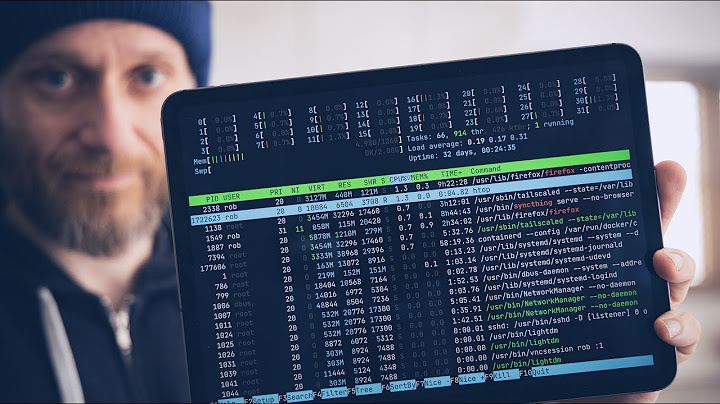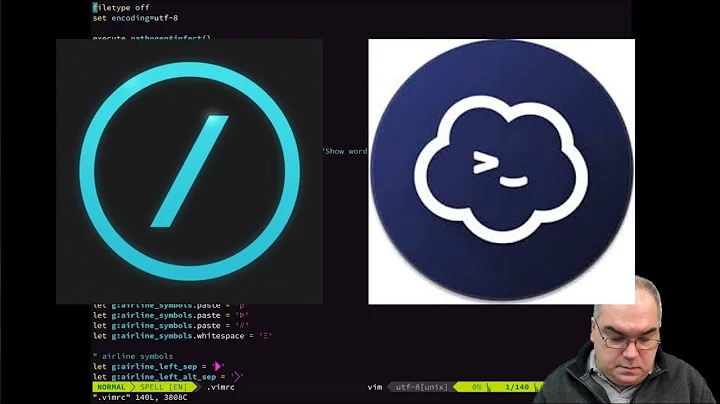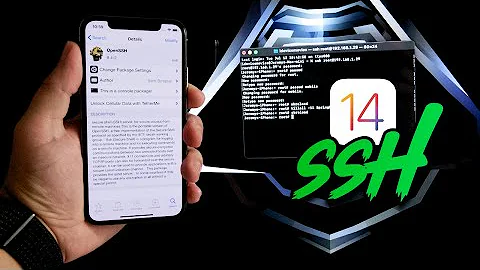how to start ssh server on iOS?
Try running sshd in the foreground to prove correct installation:
- Find it:
which sshd - Run it:
sshd - Report Output
You could try sshd | tee ~/ssh.out (if IOS has 'tee'), else sshd >> ~/ssh.out
Related videos on Youtube
Drew
Updated on September 18, 2022Comments
-
Drew over 1 year
I can't connect to my iphone via ssh. device is jailbroken and has openssh installed:
$ ssh -V OpenSSH 6.7p1, OpenSSL 0.9.8zg 11 Jun 2015I've found out that for some reason it doesn't have the server process started(my other post: Can't ssh to my iphone: ssh_exchange_identification: Connection closed by remote host)
Although I've run on my iphone(as root):
# launchctl load /Library/LaunchDaemons/com.openssh.sshd.plistBut
$ ps aux | grep [s]shdreturns nothing, instead of something like:
root 749 0.0 0.0 55164 5428 ? Ss Aug09 0:00 /usr/sbin/sshd -DSo there is the question:
How can I start my ssh server on my iphone?
And/Or
Verify a correct installation?
EDIT:
Well I got it!
so
$(which sshd)returned me something like:Could not load host key: /etc/ssh/ssh_host_rsa_key Could not load host key: /etc/ssh/ssh_host_dsa_key Could not load host key: /etc/ssh/ssh_host_ecdsa_key Disabling protocol version 2. Could not load host key sshd: no hostkeys available -- exiting.So I've found this solution online: https://bbs.archlinux.org/viewtopic.php?id=165382
On my iphone I run:
$ su # $(which ssh-keygen) -A # $(which sshd)and after that nmaped iphone from my laptop (to check if it worked):
sudo nmap -sS -sV -p 22 iphone.local Starting Nmap 6.47 ( http://nmap.org ) at 2015-08-09 18:00 PDT Nmap scan report for iphone.local (192.168.1.53) Host is up (0.058s latency). PORT STATE SERVICE VERSION 22/tcp open ssh OpenSSH 6.7 (protocol 2.0) MAC Address: D8:BB:2C:83:F8:84 (Unknown)DONE!
-
Drew over 8 yearshow to write the output to the file? something like
/usr/sbin/sshd | cat >> ~/ssh.outin iOS?