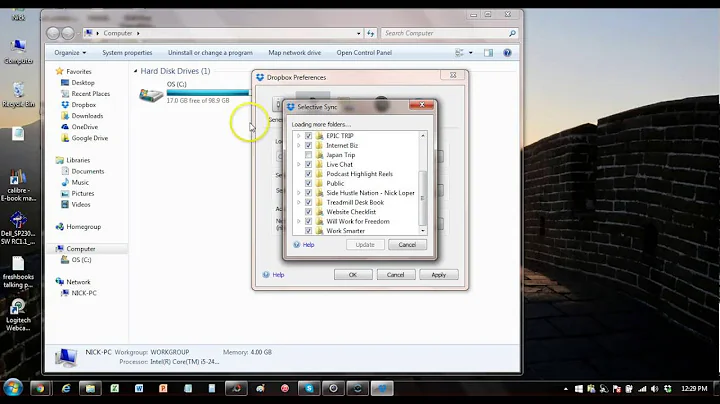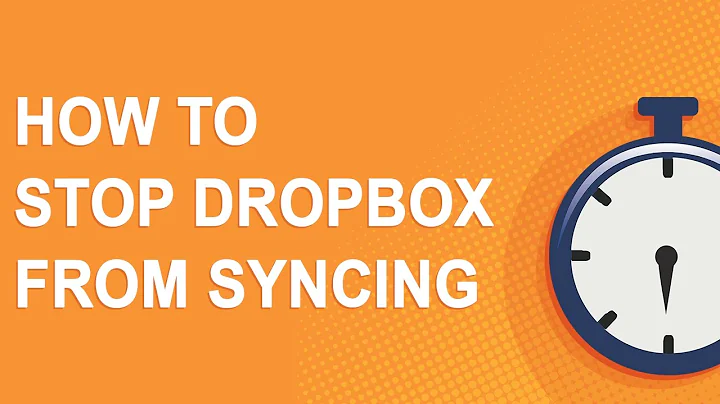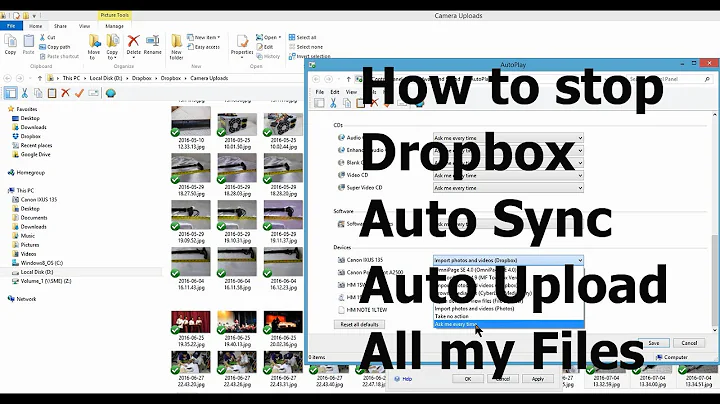How to start / stop Dropbox at a specific time
Dropbox is not started at boot time, there is no init.d script to do it. The daemon is started at login for each user and the binaty is located in ~/.dropbox-dist/dropbox.
To start up the daemon you need to use the command
start-stop-daemon -b -o -c user -S -u user -x ~/.dropbox-dist/dropbox
and to stop it you need to use
start-stop-daemon -o -c user -K -u user -x ~/.dropbox-dist/dropbox
Where user is your username.
Source for this information is at http://ubuntuserverguide.com/2012/06/how-to-install-and-configure-dropbox-on-ubuntu-server-12-04.html. There is also a nice startup init.d script there, you might consider following that guide.
Related videos on Youtube
svandragt
Senior Web Engineer at Human Made, maker of Altis DXP
Updated on September 18, 2022Comments
-
 svandragt over 1 year
svandragt over 1 yearI have setup a service on my Ubuntu 10.04.4 LTS server, which works when started and stopped manually using
sudo service <service> startetc.However I would like to have the service (dropbox btw.) only running for a few hours each day, as the service uses a lot of memory.
I have added the following to my cron using
crontab -e, but it doesn't work as expected:1 5 * * * /etc/init.d/dropbox start 1 6 * * * /etc/init.d/dropbox stopThis returns the following message
start-stop-daemon: not found. Am I doing it wrong and if so how do you start / stop a service at a specific time? -
 svandragt almost 12 yearsI was already using the init.d script from your link. However I had to add the following line above line 3 (DROPBOX_USERS line):
svandragt almost 12 yearsI was already using the init.d script from your link. However I had to add the following line above line 3 (DROPBOX_USERS line):PATH=${PATH}:/sbinto make the cron daemon find the start-stop-daemon. -
Bruno Pereira almost 12 yearsPerfect, you can also add that an answer and accept it as the correct one since you found what was the issue with the scrip.