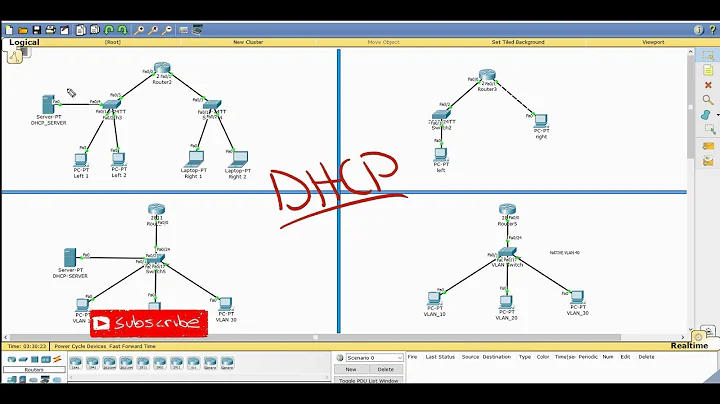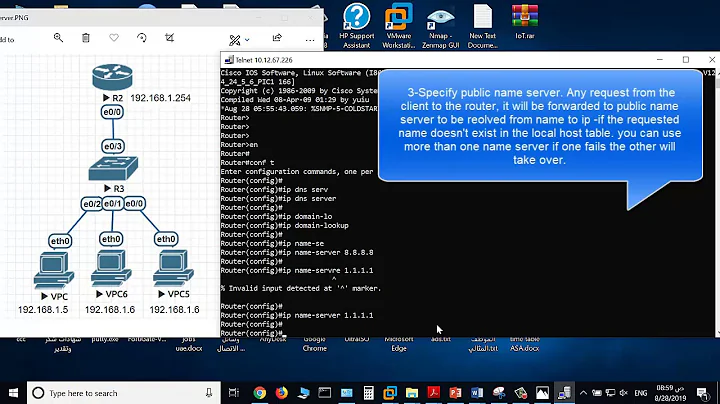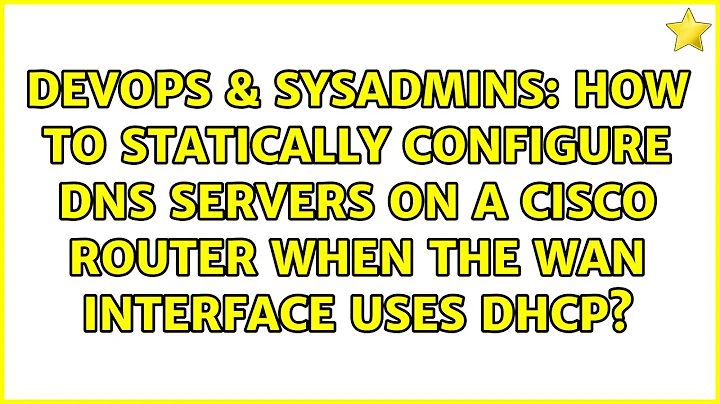How to statically configure DNS servers on a Cisco router when the WAN interface uses DHCP?
Found it.
As per this page, the command no ip dhcp client request dns-nameserver on a DHCP-enabled interface instructs the router to not request DNS information from the DHCP server when configuring that interface; after setting it on interface ATM0.1, the DNS configuration is still received from the DHCP server (it can be seen in the dhcp debug output), but it's ignored, and the router uses the statically-configured DNS server.
interface ATM0.1 point-to-point
ip address dhcp
no ip dhcp client request dns-nameserver
Related videos on Youtube
Massimo
"Against stupidity, the Gods themselves fight in vain." https://www.linkedin.com/in/massimo-pascucci
Updated on September 18, 2022Comments
-
 Massimo over 1 year
Massimo over 1 yearI have a Cisco router (model 887VA, IOS 15.4) used to connect a LAN to the Internet via ADSL. The WAN interface uses DHCP:
interface ATM0.1 point-to-point ip address dhcpI need the router to use a statically-defined DNS server for name resolution:
ip name-server A.B.C.DHowever, the router insists on using the DNS servers supplied by the ISP via DHCP:
Router#ping www.google.com Translating "www.google.com"...domain server (<ISP DNS>) [OK] Type escape sequence to abort. Sending 5, 100-byte ICMP Echos to 173.194.116.208, timeout is 2 seconds: !!!!! Success rate is 100 percent (5/5), round-trip min/avg/max = 44/45/48 msHow can I tell the router to ignore the ISP-supplied DNS servers and only use the statically-configured one?