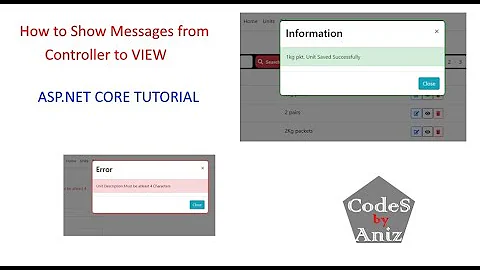How to stop INFO messages displaying on spark console?
Solution 1
Thanks @AkhlD and @Sachin Janani for suggesting changes in .conf file.
Following code solved my issue:
1) Added import org.apache.log4j.{Level, Logger} in import section
2) Added following line after creation of spark context object i.e. after val sc = new SparkContext(conf):
val rootLogger = Logger.getRootLogger()
rootLogger.setLevel(Level.ERROR)
Solution 2
Edit your conf/log4j.properties file and change the following line:
log4j.rootCategory=INFO, console
to
log4j.rootCategory=ERROR, console
Another approach would be to :
Start spark-shell and type in the following:
import org.apache.log4j.Logger
import org.apache.log4j.Level
Logger.getLogger("org").setLevel(Level.OFF)
Logger.getLogger("akka").setLevel(Level.OFF)
You won't see any logs after that.
Other options for Level include: all, debug, error, fatal, info, off, trace, trace_int, warn
Details about each can be found in the documentation.
Solution 3
Right after starting spark-shell type ;
sc.setLogLevel("ERROR")
In Spark 2.0 (Scala):
spark = SparkSession.builder.getOrCreate()
spark.sparkContext.setLogLevel("ERROR")
API Docs : https://spark.apache.org/docs/2.2.0/api/scala/index.html#org.apache.spark.sql.SparkSession
For Java:
spark = SparkSession.builder.getOrCreate();
spark.sparkContext().setLogLevel("ERROR");
Solution 4
All the methods collected with examples
Intro
Actually, there are many ways to do it. Some are harder from others, but it is up to you which one suits you best. I will try to showcase them all.
#1 Programatically in your app
Seems to be the easiest, but you will need to recompile your app to change those settings. Personally, I don't like it but it works fine.
Example:
import org.apache.log4j.{Level, Logger}
val rootLogger = Logger.getRootLogger()
rootLogger.setLevel(Level.ERROR)
Logger.getLogger("org.apache.spark").setLevel(Level.WARN)
Logger.getLogger("org.spark-project").setLevel(Level.WARN)
You can achieve much more just using log4j API.
Source: [Log4J Configuration Docs, Configuration section]
#2 Pass log4j.properties during spark-submit
This one is very tricky, but not impossible. And my favorite.
Log4J during app startup is always looking for and loading log4j.properties file from classpath.
However, when using spark-submit Spark Cluster's classpath has precedence over app's classpath! This is why putting this file in your fat-jar will not override the cluster's settings!
Add
-Dlog4j.configuration=<location of configuration file>tospark.driver.extraJavaOptions(for the driver) or
spark.executor.extraJavaOptions(for executors).Note that if using a file, the
file:protocol should be explicitly provided, and the file needs to exist locally on all the nodes.
To satisfy the last condition, you can either upload the file to the location available for the nodes (like hdfs) or access it locally with driver if using deploy-mode client. Otherwise:
upload a custom
log4j.propertiesusing spark-submit, by adding it to the--fileslist of files to be uploaded with the application.
Source: Spark docs, Debugging
Steps:
Example log4j.properties:
# Blacklist all to warn level
log4j.rootCategory=WARN, console
log4j.appender.console=org.apache.log4j.ConsoleAppender
log4j.appender.console.target=System.err
log4j.appender.console.layout=org.apache.log4j.PatternLayout
log4j.appender.console.layout.ConversionPattern=%d{yy/MM/dd HH:mm:ss} %p %c{1}: %m%n
# Whitelist our app to info :)
log4j.logger.com.github.atais=INFO
Executing spark-submit, for cluster mode:
spark-submit \
--master yarn \
--deploy-mode cluster \
--conf "spark.driver.extraJavaOptions=-Dlog4j.configuration=file:log4j.properties" \
--conf "spark.executor.extraJavaOptions=-Dlog4j.configuration=file:log4j.properties" \
--files "/absolute/path/to/your/log4j.properties" \
--class com.github.atais.Main \
"SparkApp.jar"
Note that you must use --driver-java-options if using client mode. Spark docs, Runtime env
Executing spark-submit, for client mode:
spark-submit \
--master yarn \
--deploy-mode client \
--driver-java-options "-Dlog4j.configuration=file:/absolute/path/to/your/log4j.properties" \
--conf "spark.executor.extraJavaOptions=-Dlog4j.configuration=file:log4j.properties" \
--files "/absolute/path/to/your/log4j.properties" \
--class com.github.atais.Main \
"SparkApp.jar"
Notes:
- Files uploaded to
spark-clusterwith--fileswill be available at root dir, so there is no need to add any path infile:log4j.properties. - Files listed in
--filesmust be provided with absolute path! -
file:prefix in configuration URI is mandatory.
#3 Edit cluster's conf/log4j.properties
This changes global logging configuration file.
update the
$SPARK_CONF_DIR/log4j.propertiesfile and it will be automatically uploaded along with the other configurations.
Source: Spark docs, Debugging
To find your SPARK_CONF_DIR you can use spark-shell:
atais@cluster:~$ spark-shell
Welcome to
____ __
/ __/__ ___ _____/ /__
_\ \/ _ \/ _ `/ __/ '_/
/___/ .__/\_,_/_/ /_/\_\ version 2.1.1
/_/
scala> System.getenv("SPARK_CONF_DIR")
res0: String = /var/lib/spark/latest/conf
Now just edit /var/lib/spark/latest/conf/log4j.properties (with example from method #2) and all your apps will share this configuration.
#4 Override configuration directory
If you like the solution #3, but want to customize it per application, you can actually copy conf folder, edit it contents and specify as the root configuration during spark-submit.
To specify a different configuration directory other than the default
“SPARK_HOME/conf”, you can setSPARK_CONF_DIR. Spark will use the configuration files (spark-defaults.conf,spark-env.sh,log4j.properties, etc) from this directory.
Source: Spark docs, Configuration
Steps:
-
Copy cluster's
conffolder (more info, method #3) -
Edit
log4j.propertiesin that folder (example in method #2) -
Set
SPARK_CONF_DIRto this folder, before executingspark-submit,
example:export SPARK_CONF_DIR=/absolute/path/to/custom/conf spark-submit \ --master yarn \ --deploy-mode cluster \ --class com.github.atais.Main \ "SparkApp.jar"
Conclusion
I am not sure if there is any other method, but I hope this covers the topic from A to Z. If not, feel free to ping me in the comments!
Enjoy your way!
Solution 5
Use below command to change log level while submitting application using spark-submit or spark-sql:
spark-submit \
--conf "spark.driver.extraJavaOptions=-Dlog4j.configuration=file:<file path>/log4j.xml" \
--conf "spark.executor.extraJavaOptions=-Dlog4j.configuration=file:<file path>/log4j.xml"
Note: replace <file path> where log4j config file is stored.
Log4j.properties:
log4j.rootLogger=ERROR, console
# set the log level for these components
log4j.logger.com.test=DEBUG
log4j.logger.org=ERROR
log4j.logger.org.apache.spark=ERROR
log4j.logger.org.spark-project=ERROR
log4j.logger.org.apache.hadoop=ERROR
log4j.logger.io.netty=ERROR
log4j.logger.org.apache.zookeeper=ERROR
# add a ConsoleAppender to the logger stdout to write to the console
log4j.appender.console=org.apache.log4j.ConsoleAppender
log4j.appender.console.layout=org.apache.log4j.PatternLayout
# use a simple message format
log4j.appender.console.layout.ConversionPattern=%d{yyyy-MM-dd HH:mm:ss} %-5p %c{1}:%L - %m%n
log4j.xml
<?xml version="1.0" encoding="UTF-8" ?>
<!DOCTYPE log4j:configuration SYSTEM "log4j.dtd">
<log4j:configuration xmlns:log4j="http://jakarta.apache.org/log4j/">
<appender name="console" class="org.apache.log4j.ConsoleAppender">
<param name="Target" value="System.out"/>
<layout class="org.apache.log4j.PatternLayout">
<param name="ConversionPattern" value="%d{yyyy-MM-dd HH:mm:ss} %-5p %c{1}:%L - %m%n" />
</layout>
</appender>
<logger name="org.apache.spark">
<level value="error" />
</logger>
<logger name="org.spark-project">
<level value="error" />
</logger>
<logger name="org.apache.hadoop">
<level value="error" />
</logger>
<logger name="io.netty">
<level value="error" />
</logger>
<logger name="org.apache.zookeeper">
<level value="error" />
</logger>
<logger name="org">
<level value="error" />
</logger>
<root>
<priority value ="ERROR" />
<appender-ref ref="console" />
</root>
</log4j:configuration>Switch to FileAppender in log4j.xml if you want to write logs to file instead of console. LOG_DIR is a variable for logs directory which you can supply using spark-submit --conf "spark.driver.extraJavaOptions=-D.
<appender name="file" class="org.apache.log4j.DailyRollingFileAppender">
<param name="file" value="${LOG_DIR}"/>
<param name="datePattern" value="'.'yyyy-MM-dd"/>
<layout class="org.apache.log4j.PatternLayout">
<param name="ConversionPattern" value="%d [%t] %-5p %c %x - %m%n"/>
</layout>
</appender>Another important thing to understand here is, when job is launched in distributed mode ( deploy-mode cluster and master as yarn or mesos) the log4j configuration file should exist on driver and worker nodes (log4j.configuration=file:<file path>/log4j.xml) else log4j init will complain-
log4j:ERROR Could not read configuration file [log4j.properties]. java.io.FileNotFoundException: log4j.properties (No such file or directory)
Hint on solving this problem-
Keep log4j config file in distributed file system(HDFS or mesos) and add external configuration using log4j PropertyConfigurator. or use sparkContext addFile to make it available on each node then use log4j PropertyConfigurator to reload configuration.
Related videos on Youtube
Vishwas
Java, Scala, Python, MongoDB Developer Having experience of working on Kubernetes and Azure.
Updated on May 13, 2021Comments
-
Vishwas about 3 years
I'd like to stop various messages that are coming on spark shell.
I tried to edit the
log4j.propertiesfile in order to stop these message.Here are the contents of
log4j.properties# Define the root logger with appender file log4j.rootCategory=WARN, console log4j.appender.console=org.apache.log4j.ConsoleAppender log4j.appender.console.target=System.err log4j.appender.console.layout=org.apache.log4j.PatternLayout log4j.appender.console.layout.ConversionPattern=%d{yy/MM/dd HH:mm:ss} %p %c{1}: %m%n # Settings to quiet third party logs that are too verbose log4j.logger.org.eclipse.jetty=WARN log4j.logger.org.eclipse.jetty.util.component.AbstractLifeCycle=ERROR log4j.logger.org.apache.spark.repl.SparkIMain$exprTyper=INFO log4j.logger.org.apache.spark.repl.SparkILoop$SparkILoopInterpreter=INFOBut messages are still getting displayed on the console.
Here are some example messages
15/01/05 15:11:45 INFO SparkEnv: Registering BlockManagerMaster 15/01/05 15:11:45 INFO DiskBlockManager: Created local directory at /tmp/spark-local-20150105151145-b1ba 15/01/05 15:11:45 INFO MemoryStore: MemoryStore started with capacity 0.0 B. 15/01/05 15:11:45 INFO ConnectionManager: Bound socket to port 44728 with id = ConnectionManagerId(192.168.100.85,44728) 15/01/05 15:11:45 INFO BlockManagerMaster: Trying to register BlockManager 15/01/05 15:11:45 INFO BlockManagerMasterActor$BlockManagerInfo: Registering block manager 192.168.100.85:44728 with 0.0 B RAM 15/01/05 15:11:45 INFO BlockManagerMaster: Registered BlockManager 15/01/05 15:11:45 INFO HttpServer: Starting HTTP Server 15/01/05 15:11:45 INFO HttpBroadcast: Broadcast server starHow do I stop these?
-
Vishwas over 9 yearsIn which file do I set above properties??
-
Sachin Janani over 9 yearsYou can add these lines in your Driver program @Vishwas
-
Vishwas over 9 yearsI have added same but still logs appears on console
-
Sachin Janani over 9 yearsHave you change the property log4j.rootCategory=OFF. I have tested these at my end and its working fine
-
Vishwas over 9 yearsI have made changes as you mentioned. can you please tell me which version of spark you are using??
-
Sachin Janani over 9 yearsI am using spark 1.0 but i think spark 0.9 also has the same settings as they are related to logs
-
snowindy almost 9 yearsI think that OFF is too restrictive. WARN or ERROR may fit better here.
-
 AkhlD over 8 yearsAdd that in your projects Main class.
AkhlD over 8 yearsAdd that in your projects Main class. -
horatio1701d about 8 yearsTried this but still getting the logging outputs.
-
 Alex Raj Kaliamoorthy almost 8 yearsHow would you set this property in a program?
Alex Raj Kaliamoorthy almost 8 yearsHow would you set this property in a program? -
 Tagar almost 8 yearsGreat answer. Any way to do the same from PySpark programmatically?
Tagar almost 8 yearsGreat answer. Any way to do the same from PySpark programmatically? -
 Jim Ho almost 8 yearsI like this solution as having no permission to access conf/
Jim Ho almost 8 yearsI like this solution as having no permission to access conf/ -
Sam-T over 7 yearsI did both- removed the .template suffix from log4j.properties and set the level to ERROR, and
val rootLogger = Logger.getRootLogger() rootLogger.setLevel(Level.ERROR)It worked -
SharpLu almost 7 yearsThis is only avaibale for spark.sql.SparkSession or also avaibale for JavaSparkContext ??
-
deepelement almost 7 yearsThis is one of the few examples that doesn't clobber all
orglogs that are traditionally from the default logger. -
alan almost 7 yearsYes, it's available for JavaSparkContext. Thanks, @cantdutchthis. This has bothered me for a while.
-
abhihello123 about 6 yearsThis is the only answer which worked for me without created a separate log4j. thanks!
-
Ami about 6 yearsThis works, but it doesn't stop the 58 lines of INFO messages that appear during the creation of the Spark context.
-
Ami about 6 yearswhat is
spark2-submit? -
Ami about 6 yearsThis works very well, but what is the
Log4j.propertiesfile for? It doesn't seem to be used. Are you simply documenting the properties set in the XML file? -
Rahul Sharma about 6 yearsYou can use either of them.
-
WestCoastProjects about 6 yearsThe programmatic part of this does not work. Instead see this answer from @cantdutchthis stackoverflow.com/a/37836847/1056563
-
 Admin about 6 yearsIt works for me, however I'm still getting a couple of messages at the beginning of my test. Any idea?
Admin about 6 yearsIt works for me, however I'm still getting a couple of messages at the beginning of my test. Any idea? -
Toby Eggitt about 6 yearsIn spark 2.3.1, this reduces my messages by half, but I still get lots of INFO
-
Toby Eggitt about 6 yearsThis makes zero difference for me on Spark 2.3.1
-
Nephilim almost 6 yearsspark2-submit is used for Spark2.
-
Gaurav Adurkar almost 6 yearsPlease check this answer, stackoverflow.com/a/51554118/2094086 hope you're looking for the same.
-
 Ben Watson almost 6 yearsI have had success with the above - I use
Ben Watson almost 6 yearsI have had success with the above - I use--filesin the spark-submit command to make log4j.properties available on all nodes. -
dlamblin over 5 yearsNice, For PySpark it's basically the same syntax actually.
-
Yeikel over 5 yearsThis is the only solution that worked for me and it does not involve any code change. Create a file
Log4.propertiesundermain/resourcesin case that it does not exist -
Yeikel over 5 yearsFYI , this solution works very well with Spark 2.x but it does not seem to work with Spark 1.6.x standalone
-
Yeikel over 5 yearsThis does not seem to work with Spark 1.6.x in standalone
-
Yeikel over 5 yearsNote that this is for Spark 2.x
-
 swdev over 5 yearsTo set this from the command-line would have be awesome. But this didn't work for me.
swdev over 5 yearsTo set this from the command-line would have be awesome. But this didn't work for me. -
Aviad Klein about 5 yearsWho is this @AkhlD?
-
 MrCartoonology almost 5 yearsI'd love to find a programatic way that works without messing with the log4j file -- but when I try that, I still get warnings like WARN org.apache.spark.scheduler.TaskSetManager: Lost task 612.1 in stage 0.0 (TID 2570 ..., executor 15): TaskKilled (another attem
MrCartoonology almost 5 yearsI'd love to find a programatic way that works without messing with the log4j file -- but when I try that, I still get warnings like WARN org.apache.spark.scheduler.TaskSetManager: Lost task 612.1 in stage 0.0 (TID 2570 ..., executor 15): TaskKilled (another attem -
 belgacea over 4 yearsThis should be the accepted answer. It offers much details and sums up a lot more use cases than the others. (Without encouraging to disable the logs.)
belgacea over 4 yearsThis should be the accepted answer. It offers much details and sums up a lot more use cases than the others. (Without encouraging to disable the logs.) -
oneday over 4 years@Atais - You should add below So if you are like me and find that the answers above didn't help, then maybe you too have to remove the '.template' suffix from your log4j conf file and then the above works perfectly!
-
Arunraj Nair over 4 yearsAdditional note on the programmatic approach- The level has to be set before the SparkContext is created
-
Adiga about 4 yearsThis solution like multiple other solutions online, seems to work only when the deploy mode is 'client'. When deployed in 'cluster' mode, it always uses the log4j.properties files from 'SPARK_HOME/conf/', no matter what combinations of the runtime options are tried (Of course, I am talking about the logs displayed in the console or terminal from where application is submitted). However, all these settings seem to get applied for the logs we see in yarn logs, irrespective of deploy-mode.
-
Atais about 4 years@ArunrajNair should not be the case, because logging is a separate feature, not connected to SparkContext.
-
Nikhil Redij about 4 years@AkhlD: I have added these 3 in my code. Still I can see INFO and WARN messages in log
log4j.rootCategory=ERROR, consoleAnd ``` val rootLogger = Logger.getRootLogger() rootLogger.setLevel(Level.OFF) Logger.getLogger("org.apache.spark").setLevel(Level.OFF) Logger.getLogger("org.spark-project").setLevel(Level.OFF) Logger.getLogger("org").setLevel(Level.OFF) Logger.getLogger("akka").setLevel(Level.OFF) ``` Andssc.sparkContext.setLogLevel("ERROR") -
 Thomas Decaux almost 3 yearsthis will change only the log level of the current java process, after Spark has been initialized
Thomas Decaux almost 3 yearsthis will change only the log level of the current java process, after Spark has been initialized -
 Vishal Kamlapure about 2 yearsThis works well. Just remove the .template from the log4j fle and set log4j.rootCategory=Error, console
Vishal Kamlapure about 2 yearsThis works well. Just remove the .template from the log4j fle and set log4j.rootCategory=Error, console