How to stop previously closed tabs from opening upon Chrome re-open?
Solution 1
Open Chrome settings. Open Advanced. Scroll all the way down to System and turn off, "continue running background apps when Google Chrome is closed."
Solution 2
I had exactly the same problem. As far as I could work out, it is caused by the "Fast tab/window close" feature being enabled in Chrome's Experimental Features. I don't know the specifics but disabling that feature stopped the problem.
- Open a new Chrome tab.
- Type "chrome://flags"
- Scroll down to "Fast tab/window close" (also described as #enable-fast-unload), and if it is enabled, disable it.
Solution 3
I am having exactly the same issue with Version 59.0.3071.115 (Official Build) (64-bit) on Windows 7 and I found a solution. The solution is to open Google Chrome and on the address bar type "Chrome://flags" without "" and click on "Reset all to default" and relaunch browser, all done
What happened was I might have mess with the settings within a while ago and I completely forgot about it and after patches/update it might have trigger it to cause this.
Hope this helps
Solution 4
I experienced a similar problem. Google would open recently closed tabs instead of a new tab when launched. Try this simple solution. Go to the task mgr in windows. Go to processes tab. Look for and go to Google.exe. Move cursor to highlight that process. At bottom of window click 'end process'. Close task mgr. Now launch Google browser. Should launch new tab when opened. Works for me. Give it a try.
Related videos on Youtube
Admin
Updated on September 18, 2022Comments
-
 Admin almost 2 years
Admin almost 2 yearsFor some reason every time I open Chrome it opens a bunch of closed tabs from previous sessions. For example, I may have 10 tabs open during a session. If throughout that session I close 5 of the tabs and at some point after that I close Chrome, the next time I open Chrome all 10 tabs will open. It pretty much opens all tabs that I had opened at any time during the previous session. A lot of times I will close all but one tab and then close Chrome. Then the next time I open Chrome it may open 20 tabs (all tabs I visited in previous session). Under the "On Startup" settings I have "Continue where you left off" checked. I am using Version 54.0.2840.99 m (64-bit) on Windows 10.
I have tried everything I can to figure out what is going on. I have tried searching every possible combination but all I get is how to re-open previously closed tabs or something of the like. I have tried re-installing Chrome. I have disabled/deleted all my extensions. Nothing seems to help.
I am kind of thinking that it may be connected to the "X tabs" listed under the History>Recently Closed section of Chrome settings. Sometimes there are multiple groups of recently closed listed there. For example there may be 5 pages listed as recently closed and then there may be a "3 tabs" and then a "5 tabs" and maybe a "2 tabs" listed as well. I am thinking/wondering if maybe those "X tabs" are being re-opened when chrome opens.
Any help is appreciated. Thanks
-
fernando.reyes almost 7 yearsThis is not an answer for the question that OP asked. If you read the question carefully, he already has "Continue where you left off" checked, but the problem is that Chrome opens tabs he had already closed before closing the app
-
 Kimmax about 6 yearsOMG. THANKS. I tested like a thousand things and this finally did it!
Kimmax about 6 yearsOMG. THANKS. I tested like a thousand things and this finally did it! -
Rich over 4 yearsTwo years later but I still needed this. It was this answer for me. Multiple instances of "Google Chrome" frozen in the task list.
-
 Lion over 4 yearsSeems not to work for Chromium 78 on Debian.
Lion over 4 yearsSeems not to work for Chromium 78 on Debian. -
Eric Wiener almost 3 yearsI couldn't find
Fast tab/window close, but I enabled "Destroy Profile on browser close" and that did the trick. You can find it chrome://flags/#destroy-profile-on-browser-close

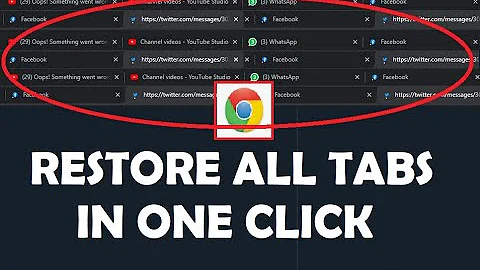
![How To Reopen A Closed Tab In Google Chrome [Tutorial]](https://i.ytimg.com/vi/MwvNpa332hA/hq720.jpg?sqp=-oaymwEcCNAFEJQDSFXyq4qpAw4IARUAAIhCGAFwAcABBg==&rs=AOn4CLDIa3o23n4sqPvXplO4tncpegJIPg)

