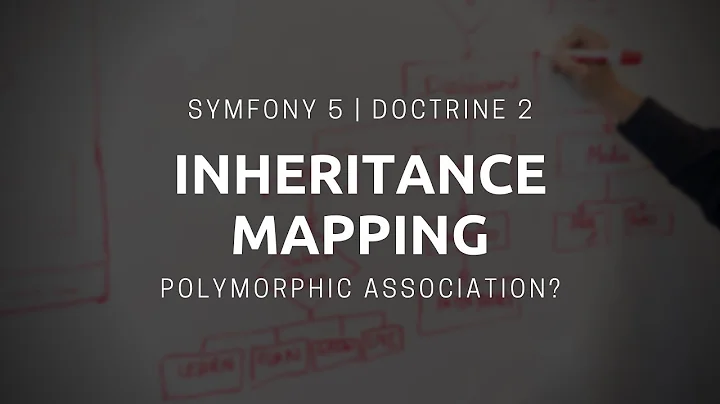How to stop Symfony from logging Doctrine's sql queries?
Solution 1
You should use prod env on your production server. In the prod env doctrine's logging is disabled by default.
But if you want to disable logging at all (in all environments) you need to set up a config.yml like that:
doctrine:
dbal:
connections:
conn1:
driver: ...
...
logging: false
profiling: false
Reference: https://symfony.com/doc/current/bundles/DoctrineBundle/configuration.html
Solution 2
I encountered a similar issue with dev.log being generated on prod environment. I figured out from the log entries that what was causing my issue was a scheduled cron job calling a custom symfony command. Modifying the entry to app/console with --env=prod for my crontab since stopped dev.log being generated. i.e.
app/console --env=prod custom:command
Must have missed that section of the book :)
Related videos on Youtube
adit
Updated on August 29, 2022Comments
-
adit over 1 year
I have a weird issue, when I checked my
app/log/dev.logI can see almost all of my queries in mydev.logbeing logged in real time:[2015-01-27 06:57:22] doctrine.DEBUG: SELECT t0.username A .... [2015-01-27 06:57:23] doctrine.DEBUG: SELECT t0.username A ... [2015-01-27 06:57:23] doctrine.DEBUG: SELECT s0_.id ......I have no idea why this is happening, since I am running the site on production mode also when I check monolog in my
config.yml, this is what I see:monolog: handlers: pictures: type: stream path: %kernel.logs_dir%/pictures_%kernel.environment%.log level: info instagram: type: stream path: %kernel.logs_dir%/instagram_%kernel.environment%.log level: infohere's what my config_dev.yml looks like:
imports: - { resource: config.yml } framework: router: { resource: "%kernel.root_dir%/config/routing_dev.yml" } profiler: { only_exceptions: false } web_profiler: toolbar: true intercept_redirects: false monolog: handlers: main: type: stream path: %kernel.logs_dir%/%kernel.environment%.log level: debug firephp: type: firephp level: info assetic: use_controller: false hip_mandrill: disable_delivery: trueany idea how this could be happening?
-
adit over 9 yearsI think I am using the prod env on my production server.. I don't want to disable all loggings, just in the prod. If not how can I check that this is the case
-
Michael Sivolobov over 9 yearsIn
prodenv you will have logs atapp/logs/prod.log -
adit over 9 yearsI understand that, however no one seems to be accessing the dev environment, yet the logs are always going there.. I am afraid the prod environment is not really using the prod flag...so how do I check it
-
Michael Sivolobov over 9 yearsAs I wrote before. You are actually using
prodenv. You can rename or delete yourconfig_dev.ymland your application will not work. To activateprodenv you need to point your web-server to useapp.phpinstead ofapp_dev.php -
adit over 9 yearsI also have another environment, a custom one called app_mobile, but how do I make sure that this is production and not development
-
Michael Sivolobov over 9 yearsI don't believe you:-) Post your
.htaccesshere and yourapp.php -
Michael Sivolobov over 9 yearsIn your front controller (app.php or app_mobile.php) you instantiate
AppKernelwith two parameters: first argument is a name of your environment (e.g.prod) and the second is debug flag (if true debug-mode will be enabled). The name then is used in filepaths for logs and cache (app/logs/your_env_name_here.logandapp/cache/your_env_name_here/) -
ZhukV almost 8 yearsIf you want disable SQL logging only in one or any actions (not disable in global scope), you can rewrite/drop SQL Logger from Doctrine Configuration:
$kernel->getContainer()->get('doctrine.dbal.default_connection')->getConfiguration()->setSQLLogger(null); -
Robert Saylor over 6 yearsThank you! I discovered my log was 1.7 GB when I found this solution.